Hey People, In this article I will be sharing with you a guide on how to upload GIF to Twitter. All the possible methods and steps on how to upload GIF to twitter is explained here.
So, let’s start with the tutorial.
Basic Details –
Before learning about uploading gif in to your twitter account let’s have a look on what twitter is and how upload make an impact on your twitter account to make it difference from others.
Twitter, a social networking site launched in 2006, is one of the most popular social media platforms in today’s world , with 100 million daily active users and 500 million tweets daily.
Twitter is used to receive news, follow high-profile celebrities, or stay in-touch with old school friends. It can connect you with someone in Norway as quickly as it can introduce you to your next-door neighbour. You can choose to fill your feed with industry professionals, news sites, celebrities, comedians, or friends.
Also, read – How To Add Music To A GIF. Methods With Easy Steps.
Let’s have an eye on gif which will helps to make your account spot out. So, check out article on how to upload GIF to twitter.
If you have never heard of GIF or define what GIF means you definitely have seen it before. GIFs are more popular now than ever before. But what exactly is a GIF, and how do you use them?We say “animated images” because GIFs aren’t really videos. GIF are more like flipbooks. For one, they don’t have sound. You must have noticed that. See, GIF files can hold multiple pictures at once, and people realized that these pictures could load again, like a flipbook if they’re decoded in a certain way.
You can upload GIF to twitter same way you are posting any photo to twitter. If you want to make your tweet more impressing then you can add any GIF to your Tweet. But please note that you can only add one GIF to your Tweet. If you are looking for how to upload GIF to Twitter then you will get all the methods for iPhone, Android and for web also.
Now, let me share guide on how to upload GIF to Twitter.
Must check out – How To Add Music To Snapchat Videos. Explained In Easy Steps.
How To Upload GIF To Twitter –
Here, I will share all methods to upload GIF to Twitter on your iPhone, Android and Twitter web. All methods are explained here one by one.
How to upload GIF to twitter from your iPhone –
Please follow the below steps:
- Open Twitter app on your iPhone. If you are not login already please login with your credentials.
- Type the Tweet that you want to post on your Twitter.
- Enter your Tweet and by clicking on Tweet icon.

- Now if you want to attach the GIF to your Tweet, click on image icon.
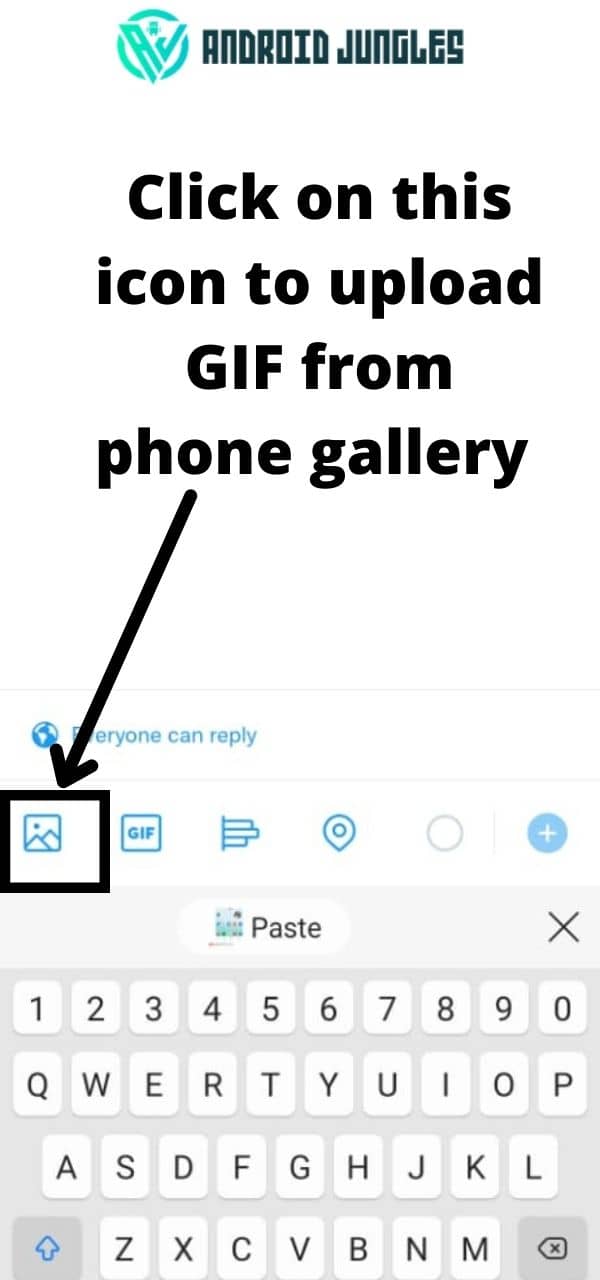
- If your GIF is saved to your phone gallery then choose the GIF from your library.

- So, your GIF is attached to your Tweet. Now you can post your Tweet.
Now, let me share with you the method on how to upload GIF to Twitter.
How to upload GIF to Twitter from your Android phone –
Please follow the below steps:
- Open Twitter app on your Android phone. ( If you have not login to the twitter login with your credentials. )
- Type and enter your Tweet that you want to Tweet.
- Now you can upload your GIF to your Tweet same like the photo that you upload.
- You can upload the GIF to your Tweet by clicking on camera button. You can upload the GIF saved on your gallery.
- You can also upload the GIF from its library. Just tap on GIF icon and select the GIF that you want to attach.
- Now, you can post the attached GIF Tweet.
So, This is the steps on how to upload GIF to Twitter.
Now, let me share the method to upload GIF to Twitter.
How To Upload GIF To Twitter From Twitter Web Account –
Follow the below steps:
- Login to your Twitter Web account. ( Please login with your credentials. )
- Just enter and type your Tweet that you want to post.
- Now, you can upload the GIF using the camera icon and you can upload GIF from your saved gallery.
- You can also attach GIF from library by searching and selecting GIF.
- Now, as you have added your GIF to Twitter you can post your Tweet.
So, these are the three methods on how to upload GIF to Twitter.
Now, let me share some issues that you may face during uploading GIF to your Twitter account.
So, here is the question.
Check out – The 30 Best Free Sports Streaming Sites of January 2022(Updated list)
Why you are no able to upload GIF to your Twitter?
Here are the reasons.
- The upload size of the image, photo or GIF must be smaller than 3 MB in size. If the size is more than 3 MB then you won’t be able to upload.
- Twitter only support PNG, JPG and GIF formats if you try to upload other image formats you won’t be able to upload it.
- Twitter allows you to upload only on media file in one Tweet. If you try to upload more it won’t allow you.
So, if you are facing any issues to upload GIF to Twitter then the reason must be listed above.
Now, let me share my final words.
Conclusion –
Attach GIF to your Tweet will make your Tweet more impressive and eye-catching. It will attract the readers to retweet or save your Tweet. So, we have tried to help here by expelling all possible methods on how to upload GIF to Twitter. All the steps for iOS, Android and Twitter web is explained here.
If you have any questions regarding any method explained here ask us in the comments.
Happy Androiding…
