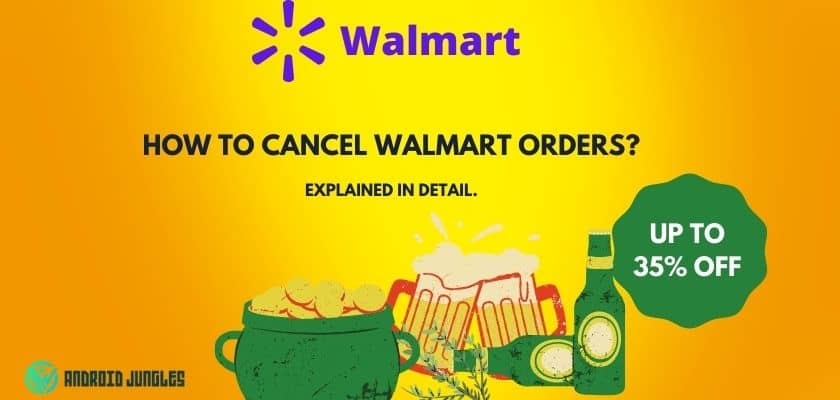Hey People, In this article, I will be sharing with you a tutorial on how to cancel Walmart orders. All the details and steps about how to cancel Walmart orders are explained in the upcoming sections. So, keep reading.
Basic Details –
Walmart is a multinational retailer company based in the United States that sells a wide range of merchandise at low prices. It has made an effort to establish an online presence in addition to its brick-and-mortar locations. As a result, cancelling orders from Walmart.com is a quick, simple, and painless process. So, in this article, we will explain to you how to cancel Walmart orders.
When you place your order at Walmart, it begins processing as soon as possible. As a result, the sooner you cancel your order, the better your chances of cancelling your order. Orders placed on Walmart can be processed while they are in the Processing status. Your Walmart order, however, cannot be changed or cancelled once it has been marked as Shipped. You can return your unwanted items in this case you have to follow Walmart’s returns policy.
Check out our article on – How To Cancel Adobe Subscription. Explained In Easy Steps.
You may cancel your order –
If you have questions about how to cancel Walmart orders then It is simple to cancel your order from Walmart, simply follow the steps below, and you will receive a confirmation email and your money will be refunded within a week.
Even if you use a guest account to place an order, you can cancel it by calling the Walmart store. In addition, if you cancel your order, you can return it to the nearest Walmart store. Thousands of customers are eager to find a solution to this issue of how to cancel Walmart orders.
Now, let me give you the steps about how to cancel Walmart orders.
How to cancel Walmart orders –
Please follow the steps.
- Visit Walmart.com website.
- Login to your Walmart account.
- Find and navigate to purchase history.
- Choose the order you want to cancel.
- If a request cancellation option is available, scroll down and select it. (If the option is not available, your order may be waiting to be packed.) In that case, you can call Walmart and cancel your order, and if you can’t, you can return the product once it arrives.)
Note –
When your order is cancelled, you will receive a refund, and the funds will be transferred to your account within 2-3 business days. The money is immediately refunded by Walmart, but the bank does not return it. Money transfer is also dependent on bank to bank. Some banks transfer it quickly, while others have so many policies that it takes longer to refund your money; in that case, you should contact your respective bank, as only they will tell you when the money will be refunded.
So, these are the steps to cancel Walmart orders. Alongside let me share some more information that might help you to do things with Walmart’s website and orders.
Must read – How To Cancel Grammarly Subscription And Get Refund.
How much time it will take to refund my money for the canceled order?
It usually takes a week to process a refund or maybe I can say a maximum of 7 to 8 working days. But there is no fixed time frame it may take longer if any technical issues are there.
As you know how to cancel Walmart orders, now let me share some information about how you can process the return of your order.
How to return the Walmart order –
How to return your order:
- Open your account on Walmart website.
- Select account and then select “your orders”.
- Then tap on order details and select “start a return”.
- Select the reason and review your product and then click submit.
So, this way you can return your order. In any case, if you find cancellation pending then there might be three reasons for that.
Let’s have a look at the reasons for the “cancellation pending” of the Walmart order –
- When you cancel an order because you no longer require it
- Cancellation happens by mistake
- When Walmart cancels the order.
Now, let me share some FAQs about how to cancel Walmart orders.
Check out – How To Cancel Linkedin Premium Account. Explained In Easy Steps.
FAQs –
Can you call Walmart to cancel an order?
To cancel your order, make sure it hasn’t already been shipped. To complete your cancellation request, please contact Customer Service. Please see the Return Policy If your order has already been shipped.
What happens if you change your mind about a Walmart order?
There is no guarantee of cancellation. Even if you use the “Request Cancellation” button, your order is not guaranteed to be cancelled. You must wait until you receive a confirmation email from Walmart stating that your order has been cancelled. In that case, you can return the item either online or in-store.
If you cancel a Walmart order, do you get your money back?
When an order is cancelled, Walmart will immediately refund your money. However, it may take time to process it from your bank. So, if your refund gets more time then you should contact your bank.
Can you change the pickup person to a Walmart employee?
Sign in to Your Walmart Account, then click on your Account. Next to the order select See Details. Select the Edit button next to the Current Pickup Person. Add your Alternate Pickup Person information.
Now, let me share my final thoughts on how to delete Walmart orders tutorial.
Conclusion –
You can cancel your order before the cutoff time by going to your account, finding your order, and then selecting “request cancellation”. You can also contact Walmart if the cutoff time has passed. Walmart’s return policy has many aspects, and the policies differ depending on the type of item.
All of the steps about how to cancel Walmart orders are listed above. If you have any questions ask us in the comments.
Happy Androiding….