Hey People, In this article, I will share a tutorial on how to add music to Snapchat videos. You will get all the methods in detail to answer your question about how to add music to Snapchat videos.
Basic information about Snapchat –
Snapchat is one of the most popular social media platforms of the present time and certainly needs no introduction. As Instagram and TikTok apps has a feature of adding music to videos, Snapchat has also added the feature to add music to Snapchat videos. Snapchat has provided this features so that you can make your Snapchat Snaps more interesting by adding music to your Snapchat videos and Snaps.
In this article, we are going to let you know how to add music to Snapchat videos without any hassle.
Snapchat provides same UI and interface for both iOS and Android app. Therefore, to learn how to add music to Snapchat videos, you need to follow some processes.
Snapchat has almost all kind of sounds and songs and you can also record your own sound.
So, let’s get into the actual answer to your question about how to add music to Snapchat Videos.
Checkout – What Does Grey Arrow Mean On Snapchat? 8 Arrow Explained.
How To Add Music To Snapchat Videos –
How to add music to your Snapchat videos on your Android or iOS device, you can just follow this simple drill.
- In Snapchat app find and visit the sound section.
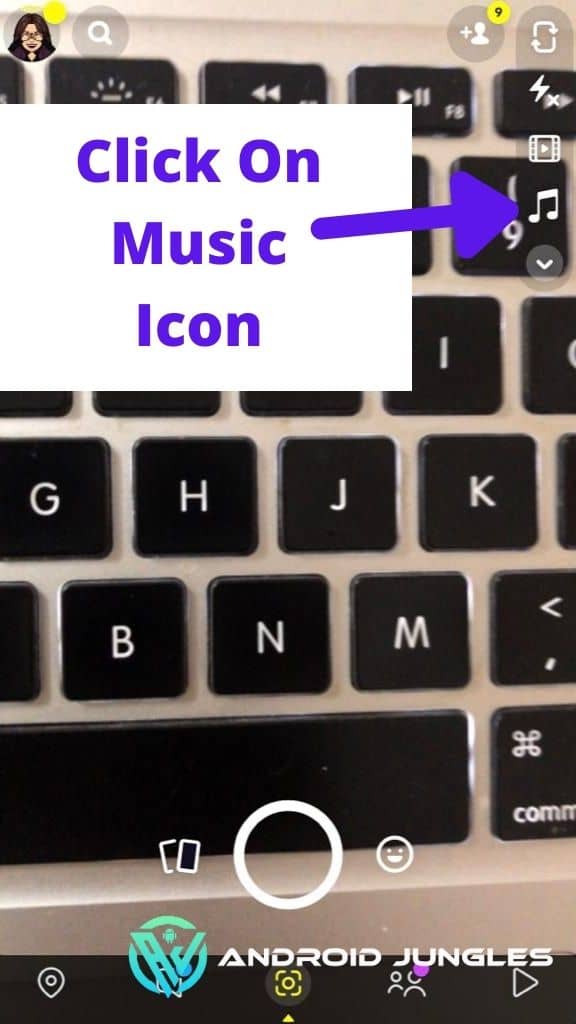
– At first, just launch the Snapchat application on your device and tap on the camera icon from the home to start recording.
– You can record your own video using your phone’s camera. After that you can add songs in your video by tapping on music icon from side bar of your Snapchat. - Search for the music that you want to add.
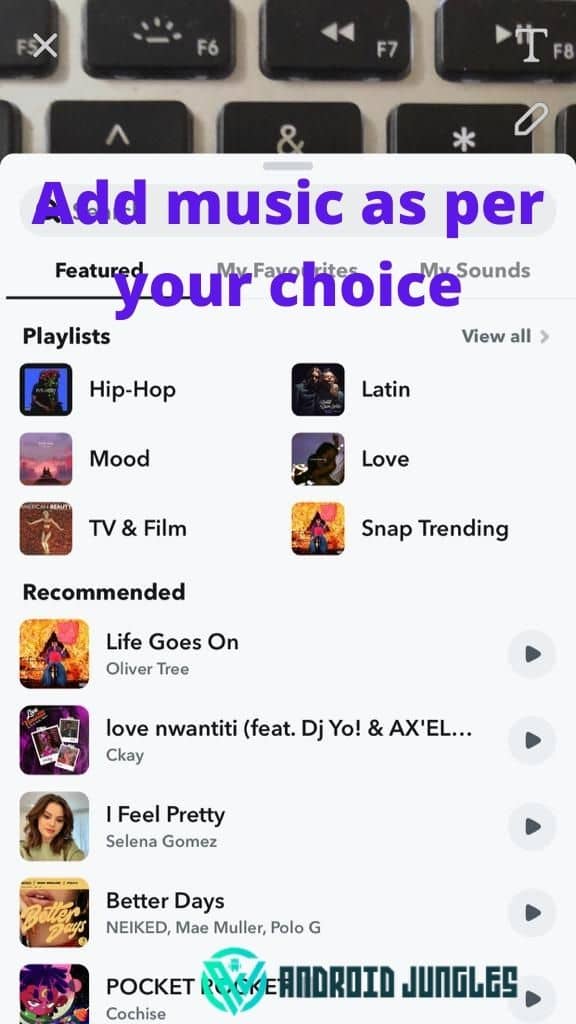
– As you would tap on the Music icon, you can view a list of various songs supported by Snapchat. If you want to search for any music or song of your choice then you can use the search bar to search for specific songs.
– After searching for the songs you will have the list of songs. You can also preview the songs by playing it before adding it to your Snap. After selecting the song just click on the song and click on “Next” to add that song to your Snap. - You can cut, trim the songs and add it to your snap.
– Snapchat will display snippet if you song at bottom for edit and trim the music. You can do iI by the left and right slider and also you can play your edited sings. This is the edit screen for your music or song. - Include or add music to you Snapchat Snap or video.
These are the steps on how to add music to Snapchat videos.
That’s it! Once you have trimmed the music piece, you can post it. You can save the video by clicking the download icon.
Also, read – How To Fix Snapchat Camera Not Working. Solution With Easy Methods.
How to preview the music which you have added to the Snapchat video –
To preview the music you just need to click on the sticker. You cam also change the look and size of the sticker and also change its position by dragging it to the screen.
Now, you can post your snap by just clicking send button. You can add it to your story or send it to any Snapchat contact. When they open it, they can listen to the added song and even tap on the sticker to load it.
In this way, anyone can put music on a Snapchat video without any hassle.
Also, check out – 3 Steps to Fix Snapchat Could not Refresh Error
Now, let’s look at some related FAQs to our topic on how to add music to Snapchat videos.
FAQs –
How to add your own music to a Snapchat video?
Apart from the available songs on Snapchat, the app also lets you add the sound of your choice. You just need to click on music icon or need to record your own. Snapchat allows you to create and record your own music as well.
Why are some songs not available on Snapchat?
The Sound feature of Snapchat only provides licensed music by collaborating with some of the biggest record labels. So that there might be some chances that some music or songs will not be available.
Why can’t I add music to my Snapchat videos?
Well, there could be two possible reasons for this – you might be using an old version of Snapchat or the feature might not be available in your region yet. To fix this, you can just go to the Snapchat page on the App Store or Play Store and tap on the “Update” button.
Now, let me share my final words about how to add music to Snapchat videos.
Final Words –
As you can see, it is pretty easy to learn how to add music to Snapchat videos like a pro. Snapchat provides easy and quick steps to add music to your recorded snaps or videos. I must tell you that with the new introduced feature Snapchat becomes competitor of Instagram and TikTok. No social media app is providing this much easy features and simple interface to add music to the videos or snaps. That’s why I like Snapchat most from all the video creating and social media app.
Go ahead and try this feature to make your snaps creative and share this guide with others to teach them how to add music to Snapchat videos as well. I must tell you that background music will make your Snaps cooler and give a whole new dimension to your one-on-one and group chats. With this methods you can easily add or record music and add it to your Snapchat Snaps and videos.
If you’re interested in learning more about technology keep checking out our website. If you have any questions ask us in the comments.
Happy Androiding….
