Hey People, In this article I will be sharing with you a guide to fix the problem “Yahoo mail not working on Android”. I will share the steps and guide so that you can easily fix the problem of Yahoo mail not working on Android.
So, let’s start.
Basic Details –
We all know that Yahoo is a popular mailing app and service among all the mailing apps. Yahoo has millions of users and they are using Yahoo for daily mailing. But sometimes you will face some frustrating issues with the Yahoo app on your Android smartphone. The issue or a glitch that you might face with the Yahoo app on your Android smartphone will cause the issue with sending and receiving emails on your Yahoo app. Sometimes the issue will be with the OS that you have on your smartphone or the glitch with your yahoo app.
So, I will share all the possibilities to fix the issue “Yahoo mail not working on Android”.
If the issue is with Android OS then there is most probable that you might face an issue with the Yahoo mail app. Due to that issue, many other apps like Amazon and Google search will also be impacted. So, the Android OS glitch is called ” Android System WebView”. So, If the Yahoo mail issue is caused due to this Android System WebView then we will give thee solution for that also.
As of now, I have explained one glitch that is from your Android System WebView. So, to solve the issue caused by this you just need to uninstall and install the app and check yahoo mail working or not.
You must check out our guide on – How To Delete An Airbnb Account? Explained In Easy Steps.
Why my Yahoo mail not working on Android –
There are many reasons that your Yahoo mail app is not working on your Android device. Let me share some issues that can be the reasons for the Yahoo mail issue. Please check these reasons to find out the reasons for you.
1. Connectivity – Check for the wifi or mobile network is working correctly or not. If you have any network and connection issues you might face the issue with your Yahoo mail.
2. Browser – If you are using Yahoo mail on your browser then please check for the correct browser settings. Check for all the permissions and browser setting maybe this will help you to solve the Yahoo mail issue.
3. Application permission – If you are using the Yahoo mail app then please make sure that you have allowed all the required permissions that are needed for running the app perfectly on your Android app.
Now, let me share some more methods to fix Android mail not working on Android.
Also, read – How To Fix Snapchat Camera Not Working. Solution With Easy Methods.
5 Ways to fix Yahoo mail not working on Android issue:
1. Fix network issue –
Many apps don’t work properly if the network issue is there on the Android phone. So, please check your network connection if your Yahoo mail is not working. Also please check the permissions that you need to allow to use Yahoo mail properly. If the network permissions are not allowed for Yahoo mail then also you will face the issue. So, that can be a solution to Yahoo mail not working on Android.
2. Sign in issue –
Sometimes you have a login issue with your Yahoo mail app because of the new device or the old data details that you have provided while the first signup with Yahoo mail. Because of that, you might face the log-in issue. So, to overcome this issue you just need to go to the security settings and replace your old data like a phone number. So, when you add your new phone number you will get a new code and just enter that code to your yahoo app while signing and you are good to go. Try this trick maybe your issue will be fixed.
Check out – How to fix Twitch Mods Tab not Loading
3. Old version Yahoo mail app –
Please check your phone about the old version of your app. Old versions of apps may cause some glitches that can be the reason for Yahoo mail not working on Android. So, you just need to have the latest version of apps on your mobile phone. Now, let me help you with how you can update your apps on your Android phone.
- How to update apps on your Android device –
1. Open Google playstore on your Android device.
2. Now at upper right corner find your profile and click on that.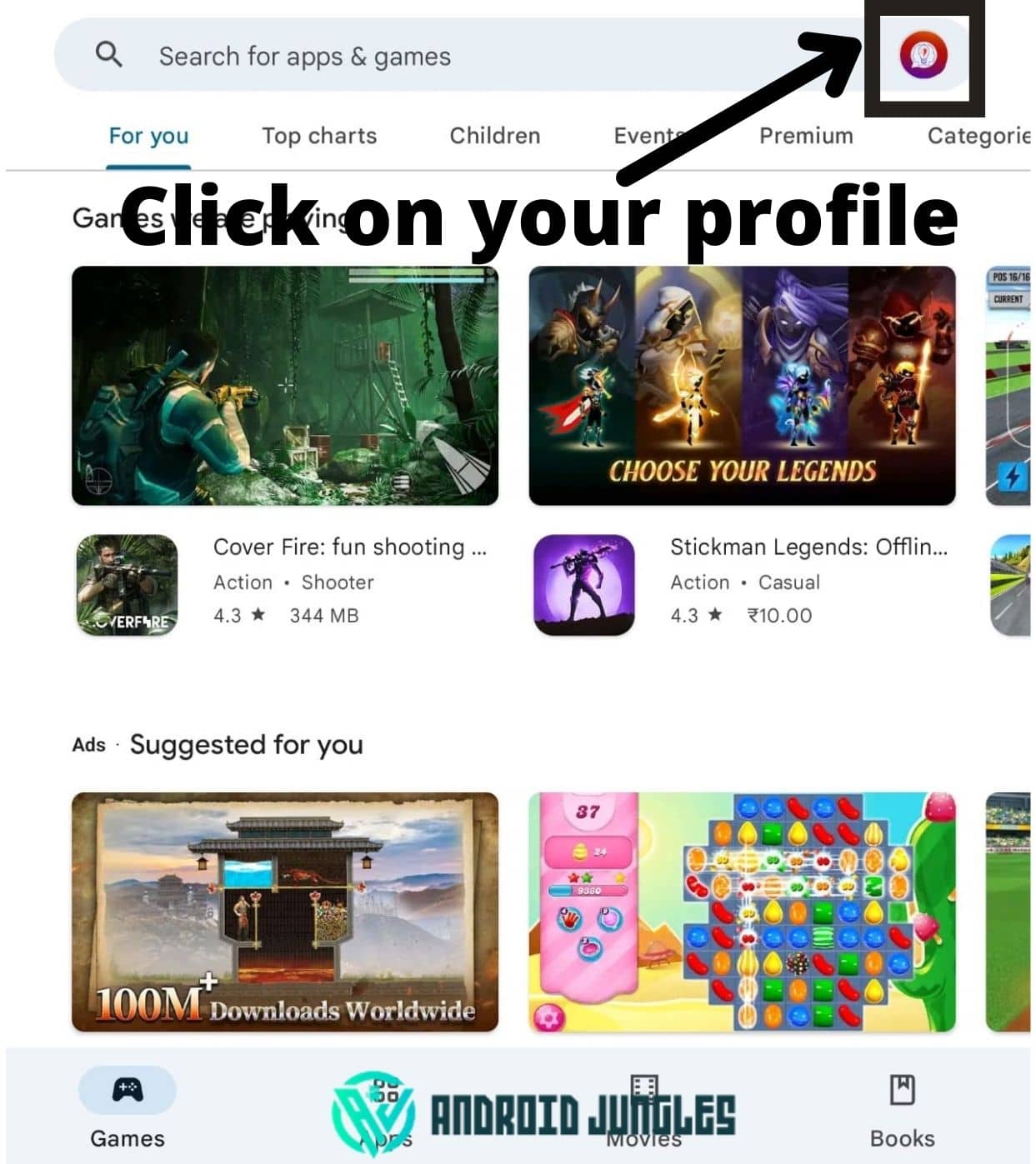
3. On the pop up menu you have the option “manage apps and device”. Just tap on that.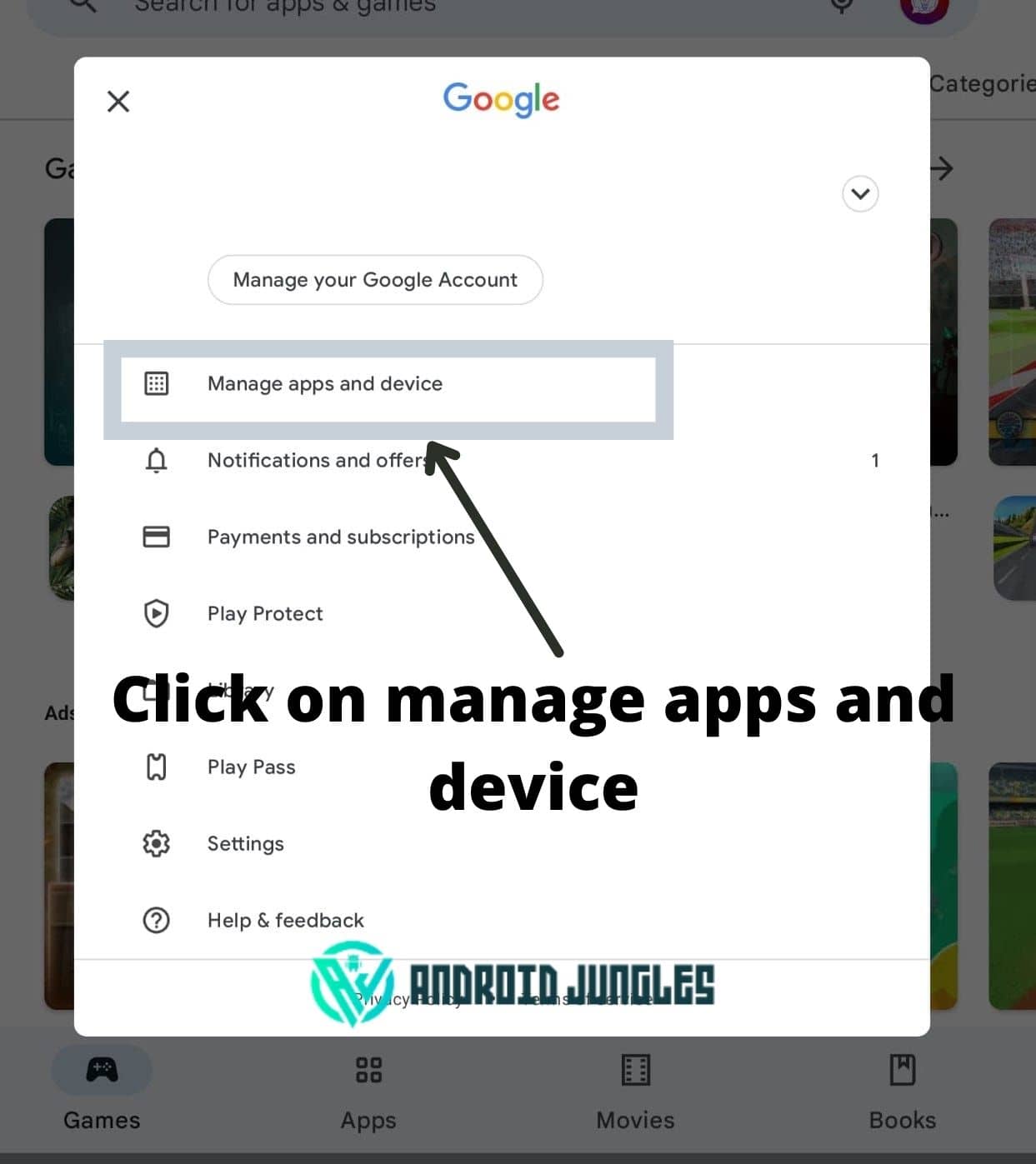
4. On next screen tap on the update apps option.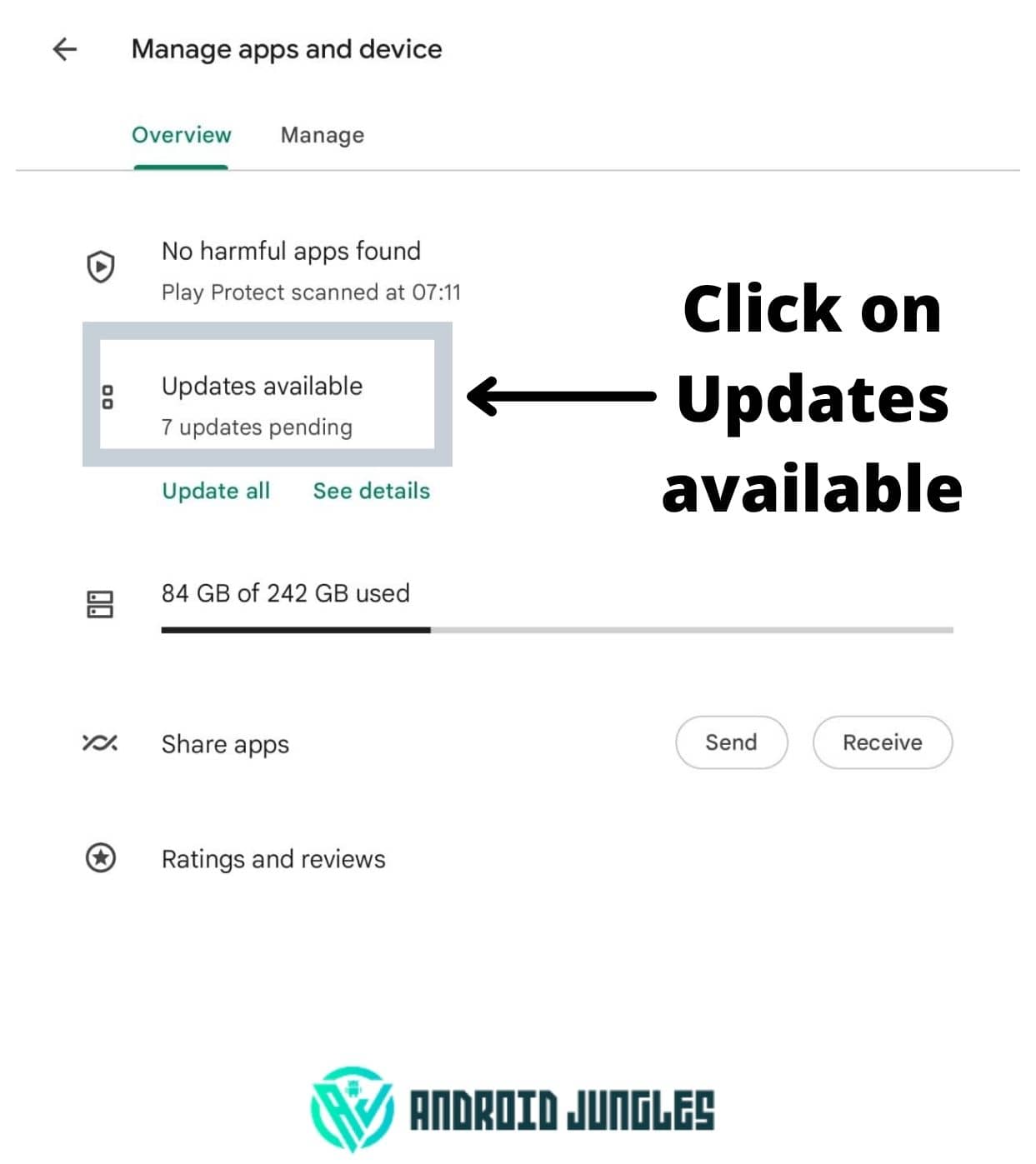
5. Find Yahoo mail app and update it.
Note:
To run your all apps perfecly on your Andaroid Smartphone, I would recommend you to update all apps when there is new update available.
4. Clear Yahoo mail data & cache –
On your Android smartphone, your data and cache are saved on your Smartphone. So, sometimes due to cache you might face the issue of Yahoo mail not working on Android. Sharing the steps to clear app data on your Android phone. Please follow the steps to fix Yahoo mail not working on Android.
- How to clear Yahoo mail data and cache from Android app –
1. Go to Settings on your Android app.
2. Click on Apps.
3. Tap on App manager.
4. Find Yahoo mail on from App list.
5. Click on Storage.
6. Now click on clear data and clear cache.
This might be the solution to your issue of Yahoo mail not working on Android.
5. Relaunch the Yahoo mail app –
This is the easiest solution about Yahoo mail not working on Android. And many times this solution will help to get over the issue. Just close the app and relaunch it and check if it works for you or not. Also, try to uninstall and install the app again. This might also help you to get the solution.
So, these are all the possible solutions to fix ” Yahoo mail not working on Android”. Now, let me share my final thoughts on our guide.
Final Thoughts –
If you are facing any issue with the Yahoo mail app then this guide might help you. I have explained all possible solutions to solve the issue. Please try all one by one and I am sure that you will get the solution. All possible methods are tried and tested.
So, that’s all from my side. Let me know if you have any questions in the comments.
Happy Androiding….
