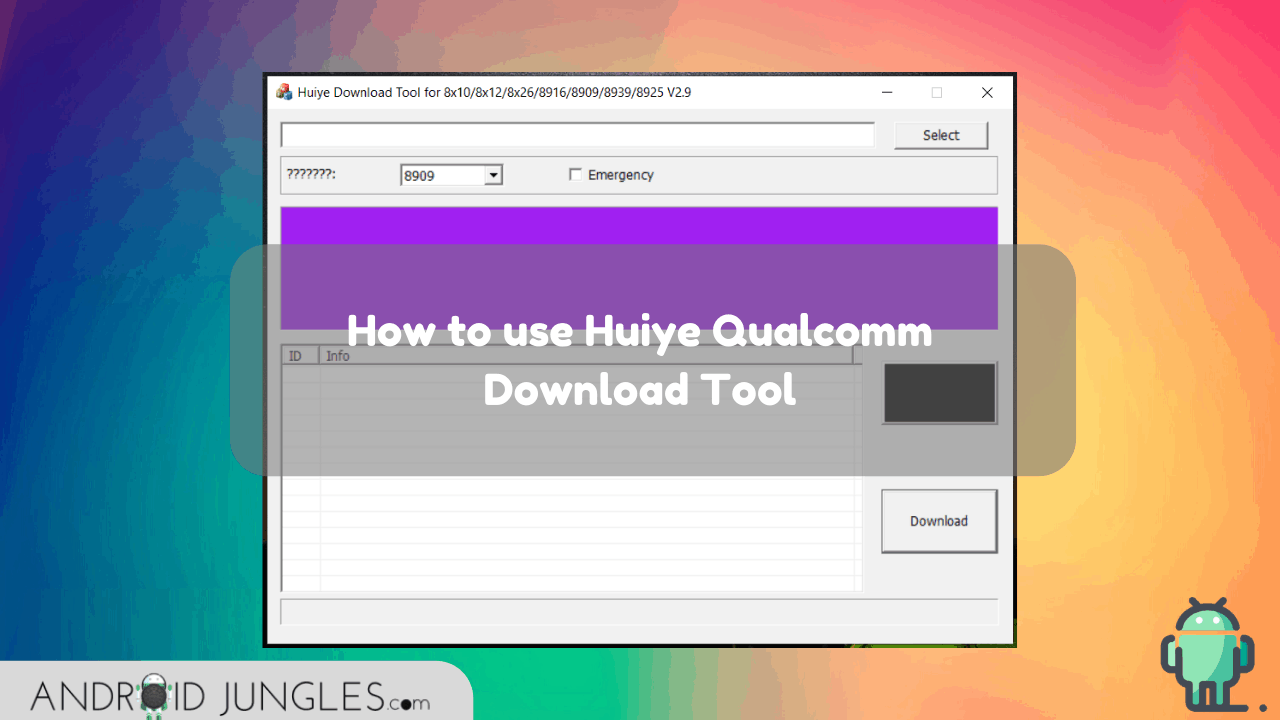In this article, we are sharing with you all the guides on how to use Huiye Download Tool so as to flash and install official stock ROM or flash files on a Qualcomm chipset powered device.
The Huiye Qualcomm Download Tool is portable tool software that can be used on Windows to flash Qualcomm powered devices. However, the firmware must be in XML or .mbn format.
After sharing with you all the links to download Huiye Qualcomm Download Tool, here is a post that will help you all with how to use Huiye Qualcomm Download Tool. Here you go –
As you might know, the Huiye Download Tool Qualcomm comes with two different flashing modes – Normal Mode and Emergency Mode. Here, we would recommend you to use the Emergency Mode Only.
The Emergency Mode which is also known as EDL Mode Flashing or QDLoader Mode Flashing. In this mode, you will have to boot the device into EDL mode manually by hitting the Boot Key or using the EDL Cable as well.
Tools make any process much easier and when it’s about Android processes like flashing, rooting, unlocking the bootloader, here are the best of all tools that you might need.
Prerequisites to use Huiye Download Tool
- Download Huiye Qualcomm Download Tool.
- Make sure to have at least 60% of battery power on your device.
- Reliable and working USB Cables.
- Download the right stock ROM or flash file of your phone which is either in .mbn OR XML Format.
- Install Qualcomm USB Drivers for Windows PC.
How to use Huiye Download Tool
Here is a guide that will help you know how you can use the Huiye Download Tool for flashing Stock ROM or flash files which are in either XML or .mbn formats on Qualcomm powered devices. Here you go –
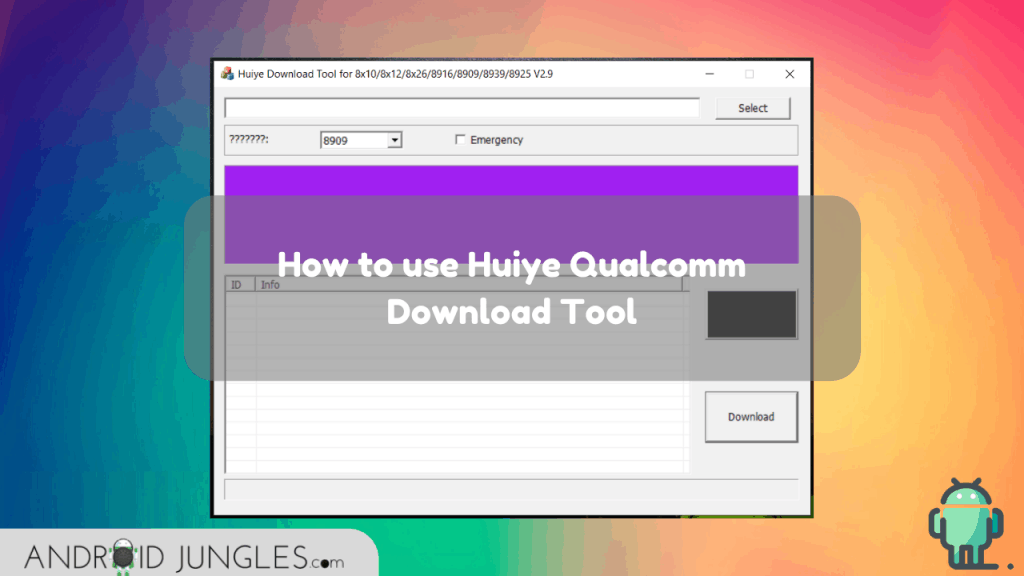
Assuming that you have followed all the requirements mention above, we can now begin to flash files on your device having Qualcomm chipsets.
Step 1. Firstly, download the Huiye Qualcomm Download tool on your PC and then Enter into a folder and run – ‘Download.exe’ file as the administrator.
Step 2. When the tool opens, click on the ‘Select’ button and then load the firmware.
Step 3. You will here see two Modes in which you can use the Huiye Download Tool. Of the Normal and Emergency Mode, we would recommend you to select the Emergency Mode.
Step 4. When you choose the Normal Mode, from the drop-down menu, select the right Chipset Number of the Qualcomm device you want to flash file on. You do not have to tick the Emergency Checkbox here.
Step 5. If you go with the Emergency Mode, you do not have to select the chipset number of your Qualcomm device. All you have to do is tick the checkbox which says ‘Emergency’. Then go-ahead to the next step.
Step 6. Then go to the device and boot it into the ‘EDL mode’. You can do so by pressing the Boot Key or the EDL Cable.
Note that a boot is different for various devices. You can simply Google and find the appropriate boot key for the device. Then just connect the USB Cable. This will automatically create the Qualcomm HS-USB QDLoader 9008 Port.
Step 7. Now go to the Huiye Tool and then hit the ‘Download’ button.
Step 8. The tool will now find the right port and flash the file by itself. Soon the flashing process will be finished and then you will see a green message saying – Pass.
Note that the time of the flashing process will be dependent on the size of your firmware file.
Your device will now reboot automatically. This is how you can use the Huiye Download Tool to flash firmware files on Qualcomm devices.
I hope that the article was of use.
Happy Androiding:-)