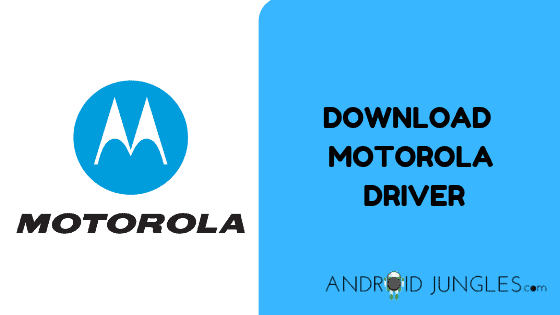Download Motorola USB Driver: As you might know that USB Driver play a crucial role in establishing a connection between your Smartphone or tablet and Windows Computer, here we are today with an article dedicated to the same. If you are looking for a way to connect your Motorola Device with your Windows Computer you have then dropped at the appropriate place.
In this article, we have mentioned for you all the Motorola devices and the links to download the USB Driver for the same. There is also a guide for installation of these drivers along with a FAQs section that would help you solve your doubt, if you have any.
What are Motorola USB Driver?
Motorola USB Driver are specially customized files that allow you to connect your Motorola Smartphone or tablet to the Windows Computer without having the need to install any ADB or other similar software.
You can transfer and share files, data, document, audio, videos, etc from your Motorola device to the Windows Computer effortlessly. Motorola has also got for its users and application that would allow you to transfer data between Motorola smartphone and computer.
Download Motorola USB Driver:
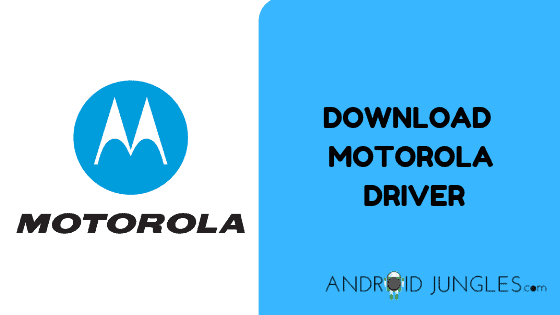
Here is a list of all the Motorola devices and their respective driver download links.
| Device Name | Download Link |
| Motorola A1260 | Download |
| Motorola A1680 | Download |
| Motorola Admiral XT603 | Download |
| Motorola Atrix | Download |
| Motorola Atrix 2 MB886 | Download |
| Motorola Atrix 4G | Download |
| Motorola Atrix HD MB886 | Download |
| Motorola Atrix TV XT682 | Download |
| Motorola Atrix TV XT687 | Download |
| Motorola Backflip | Download |
| Motorola Bravo MB520 | Download |
| Motorola Charm | Download |
| Motorola Citrus WX445 | Download |
| Motorola Cliq 2 | Download |
| Motorola Defy | Download |
| Motorola Defy+ | Download |
| Motorola Defy Mini XT320 | Download |
| Motorola Defy Mini XT321 | Download |
| Motorola Defy Pro XT560 | Download |
| Motorola Defy XT535 | Download |
| Motorola Defy XT XT556 | Download |
| Motorola Dext MB220 | Download |
| Motorola Droid 2 | Download |
| Motorola Droid 2 Global | Download |
| Motorola Droid 3 | Download |
| Motorola Droid 4 XT894 | Download |
| Motorola Droid Bionic Targa | Download |
| Motorola Droid Bionic XT865 | Download |
| Motorola Droid Bionic XT875 | Download |
| Motorola Droid Maxx | Download |
| Motorola Droid Maxx 2 | Download |
| Motorola Droid Mini | Download |
| Motorola Droid Pro XT610 | Download |
| Motorola Droid Razr HD | Download |
| Motorola Droid Razr M | Download |
| Motorola Droid Razr MAXX | Download |
| Motorola Droid Razr MAXX HD | Download |
| Motorola Droid Razr XT912 | Download |
| Motorola Droid Turbo | Download |
| Motorola Droid Turbo 2 | Download |
| Motorola Droid Ultra | Download |
| Motorola Droid X | Download |
| Motorola Droid X2 | Download |
| Motorola Droid X ME811 | Download |
| Motorola Droid XTreme | Download |
| Motorola Droid Xyboard 8.2 MZ609 | Download |
| Motorola Droid Xyboard 10.1 MZ617 | Download |
| Motorola Electrify 2 XT881 | Download |
| Motorola Electrify M XT905 | Download |
| Motorola Fire | Download |
| Motorola Fire XT | Download |
| Motorola Fire XT311c | Download |
| Motorola FlipOut | Download |
| Motorola FlipSide MB508 | Download |
| Motorola Luge | Download |
| Motorola ME632 | Download |
| Motorola Milestone | Download |
| Motorola Milestone 2 | Download |
| Motorola Milestone 2 ME722 | Download |
| Motorola Milestone 3 XT860 | Download |
| Motorola Milestone XT720 | Download |
| Motorola Milestone XT883 | Download |
| Motorola Motoluxe | Download |
| Motorola Motoluxe MT680 | Download |
| Motorola Motoluxe XT389 | Download |
| Motorola Motosmart Flip XT611 | Download |
| Motorola Motosmart ME XT303 | Download |
| Motorola Motosmart MIX XT550 | Download |
| Motorola Moto 1S | Download |
| Motorola Moto E | Download |
| Motorola Moto E Dual SIM | Download |
| Motorola Moto E (2015) | Download |
| Motorola Moto E3 | Download |
| Motorola Moto E3 Power | Download |
| Motorola Moto E5 | Download |
| Motorola Moto E5 Play | Download |
| Motorola Moto E5 Play Go | Download |
| Motorola Moto E5 Plus | Download |
| Motorola Moto G | Download |
| Motorola Moto G 4G (2014) | Download |
| Motorola Moto G Dual DIM | Download |
| Motorola Moto G (2014) | Download |
| Motorola Moto G Dual SIM (2014) | Download |
| Motorola Moto G 4G (2015) | Download |
| Motorola Moto G Turbo Edition | Download |
| Motorola Moto G4 | Download |
| Motorola Moto G4 Play | Download |
| Motorola Moto G4 Plus | Download |
| Motorola Moto G6 | Download |
| Motorola Moto G6 Play | Download |
| Motorola Moto G6 Plus | Download |
| Motorola Moto M | Download |
| Motorola Moto MAXX | Download |
| Motorola Moto ME525 | Download |
| Motorola Moto MT620 | Download |
| Motorola Moto MT716 | Download |
| Motorola Moto MT870 | Download |
| Motorola Moto X (2013) | Download |
| Motorola Moto X (2014) | Download |
| Motorola Moto X Force | Download |
| Motorola Moto X Play | Download |
| Motorola Moto X Play Dual SIM | Download |
| Motorola Moto X Style | Download |
| Motorola Moto X4 | Download |
| Motorola Moto XT316 | Download |
| Motorola Moto XT615 | Download |
| Motorola Moto XT702 | Download |
| Motorola Moto XT882 | Download |
| Motorola Moto Z | Download |
| Motorola Moto Z Force | Download |
| Motorola Moto Z Play | Download |
| Motorola Moto Z3 | Download |
| Motorola Moto Z3 Play | Download |
| Motorola MTT917 | Download |
| Motorola MT810lx | Download |
| Motorola Nexus 6 | Download |
| Motorola One | Download |
| Motorola One Power | Download |
| Motorola P30 | Download |
| Motorola P30 Note | Download |
| Motorola P30 Play | Download |
| Motorola Pro | Download |
| Motorola Pro Plus | Download |
| Motorola Photon 4G MB855 | Download |
| Motorola Photon Q 4G LTE XT897 | Download |
| Motorola Quench | Download |
| Motorola Quench XT3 XT502 | Download |
| Motorola Quench XT5 XT502 | Download |
| Motorola Razr D1 | Download |
| Motorola Razr D3 XT919 | Download |
| Motorola Razr HD XT925 | Download |
| Motorola Razr I XT890 | Download |
| Motorola Razr M XT905 | Download |
| Motorola Razr MAXX | Download |
| Motorola Razr V MT887 | Download |
| Motorola Razr V XT885 | Download |
| Motorola Razr V XT889 | Download |
| Motorola Razr XT910 | Download |
| Motorola Spice Key | Download |
| Motorola Spice Key XT317 | Download |
| Motorola SPICE xt300 | Download |
| Motorola Triumph | Download |
| Motorola Xoom Media Edition MZ505 | Download |
| Motorola Xoom 2 Media Edition MZ607 | Download |
| Motorola Xoom MZ600 | Download |
| Motorola Xoom MZ601 | Download |
| Motorola Xoom MZ604 | Download |
| Motorola Xoom 2 MZ615 | Download |
| Motorola Xoom 2 3G MZ616 | Download |
| Motorola Xprt MB612 | Download |
| Motorola XT301 | Download |
| Motorola XT319 | Download |
| Motorola XT390 | Download |
| Motorola XT532 | Download |
| Motorola XT701 | Download |
| Motorola XT720 Motoroi | Download |
| Motorola XT760 | Download |
| Motorola XT800 ZHISHANG | Download |
| Motorola XT806 | Download |
| Motorola XT810 | Download |
| Motorola XT928 | Download |
Install Motorola USB Driver:
Given below is a step by step guide on how to install Motorola USB Driver on Windows Computer.
- Step 1. To begin with installation process of CDC Serial Driver, download and extract Motorola USB Driver on your Windows PC.
- Step 2. Next, open the Device manager on your Computer by pressing Win+ R to launch Run Command> in Run Command Window Type- devmgmt.msc and press the OK button.
- Step 3. Once the device manager is launched, click on the Computer name.
- Step 4. Now Click on Action Menu and select Add Legacy Hardware.
- Step 5. In the Add Hardware Wizard, click on Next Button.
- Step 6. Then by selecting Install the hardware that I manually select from a list (advanced) click on the next button.
- Step 7. Now under the common hardware types> select on show all devices and click next button.
- Step 8. Then, click on the Have Disk button> locate the Motorola USB Driver on your computer.
- Step 9. Now that your driver is listed in the blank area, click on Next to continue.
- Step 10. Once again click on the next button.
- Step 11. You will now be able to see Windows Security Dialog Box. Under which you will need to select Install this driver software anyway.
- Step 12. The device manager will now install the Motorola USB Driver on your Windows PC and this process will take not more than 2-3 minutes.
- Step 13. Then, click on the finish button for closing the Add hardware Wizard.
You will now see the Motorola USB Driver installed on your Windows PC listed in the Device Manager.
Read More: Download Huawei USB Driver
FAQs:
1. What if the driver you are searching for is not mentioned in the list given above?
If the device and its driver are not listed above, what you can do is leave us a comment in the comment section below. Your request from the comment section will be noticed.
2. What are Motorola USB Driver used for?
Motorola USB Driver are specifically used to connect the PC or laptop to your Motorola device. They are also helpful in tasks like flashing stock firmware, IMEI Flashing, root access, etc.
3. How often are the Motorola USB Driver for mobile phones updates?
The Motorola USB Driver are generally updates at the time of addressing performance issues and fixing bugs.
4. Do Motorola USB Driver require internet or WiFi connectivity to use?
Not really. For the purpose of using Motorola USB Driver, you do not need to have an internet or WiFi connection on. The processes you need to do with Motorola USB Driver require nothing as such.
5. Does Motorola USB Driver for Mobile Phones work with mobile and desktop devices as well?
Motorola USB Driver for mobile phones are specifically designed to work for Motorola USB smart phones and to be installed on Windows PC. But if you wish to use the program, an android device is essential.
6. How to Install Motorola USB Driver for Mobile Phones?
Motorola USB Driver for Motorola USB devices can be installed by firstly downloading the .exe setup file for the respective program. It can later on be opened so as to follow the setup steps where users can select a storage destination on their hard drive for the file.
7. Is Motorola USBDrivers safe for our mobile phones?
Yes. If downloaded from an original, trustworthy source, just like one where you are reading this, Motorola USB Driver are absolutely safe for your device. It tend to be safe for both the computer and the laptop as well.
8. On what Operating Systems are Motorola USBDrivers available for mobile Phones?
Motorola USB Driver are, as the name suggests, designed for Android mobiles and they work on other platforms to connect the android devices of- Windows XP, Windows 7, Windows 8, Windows 8.1, Windows 10, Windows Vista.
9. Are Motorola USBDrivers for Smart phones free?
Yes. The USB Driver for Motorola are absolutely free of cost for the purpose of downloading, installing as well as using. You are not demanded any sort of cash or deposit or advance. You do not have to give any sort of money for unlocking any feature or in-program advertisements.
10. With what are the Motorola USB Driver compatible to work?
As the name says itself, Motorola USB Driver are compatible to work with the Motorola Smartphones and tablets. You can easily test the apps on running Android Operating System.
Also Checkout: Download Xiaomi USB Driver
Wrapping Up:
In this Article, we have shown you how to download Motorola USB Drivers and some of its related concepts.
Motorola USB Driver help you to establish a connection with the your Motorola Device and your Computer or laptop. This way you can share and transfer files, documents, audio, media, video, etc through the computer or laptop to android device and vice versa. You also get to perform various developer level changes on your android Device with the initiating step of connecting it to your PC, like Rooting, Flashing the Stock firmware, etc.
If there is something we missed, you can tell us in the comment section below. Also, if you come across any problems while installation feel free to drop a comment in the comment box downsides. We will be glad to help you out. I hope you found our guide worth the time. Thank you for reading our article. Keep visiting our page Android Jungles for more such tech related articles.
Connect with us on Facebook, Twitter, and Instagram for Tech World Updates. Do make sure to subscribe to our newsletter for keeping updated with Technological affairs. If you have any doubts or question regarding the guide to install Motorola USB Driver, feel free to let us know in the comment section below.
Happy Androiding😊