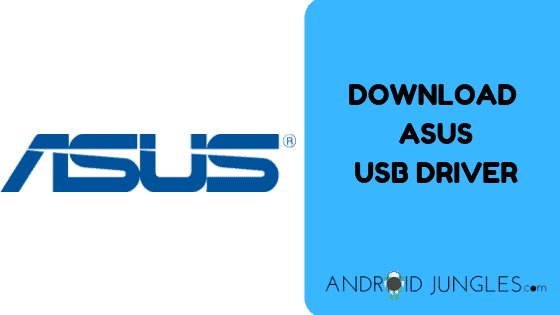Download Asus USB Driver: We all are very well aware of the importance of a USB Driver in connecting your device to the Windows PC or laptop. And hence to elaborate on the above statement we are here with another article on how to Download a USB Driver and the respective links of all the Asus devices. We have also mentioned a step-by-step guide on how to install the Asus USB Driver on your Computer or Laptop. At the end of the article, you will come across a few FAQs that will solve your half of the confusion, if you have any.
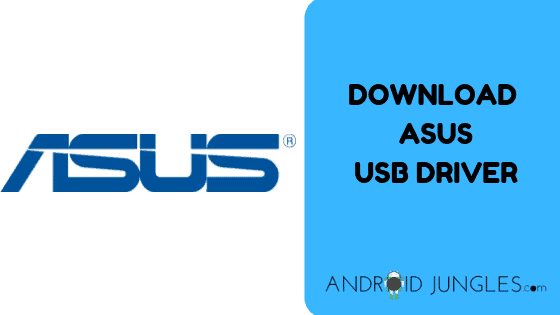
What is Asus USB Driver?
The Asus USB Driver is a specially designed USB Driver for Asus devices that allow you to connect the Asus device to your Computer or Laptop without having to install the PC Suite Application.
You will be able to flash Asus Stock Firmware on your Asus device with the help of these USB Driver. They play a crucial role in initiating various tasks like rooting the device and other such developer-level things.
Best Tools For Asus Phone
Download Asus USB Driver
| Device Name | Download Link |
| Asus Fonepad | Download |
| Asus Fonepad 7 | Download |
| Asus Fonepad 7 (2014) | Download |
| Asus Fonepad 7 FE171CG | Download |
| Asus Fonepad 7 FE375CL | Download |
| Asus Fonepad 7 FE375CXG | Download |
| Asus Fonepad 8 FE380CG | Download |
| Asus Fonepad Note FHD6 | Download |
| Asus Google Nexus 7 | Download |
| Asus Google Nexus 7 (2013) | Download |
| Asus Google Nexus 7 Cellular | Download |
| Asus Live G500TG | Download |
| Asus Memo | Download |
| Asus Memo Pad 10 | Download |
| Asus Memo Pad 10 ME103K | Download |
| Asus Memo Pad 7 ME176C | Download |
| Asus Memo Pad 8 ME180A | Download |
| Asus Memo Pad 8 ME181C | Download |
| Asus Memo Pad 8 ME581CL | Download |
| Asus Memo Pad HD7 16 GB | Download |
| Asus Memo Pad HD7 8 GB | Download |
| Asus Memo Pad 1ME172V | Download |
| Asus Memo Pad Smart 10 | Download |
| Asus PadFone | Download |
| Asus PadFone 2 | Download |
| Asus PadFone E | Download |
| Asus PadFone Infinity | Download |
| Asus PadFone Infinity 2 | Download |
| Asus PadFone Infinity Lite | Download |
| Asus PadFone Mini | Download |
| Asus PadFone Mini Intel | Download |
| Asus PadFone Mini 4G Intel | Download |
| Asus PadFone S | Download |
| Asus PadFone X | Download |
| Asus PadFone X Mini | Download |
| Asus Pegasus | Download |
| Asus Pegasus 2 Plus | Download |
| Asus ROG Phone | Download |
| Asus Transformer Book Trio | Download |
| Asus Transformer Pad Infinity 700 | Download |
| Asus Transformer Pad Infinity 700 3G | Download |
| Asus Transformer Pad Infinity 700 LTE | Download |
| Asus Transformer Pad TF103C | Download |
| Asus Transformer Pad TF300T | Download |
| Asus Transformer Pad TF300TG | Download |
| Asus Transformer Pad TF303CL | Download |
| Asus Transformer Pad TF701T | Download |
| Asus Transformer Prime TF201 | Download |
| Asus Transformer Prime TF700T | Download |
| Asus Transformer TF101 | Download |
| Asus X008 ZC520TL | Download |
| Asus Zenfone 2 Deluxe ZE551ML | Download |
| Asus Zenfone 2 Laser ZE600KG | Download |
| Asus Zenfone 2 Laser ZE500KL | Download |
| Asus Zenfone 2 Laser ZE550KL | Download |
| Asus Zenfone 2 Laser ZE551KL | Download |
| Asus Zenfone 2 Laser ZE600KL | Download |
| Asus Zenfone 2 Laser ZE601KL | Download |
| Asus Zenfone 2 ZE500CL | Download |
| Asus Zenfone 2 ZE550ML | Download |
| Asus Zenfone 2 ZE551ML | Download |
| Asus Zenfone 2E | Download |
| Asus Zenfone 3 Deluxe ZS570KL | Download |
| Asus Zenfone 3 Deluxe 5.5 | Download |
| Asus Zenfone 3 Laser ZC551KL | Download |
| Asus Zenfone 3 Max ZC520TL | Download |
| Asus Zenfone 3 Max ZC553KL | Download |
| Asus Zenfone 3 Ultra ZU680KL | Download |
| Asus Zenfone 3 Z017D ZE520KL | Download |
| Asus Zenfone 3 ZE520KL | Download |
| Asus Zenfone 3 ZE552KL | Download |
| Asus Zenfone 3 ZE553KL | Download |
| Asus Zenfone 3s Max ZC521TL | Download |
| Asus Zenfone 4 | Download |
| Asus Zenfone 4 A450CG | Download |
| Asus Zenfone 4 Max ZC520KL | Download |
| Asus Zenfone 4 Max ZC554KL | Download |
| Asus Zenfone 4 Pro ZS551KL | Download |
| Asus Zenfone 4 Selfie Lite ZB553KL | Download |
| Asus Zenfone 4 Selfie Pro ZD552KL | Download |
| Asus Zenfone 4 Selfie ZB553KL | Download |
| Asus Zenfone 4 ZE554KL 630 | Download |
| Asus Zenfone 5 A500CG | Download |
| Asus Zenfone 5 A500KL | Download |
| Asus Zenfone 5 A501CG | Download |
| Asus Zenfone 5 Lite A502CG | Download |
| Asus Zenfone 5 Lite ZC600KL | Download |
| Asus Zenfone 5 TooJ | Download |
| Asus Zenfone 5 ZE620KL | Download |
| Asus Zenfone 5Z ZS620KL | Download |
| Asus Zenfone 6 A600CG | Download |
| Asus Zenfone 6 A601CG | Download |
| Asus Zenfone AR ZS571KL | Download |
| Asus Zenfone C ZC451CG | Download |
| Asus Zenfone Go T500 | Download |
| Asus Zenfone Go TV ZB551KL | Download |
| Asus Zenfone Go ZB450KL | Download |
| Asus Zenfone Go ZB452KG | Download |
| Asus Zenfone Go ZB5OOKL | Download |
| Asus Zenfone Go ZB551KL | Download |
| Asus Zenfone Go ZB552KL | Download |
| Asus Zenfone Go ZB690KG | Download |
| Asus Zenfone Go ZC451TG | Download |
| Asus Zenfone Go ZC500TG | Download |
| Asus Zenfone Live ZB501KL | Download |
| Asus Zenfone Live L1 ZA550KL | Download |
| Asus Zenfone Max M1 ZB555KL | Download |
| Asus Zenfone Max Plus ZB570TL | Download |
| Asus Zenfone Max Plus M1 ZB570TL | Download |
| Asus Zenfone Max Plus M1 ZB601KL | Download |
| Asus Zenfone Max Pro ZB602KL | Download |
| Asus Zenfone Max ZB555KL | Download |
| Asus Zenfone Max Z010D | Download |
| Asus Zenfone Max ZC550KL | Download |
| Asus Zenfone Max ZC550KL (2016) | Download |
| Asus Zenfone Pegasus 3 | Download |
| Asus Zenfone Pegasus 3s | Download |
| Asus Zenfone Selfie ZD551KL | Download |
| Asus Zenfone Zoom ZX550 | Download |
| Asus Zenfone Zoom ZX551ML | Download |
| Asus ZenPad 10 Z300C | Download |
| Asus ZenPad 3 8.0 Z581KL | Download |
| Asus ZenPad 3s 8.0 Z582KL | Download |
| Asus ZenPad 3s 10 Z500KL | Download |
| Asus ZenPad 7.0 Z370CG | Download |
| Asus ZenPad 8.0 Z380C | Download |
| Asus ZenPad 8.0 Z380KL | Download |
| Asus ZenPad C 7.0 | Download |
| Asus ZenPad C 7.0 Z170MG | Download |
| Asus ZenPad S 8.0 Z580CA | Download |
| Asus ZenPad Z10 ZT500KL | Download |
| Asus ZenPad Z8 | Download |
| Asus ZenPad Z8 ZT582KL | Download |
How to install Asus USB Driver Manually?
Given below is a step-by-step guide on how to install the Asus USB Driver on your computer or laptop.
- Step 1. To begin with the installation process of Asus USB Driver on your computer, firstly download the respective USB Driver from the links given above for your device.
- Step 2. Once the downloading is finished, extract the driver on your computer.
- Step 3. After that, open the Device Manager tab and then click on Add the Legacy Hardware Menu.
- For Windows 10 Click on Action and then click Add the Legacy Hardware.
- Step 4. Now click next and Select install the hardware that was manually selected from the list.
- Step 5. Then locate the driver you extracted in step 2 on your Computer.
- Step 6. Now Click on Add.
- Step 7. Your driver will now be installed and listed in the Device Manager.
You have successfully installed the Asus USB Driver on your Computer.
FAQs:
1. Are Asus USB Driver for Smartphones free?
Yes. USB Driver for Asus smartphones is absolutely free of cost for the purpose of downloading, installing as well as using. You do not have to give Pay any sort of money for unlocking any feature or in-program advertisements. You are not obligated for any sort of cash or deposit or advance.
2. What is Asus USB Driver used for?
The Asus USB Drivers are specifically used to connect the PC or laptop to your Asus device. They are also helpful in tasks like flashing stock firmware, IMEI Flashing, root access, etc.
3. Are Asus USB Driver safe for our mobile phones?
Yes. If downloaded from an original, trustworthy source, just like one where you are reading this. The Asus USB Driver is absolutely safe for your device. It tends to be safe for both the computer and the laptop as well.
4. Do Asus USB Driver require internet or WiFi connectivity to use?
No. For the purpose of using Asus USB Driver, you do not need to have an internet or WiFi connection. There is no obligation as such for using Asus USB Drivers.
5. How often is the Asus USB Driver for mobile phones updates?
The Asus USB Driver generally updates at the time of addressing performance issues and fixing bugs.
6. Does Asus USB Driver for Mobile Phones work with mobile and desktop devices as well?
USB Driver for mobile phones is specifically designed to work for and to be installed on Windows PC. But if you wish to use the program, an Asus smartphone device that runs on Android is essential.
7. How to Install Asus USB Driver for Mobile Phones?
USB Driver for Asus can be installed by firstly downloading the .exe setup file for the respective program. It can, later on, be opened so as to follow the setup steps where users can select a storage destination on their hard drive for the file.
8. With what are the Asus USB Driver compatible to work?
As the name says itself, Asus USB Driver is compatible to work with the series of Asus phones like the Zenfone, Fonepad, PadFone series, etc. You can easily test the apps on Asus devices running an Android Operating System. This points to the general fact that you cannot test their apps on other phone models be it Pixel, HTC or Huawei or iPhone, etc.
9. On what Operating Systems is the Asus USB Driver available for Mobile Phones?
The Asus USB Driver is, as the name suggests, designed specifically for Asus mobiles and they work on other platforms to connect these Asus devices of- Windows XP, Windows 7, Windows 8, Windows 8.1, Windows 10, Windows Vista.
Wrapping Up:
In this article, we have shown you how to download Asus USB Driver and some of their related concepts. We have also shared with you all the download links for Asus Devices’ USB Drivers and how you can install them on PC.
Being one of the best USB Driver to test the developer apps on Asus Phones, Asus USB Driver allows you to connect your Asus Device to the computer or laptop and share various documents, files, data, audio, video, etc from Computer to your Asus Device and vice versa. You can make use of these USB Drivers for connecting the Asus device and your computer for a number of tasks like rooting, flashing the stock firmware, and a lot more from the developer levels.
If there is something we missed, you can tell us in the comment section below. Also, if you come across any problems while installation feels free to drop a comment in the comment box downsides. We will be glad to help you out. I hope you found our guide worth the time. Thank you for reading our article. Keep visiting our page Android Jungles for more such tech-related articles.
Connect with us on Facebook, Twitter, and Instagram for Tech World Updates. Do make sure to subscribe to our newsletter for keeping updated with Technological affairs. If you have any doubts or questions regarding this guide to install Asus USB Drivers and the download links, feel free to let us know in the comment section below.