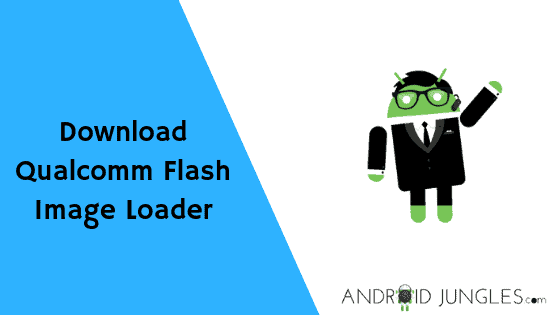Download QFIL (Qualcomm Flash Image Loader): QFIL is an incredible tiny application that helps its users to flash the stock firmware on their devices with a few steps, no money at all. If you are looking up for an easy and faster way to flash your phone or in case of immediate emergency for flashing the stock firmware on your device, you are the right place since QFIL proves to be one of the fastest and easiest ways for the same.
In this article, we will help you to know what exactly QFIL is and also download and install and use the Qualcomm Flash Image Loader along with some of its highlighted features.
What is QFIL (Qualcomm Flash Image Loader) ?
QFIL is an application customized specially to help its users in flashing the stock firmware of their Qualcomm devices with ease. With this PC tool, you can flash the stock firmware of your Qualcomm device in few simple clicks. It helps you in saving additional efforts and ensuring a safe flashing process without caring about any risk.
This PC app is compatible to work with Windows Operating system – Windows XP, Vista, 7, 8, 8.1, 10.
Download QFIL (Qualcomm Flash Image Loader)
| App Name | QFIL |
|---|---|
| Author | Mobility LLC |
| License | Freeware |
| File Type | EXE |
| Compatible with | Windows |
| Language | English |
Note: If the Qualcomm Flash Image Loader app does not work well on your device, you can go for alternatives such as- SP Flash Tool, Mi Flash Tool, MTK Droid Tool, Odin Tool, SPD Flash Tool etc.
How to Install Qualcomm Flash Image Loader?
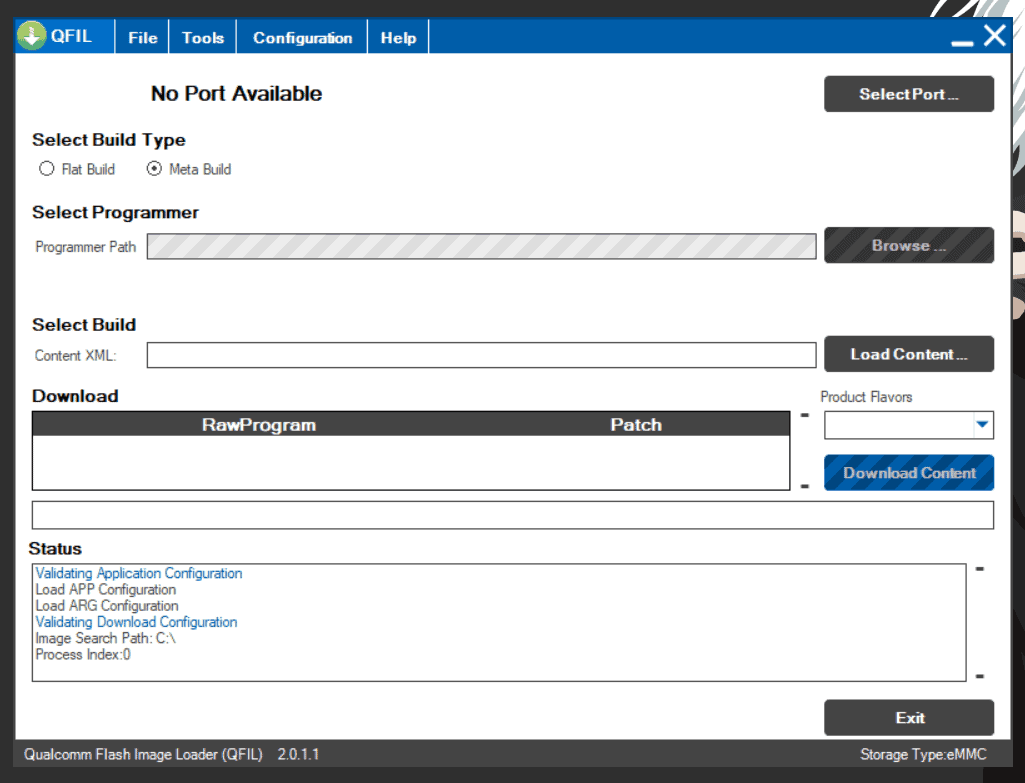
The process for downloading as well as installing Qualcomm Flash Image Loader is much easier than it seems and requires just a few clicks. However, note that Qualcomm Flash Image Loader is not available on Google Play Store to download and hence you will have to download it from the Official website of Qualcomm Flash Image Loader but that too for Windows PC. Since there is no version of the application available for Android devices yet.
And hence, you will have to download its latest version from a reliable website, like ours, and then download their PC application for Qualcomm Flash Image Loader and install it on your Windows PC. As this is a PC-based program of flashing the stock firmware on your Qualcomm device, you will have to connect your Qualcomm device via a USB cable to the computer.
Also, keep in mind to have a backup of all of your personal data before starting this process. Since you may lose it while flashing the stock firmware of your device is going on.
Step 1. To begin with, the download, since the file is not available on Google Play Store, you will have to download it from the link given above.
Step 2. Once you download the file, go to the downloads folder and look for QFIL in the search bar or you can just locate it.
Step 3. Next, click on the folder and it will begin the installation process soon.
Step 4. Once the installation process completes, you can start using QFIL for rooting your device with it.
How to flash your device by using Qualcomm Flash Image Loader?
To root your device with the help of Qualcomm Flash Image Loader, you will have to perform the below few steps:
Step 1. Once you have downloaded and installed the Qualcomm Flash Image Loader App on your Windows PC through the link given above, here is what you got to do next.
What you need to do at the beginning is enable the USB Debugging by going to
Settings> About Phone >tapping on the Build Number 7-8 times.
and then head to the Settings> Developer Options> USB Debugging> OK.
Step 2. Now go to Settings> Security> Enable Unknown Sources on your device.
Step 3. Download and extract the Qualcomm Flash Image Loader (QFIL) on your computer. Once you extracted it, you will come across a number of files. Of which, one will be QFIL.exe. Open it.
Step 4. Now connect your device to the Windows PC through a USB Cable. Then Launch the file you opened in step 3 on your PC.
Step 5. Switch your device Off.
Step 6. After switching off your device, press and hold the Volume Up Key.
Step 7. In the QFIL, Click on the Browser Option and locate the firmware. (.mbn)
Step 8. When you are done adding the firmware file, QFIL will by itself load the rest of the firmware data.
Step 9. Then click on the Download button, to begin with the process of Flashing.
Step 10. The flashing will take up to 10-15 minutes to finish. And once it’s done, your device will now restart automatically.
Your device after restarting is now completely flashed. You can disconnect your phone now and everything has been set up on your device for use.
Key Features of Qualcomm Flash Image Loader (QFIL) :
Given below are some of the advantages or you can say, features of QFIL that you should have a look at once.
- Safe to use: QFIL is a safe and one of the most popular commonly used apps used by zillions of people all across the globe for flashing the stock firmware. And as such a huge mass is dependent on this app, it surely is safer to use.
- Log Box: In case you are flashing the stock firmware with the help of QFIL, you will notice that you can see the complete log in the log box of the application. This eventually helps you in the investigation if you get some errors.
- Supports Qualcomm Chipset: QFIL (Qualcomm Flash Image Loader)can be used only for the smartphones and tablets that run on Qualcomm Chipsets. Other devices that do not operate on Qualcomm Chipsets cannot be flashed by using this tool.
- Easy To Use: Once you download and install QFIL(Qualcomm Flash Image Loader), which is also an easier method to follow with only a few clicks, you can perform the flashing stock firmware of your device in no time. All you have to do is a few taps on the screen while the app is open and your aim will be accomplished in no time.
- Free of Cost: For Flashing the stock firmware, unlike other paid apps or software that get your job done with less effort and time, QFIL (Qualcomm Flash Image Loader) comes with a free usage package. You do not have to pay a single penny for using this device.
- Portable Application: QFIL (Qualcomm Flash Image Loader) is one tiny mobile application meaning that you are not obligated to install it on your computer for making use of it. You can just download and extract it and open the QFIL.exe to launch it for use.
Final Words:
In this article, we have shown you how to download, install and use QFIL (Qualcomm Flash Image Loader) to flash the stock firmware of your device. We have also shared with you all the highlighted features of the same. Being one of the best tools to flash your Qualcomm devices, you can perform the task in all the Qualcomm devices in a few easy steps with no money or other prerequisite.
In case we missed something worth mentioning, you can let us know in the comment section below. Also, if you come across any problems while installing or using the QFIL or any related matters, feel free to drop a comment in the comment box below. We will be glad to help you out. Hope you found our article of some use. Thank you for reading our post. Keep visiting our page Android Jungles for more such tech-oriented things.
Join us on Facebook, Twitter, and Instagram for Tech related Updates. Also, make sure to Subscribe to our Newsletter if you wish to keep updated with the technological stuff. If you have any doubts or questions regarding the Qualcomm Flash Image Loader, feel free to leave a comment in the comment section below.
Happy Androiding😊