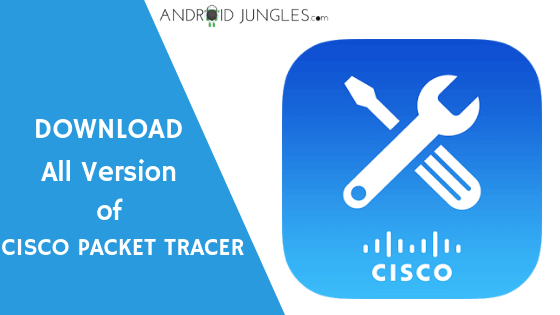Hey people, In this article, we will share details to download Cisco Packet Tracer. So, keep reading.
Download Cisco Packet Tracer Free: Cisco Packet Tracer is developed by the Cisco team for CCNA and CCNP to their practice related to routing, networking, switching, etc. Cisco Packet Tracer provides you a visualization of what you are doing while networking.
In simpler words, it stimulates networking and routing problem. The students especially make use of it for their assignments and projects.
The Latest Cisco Packet Tracer Student is a maintenance powerful network simulation platform that inspires students to experiment with network behavior.
It supplements physical equipment in the classroom by allowing students to create a network with an almost unlimited number of devices, encouraging practice, discovery, and troubleshooting.
The following are the courses that use Cisco Packet Tracer:
- Introduction to Packet Tracer.
- IT Essentials.
- CCNA Security.
- CCNA R&S Curriculum.
- Introduction to IoT.
- IoT Fundamentals.
- Mobility Fundamentals.
- Networking Essentials.
- Cyber Security Essentials.
System Requirements
- Intel Pentium 4, 3.0 GHz or better.
- It needs at least 1GB Hard Disk.
- 500 MB RAM.
- Sound Card.
- Speakers.
- Microsoft Windows (7 / 8.1 / 10) or Linux Ubuntu (14.04 64-bits)
Download Cisco Packet Tracer for Windows
Cisco packet tracer download free
Download latest version of cisco packet tracer 64 bit
How to Install Cisco Packet Tracer On Windows PC
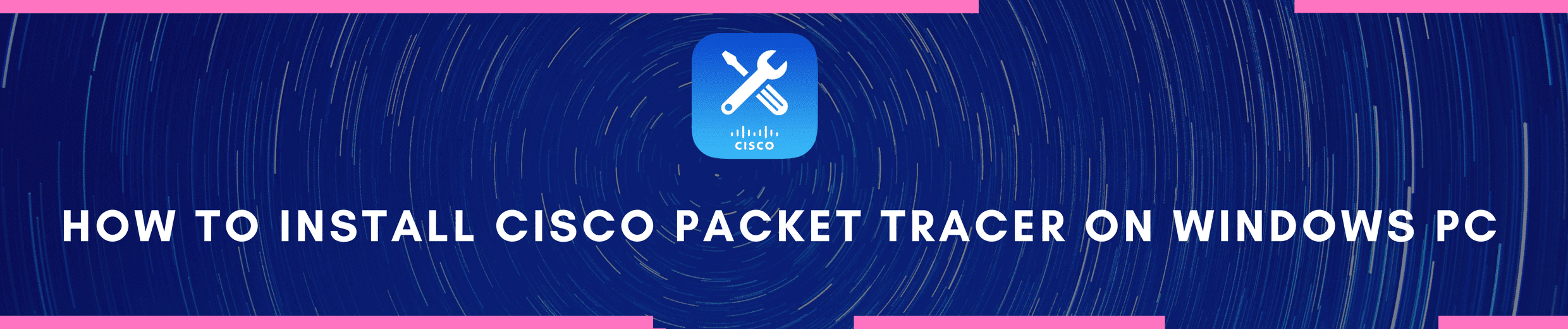
Here’s how you can install Cisco Packet Tracer 7.1.1 –
- Download Packet Tracer for Windows from the links given here.
- Once you have downloaded the Cisco Packet Tracer, Download its official installer link.
- Run the Installer and click Next for the installation process to actuate.
- A License agreement will show up. Accept it, and by clicking next to go ahead.
- Go to the location where you want to save the tool.
- Once you have selected the folder you want to save the tool, its shortcut will be created in the Start Menu.
- You can also check the checkboxes if you want to create additional shortcuts on Desktop and Launch it.
- You have now made the setup ready for installation purposes.
- Click on the install button. It would take some time to complete the installation procedure.
- A window will appear on the screen asking you to restart the system or Close all the browsers. And then Click on Finish.
How to use Cisco Packet Tracer?
- When the Cisco packet tracer software window opens, it will ask you to log in to your account.
- If you do not have a Cisco account, you can log in as a guest.
- The tool’s main window opens for you when you log in as a guest, or you will have to log in to your Cisco Networking Academy Account.
- If you do not have an account, you can also log in as a guest.
- The Main Window of the tool will appear.
- From here, you can have access to all its tools at the top bar, left-hand bar, and bottom bar.
That’s how you can set up and start to use Cisco Packet Tracer. Using Cisco Tracer is a long process. You can use the Netacad Cisco guide for this purpose. all you have to do is
- Go to netacad.com.
- Sign-in with your Cisco OneID.
- When signed in, you can get a guided tour of Packet Tracer and use it for network simulation.
Must Read: GSM Aladdin Full Version Without Box And Download Latest Miracle Box Crack
Download Cisco Packet Tracer 8.00 (latest)-
| Operating System | Download Cisco Packet Tracer 8.00 |
| Windows 64 Bit | Download |
| Windows 32 Bit | Download |
| Linux 64 Bit | Download |
| MAC | Download |
Download Cisco Packet Tracer 7.3.1-
| Operating System | Download Cisco Packet Tracer 7.3.1 |
| Windows 64 Bit | Download |
| Windows 32 Bit | Download |
| Linux 64 Bit | Download |
| MAC | Download |
Cisco Packet Tracer 7.3.0-
| Operating System | Download Cisco Packet Tracer 7.3.0 |
| Windows 64 Bit | Download |
| Windows 32 Bit | Download |
| Linux 64 Bit | Download |
| MAC | Download |
Cisco Packet Tracer 7.2.2-
| Operating System | Download Cisco Packet Tracer 7.2.2 |
| Windows 64 Bit | Download |
| Windows 32 Bit | Download |
| Linux 64 Bit | Download |
| MAC | Download |
Cisco Packet Tracer 7.2.1-
| Operating System | Download Cisco Packet Tracer 7.2.1 |
| Windows 64 Bit | Download |
| Windows 32 Bit | Download |
| Linux 64 Bit | Download |
Cisco Packet Tracer 7.2.0-
| Operating System | Download Cisco Packet Tracer 7.2.0 |
| Windows 64 Bit | Download |
| Windows 32 Bit | Download |
| Linux 64 Bit | Download |
Bug Fixes in Cisco Packet Tracer 7.1.1.
- PKT file, which was created in Packet Tracer 6.2, does not work properly in v7.1. For this, you will need to disable Enable cable length effects feature from Preferences.
- Cisco Packet Tracer 7.1 crashes when reloading devices. This bug has been fixed and will not be an issue when you upgrade Cisco Packet Tracer to 7.1.1.
Cisco packet tracer 7.1.1 download
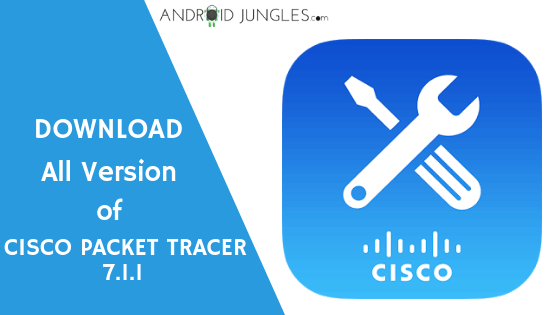
| Operating System | Download Cisco Packet Tracer 7.1.1 |
| Windows 64 Bit | Download |
| Windows 32 Bit | Download |
| Linux 64 Bit | Download |
| Linux 32 Bit | Download |
Features of Cisco Packet Tracer 7.1.1:
- Cisco Packet Tracer 7.1.1 creates customized learning scenarios with the Activity Wizard. Adding instructional text for students and grading and real-time feedback provides an unlimited number of guided learning experiences.
- You can save and share activities with others in the Networking Academy community.
- Offers multi-user and peer-to-peer real-time collaboration and competition for dynamic learning. Authoring and localization of structured learning activities such as labs, demonstrations, quizzes, exams, remote instructor-student interactions, and games.
- It comprises Designs, builds, and configures networks with drag-and-drop devices. It Provides valuable hands-on experience which you can apply in the classroom and on the job.
- Supports the majority of protocols and technologies taught in several Networking Academy courses.
- Visualizes internal processes in real-time, such as dynamic data transfers and packet content expansion normally hidden on real devices.
- Cisco Packet Tracer 7.1.1 supports feature expansion through external applications using an API. Enhancing Packet Tracer adds curriculum and assessment delivery, games, accessibility, and interfacing with real equipment.
Best Apk For Android Phone: GB Whatsapp, Spotify Premium Apk and Lucky Patcher Apk.
Download packet tracer 7.0
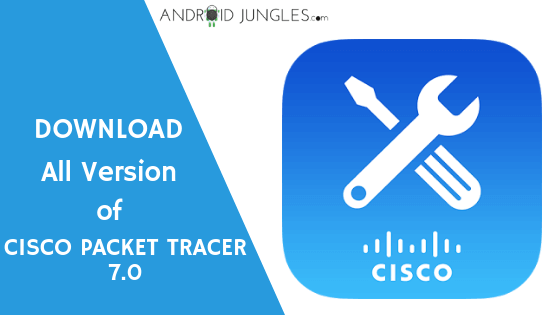
With Cisco Packet Tracer 7.0, you can create different networks by using an unlimited number of devices. In this latest release, many bugs are fixed to provide a better networking experience to its users.
Cisco Packet Tracer 7 is a free powerful network simulation software that helps students and network administrators experiment with different network scenarios virtually without the need for expensive, complex hardware.
Before getting into the actual procedure of downloading Cisco Packet Tracer 7.0, here are some system requirements for you to fulfill-
| Operating System | Download Cisco Packet Tracer 7.0 |
| Windows 64 Bit | Download |
| Windows 32 Bit | Download |
| Linux 64 Bit | Download |
| Linux 32 Bit | Download |
Cisco Packet Tracer 7.0 Features
The most common yet significant features of Cisco Packet Tracer 7.0 include the following:
- It includes a modifiable environment for demonstrating IoT device’s capabilities.
- Addition of IoT protocol support.
- In this IoE configuration box, the addition of programming tab.
- You can usefully customize-ability holding IOE with wireless or even wired network capabilities.
- Cisco Packet Tracer 7.0 has a Wireless IOE RFID sensor and wireless IOE RFID items.
- Support for IPV$ and IPV6.
- Precision Time Protocol (P2P) is a new feature that has been introduced in Cisco Packet Tracer 7.0.
- The Cisco HTTP server supports CSS and Javascript
- LLDP and SPAN protocols are added.
- The Resilient Ethernet Protocol is added.
- Support of PoE is improved.
- Support for many protocols of Application, Transport, Network, and the Network interface is included in Cisco Packet Tracer 7.0.
Cisco Packet Tracer 6.3 Free Download
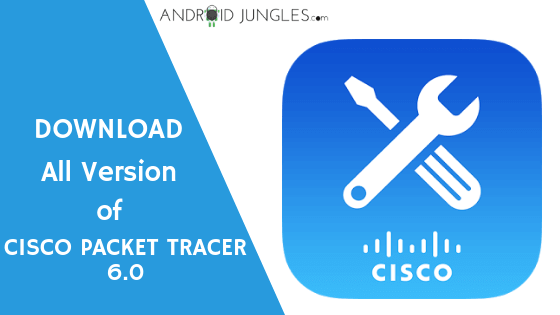
| Operating System | Download Cisco Packet Tracer 6.3 |
Cisco Packet Tracer 6.3 Features:
The most common yet significant features of Cisco Packet Tracer 6.3 include the following:
- IOS Command Log is added in this new version of Cisco Packet Tracer.
- Cisco Packet Tracer 6.3 is used to create different networks.
- The web languages, CSS, and JavaScript are now supported in this tool.
- By clicking on any device, its Physical Device View can be viewed in detail, clearly showing its physical appearance.
- The cluster feature provides you for clustering the devices to make a complicated or comprehension network.
- CCNA and CCNP students used this tool in their practice during the course.
- You can add any network from your System into the tool by going to the File menu and editing it.
- You can create a Device Template of your own with the Device Template Manager feature of Cisco Packet Tracer.
Also Read: Download Mi Flash Tool and Android Multi Tool
Wrapping Up:
I hope you guys found the article useful to install & Download Cisco Packet Tracer. With every newer latest version of Cisco Packet Tracer, it has solved the bugs of the earlier version with newer and more features which I have mentioned above.
If you have any difficulties in any steps or come across any queries, feel free to let us know in the comment section below. We will be glad to help you.
Also, Keep visiting our page for more such android and tech-related topics, or you can also Subscribe to our Newsletter to receive timely notifications of our posts.
Happy Androiding:-)