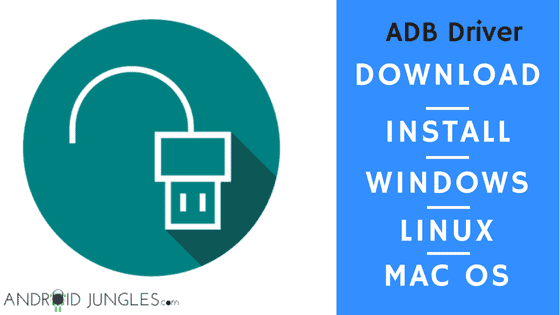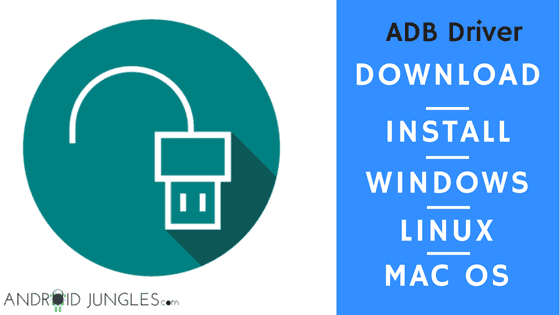In this article, we will be sharing you a step-by-step guide on how to install ADB Driver and Fastboot on Windows PC, MAC, and Linux.
If you are the one in search for modifying the file system images from a computer over a USB connection, let me tell you, this also requires software from the Android SDK and different USB Drivers for Windows Computers. Meaning, ADB Drivers, ADB installer, ADB and Fastboot tools.
So for this purpose, you will need ADB installer on Windows PC. For the whole process, keep reading further.
Download And Install ADB and Fastboot on Windows, Linux, Mac
Pre-Requirements
- Before flashing any ROM make sure that your device’s bootloader is unlocked.
- Enable USB Debugging.
- Rooted Android Device.
Downloads
ADB Driver for Windows:- Download
ADB Driver for Linux:- Download
ADB Driver for Mac OS:- Download
Make Sure to Check out List of ADB Fastboot Commands for Windows, MacOS
How to Install ADB Driver on Windows 7 / 8 / 10
Below is a step-by-step guide on how to install ADB on Windows PC:
Step 1. Download ADB-setup-1.4.2.exe file from the link given above.
Step 2. Double Click or run the adb-setup-1.4.2.exe file.
Step 3. Now you will see a command prompt window with a blue background on your screen.
Say yes to all the prompts on the screen. For that, all you have to do is type Y and hit Enter.
Step 4. Once the ADB, Fastboot, and drivers are installed, the setup window will be closed by itself and you will be able to use ADB and Fastboot on your device.
Also see – Download Minimal ADB and Fastboot Tool on Windows
How to Setup ADB and Fastboot on Windows?
- Download ADB Fastboot Win Zip file.
- Extract this zip file and save it wherever you find ok.
- That’s it. You have setup Adb and Fastboot On Windows.
Whenever you want to use ADB and Fastboot, just run the Start.cmd file.
How to Install ADB Driver on Linux
Here is a step-by-step guide on how to install ADB on Linux:
Step 1. To begin with, download the android.zip file from the link given above on your Linux.
Step 2. Now extract the download android.zip on your desktop by double-clicking the ADB and Fastboot files.
Step 3. Open a terminal window and direct it to the folder where the ADB and Other binaries are available.
cd/location/to/the/folder/ cd/desktop/adb
Step 4. Through USB Cable, connect your Android device to the PC and enter the below command in the terminal window.
./adb devices
Step 5. For the first time when you enter this command, you will see a notification popping up on the screen with an unauthorized message-
“IMAGE”
Step 6. You will now come across a message on the screen of your device asking you to allow USB Debugging connection with the PC. Allow it.
Step 7. Now, at last, enter “./ adb devices“ command again and you will be able to establish a successful connection between your PC and Device over ADB.
And you have successfully installed ADB on Linux.
Also Read: Download Spotify Premium Apk and Lucky Patcher Apk.
How to Install ADB Driver on Mac Os
Below is a step-by-step guide on how to install ADB on MAC:
Step 1. Firstly, Download ADB and Fastboot tools for Mac from the link given.
Step 2. Now, extract the content of the downloaded “platform-tools-latest-darwin.zip” file to an easily accessible location on your PC. Inside a folder entitled- “adb”, for the ease of accessing.
Step 3. It would be better if you have a desktop to perform this on. After the extraction, all the tools will be present in “/Desktop/adb/”.
Step 4. Go to the LaunchPad and open Terminal.
Step 5. Now, direct it to the location where ADB and many other binary files are present. Enter the command given below.
cd/location/to/the/folder/ cd/Desktop/adb/
Step 6. Once your terminal is directed to this location, connect your device to the PC via USB Cable.
Step 7. Type the command given below. This will initiate an ADB connection with your device.
./adb devices
Step 8. Now that you have entered the command, the device will be prompted with a message to allow USB Debugging.
The terminal will also display the device serial with an “unauthorized” message.
image
Step 9. You will now come across a message on the screen of your device asking you to allow USB Debugging connection with the PC. Allow it.
Step 10. Now, at last, enter “./ adb devices” command again and you will be able to establish a successful connection between your PC and Device over ADB.
And you have successfully installed ADB on MAC.
Dont miss – Jailbreak iPhone using Checkra1n via Rooted Android Device
How to Setup ADB and Fastboot for Mac?
- Download ADB Fastboot Mac Zip file.
- Extract this zip file and put it in the extracted folder.
- Open terminal window and enter the below command –
nano ~/.bash_profile
- This command will open the Extracted zip file in text editor. enter the below line at the end of the text.
export PATH=${PATH}:your_adb_dir
- Just note to change “your_adb_dir” with the path to the ADB file folder.
- Now save the files.
- Hit Ctrl+R to exit.
- Type Y and hit enter. This will close the nano editor.
You have successfully set up ADB and Fastboot on Mac. In case you want to check if ADB is working properly or not, just enable USB debugging of your device, connect it to Mac and enter the below command –
Adb devices
You should see a serial number on the Terminal window indicating that your device has been connected to ADB on Mac.
Must Read: Download Odin Flash Tool and Mi Flash Tool.
FAQs
What is ADB?
Android Debug Bridge, aka ADB, is a tool that helps in sending basic Linux commands and a variety of Android Specific commands from PC to the connected Android devices.
In all, it is a versatile command line tool that allows you to communicate with a device.It is used to manage either an emulator instance or an actual Android device.
It is a part of the Android SDK and is made up of three components: A Client, a Daemon, and a server. It works when the device is powered on and booted into OS or Recovery.
Do see – Android Bloatware list; Remove Android Bloatware without Root
What is Fastboot?
FasttBoot is a tool that makes it possible for you to flash any partition on an Android device like system, recovery, Cache, boot, etc.
With the help of this tool, you can flash the custom-built .img files via fastboot. It is a special diagnostic and engineering protocol that you can boot your Android device into.
While in Fastboot, you can modify the file system images from a computer over a USB connection. It also requires software from the Android SDK and different USB Drivers for Windows Computers.
Also check – How to Unlock Bootloader Without PC on Android
Final Verdict
ADB and Fastboot play the crucial role in the Android World. They tend to be the primary requirements to be installed on Windows PC for the purpose of starting tweaking with your Android Device.
So, if you want to root or any other kind of modding in your Android, via Fastboot, then you will need ADB and Fastboot installed on your Windows. With the absence of them, you will not be allowed to achieve your aim.
Hope you guys found the article useful. If you have any queries regarding the steps and procedure or any sort of suggestions, you can let us know in the comment section below.
Dont miss- AZWhatsApp Apk Download Latest Version 10.20
For more such android related stuff, make sure you subscribe to our Newsletter.
Happy Androiding:-)