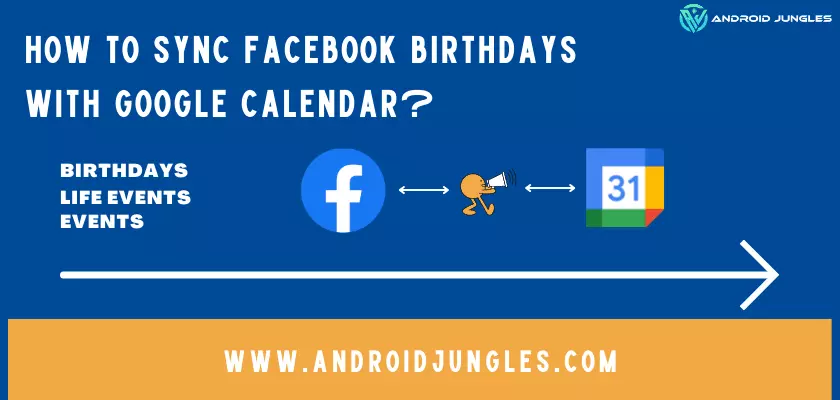Hello Readers, check out the solution for “How To Sync Facebook Birthdays With Google Calendar”. If you like the article don’t forget to comment with your suggestion below.
Basic Details –
As we know that over 5 billion smartphone users are there currently all over the world and the 80% of the smartphone users are Android users and we know that android phone comes with default google calendar.
Google has its own Calendar app and also a web app for its calendar app. So let’s check how to use most out of google calendar and get the advantage of its features in our daily life.
Must checkout – How To Delete Textnow Account?
From my personal experience, I am very bad at remembering the birthdays of my friends and family and I always forgot to wish them for their birthdays. I frequently use the Facebook event calendar to check the birthdays of my siblings but I don’t use Facebook much and don’t log in and check the calendar events daily and I think many of you also face this similar situation.
So, I found one solution for this problem. So, please read the whole article for “How To Sync Facebook Birthdays With Google Calendar” and at the end of this post, you will find your solution.
Step By Step Guide on How To sync Facebook Birthdays With Google Calendar –
Now, you have two options to solve your question “how to sync Facebook birthdays with google calendar:
1. By .ics file –
- Log in into your Facebook account and clicks on events at the left side menus.
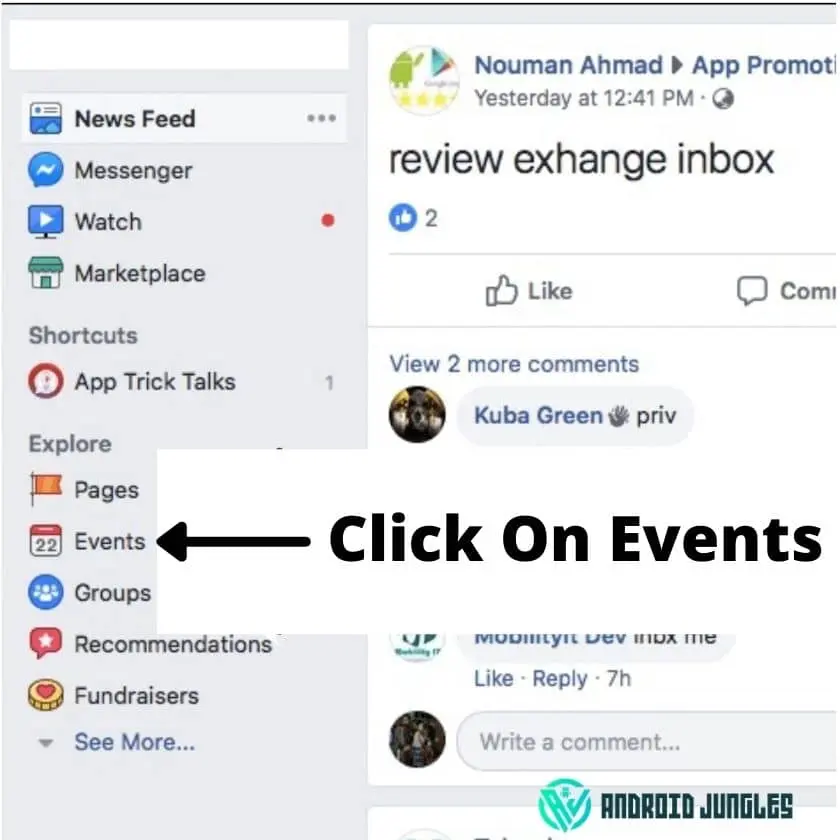
- Click on the calendar or an upcoming event that you want to import to google calendar and that option is located at the bottom right corner of the event page of your Facebook.

- By clicking on that option you can download .ics file.
- Open google calendar web and you need to sign-in.
- Click on add calendar option from left side menus and if you use option of .ics file then select the option of import.
- Select the option of import.
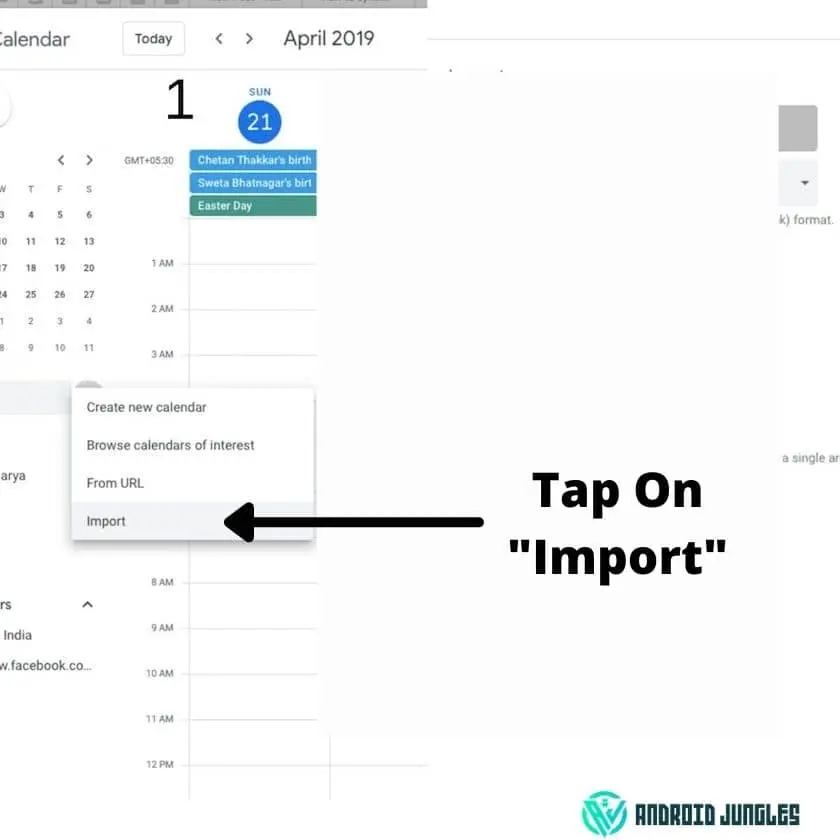
- Import the downloaded .ics file and you will get your result.
2. By link URL –
- Log in into your Facebook account and clicks on events at the left side menus.
- Click on events or birthdays.
- Copy the link address.
- Open google calendar web.
- Sign in to google calendar.
- Click on the ‘add calendar’ option from the left side.
- Click on the ‘From URL’ option.
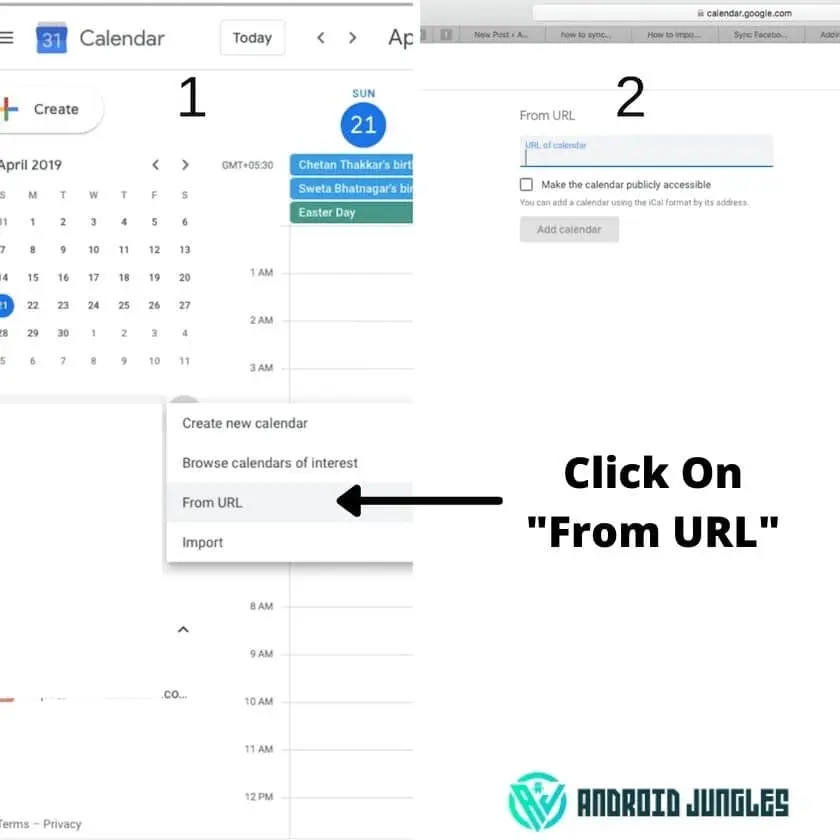
- Paste the URL that you have copied and you are good to go.
Here we have mentioned some Frequently asked questions related to “How to sync Facebook birthdays to Google Calendar.
FAQs-
Can I able to add my birthdays from Facebook to google calendar on my iPhone?
Yes, you can. You can do it via two methods. 1. By .ics file and 2. By link URL. And follow the above steps.
After sync birthdays from Facebook to Google Calendar, It will be automatically synced for new birthdays?
Yes, after following the above methods. You can do it and after that, your newly added data will be automatically synced.
Do I need to follow this method every time or it’s an auto-sync method?
Yes, it’s a auto synced method. You don’t require to do it manually again and again.
Can I sync other events which I have on Facebook to Google calendar?
Yes, you can. You need to follow the above steps and all your birthdays and events like life events, anniversaries and all will be synced to your Google Calendar.
Final Words –
So, these are the methods to your question about how to sync Facebook birthdays with Google calendar. We have tried and tested these methods and both are working fine.
Checkout – How To Double Space In Word? MAC, Windows, Android, iOS.
If you find any difficulty let us know in the comments. We are here to help you.
That’s all from our side about “How To Sync Facebook Birthdays With Google Calendar.”
Happy Androiding..