Just like Google ended Picasa and introduced Google Photos, Apple too ended iTunes and further introduced 3 different apps particular to their functions – Apple TV, Apple Podcasts and Apple Music. What alone iTunes could do is now being managed by 3 different apps.
If you miss iTunes and its multi-tasking, do not worry as here we have got the best free iTunes alternative which you can use in place of iTunes to manage your media, audio files. Some of these are also free iTunes alternatives.
So what are you still waiting for? Hop in to discover the best free iTunes alternative –
Do not miss to see Download GarageBand for PC – Garageband for Windows 10, 8, 7 Laptop.
Best and Free iTunes Alternatives 2022
Clementine
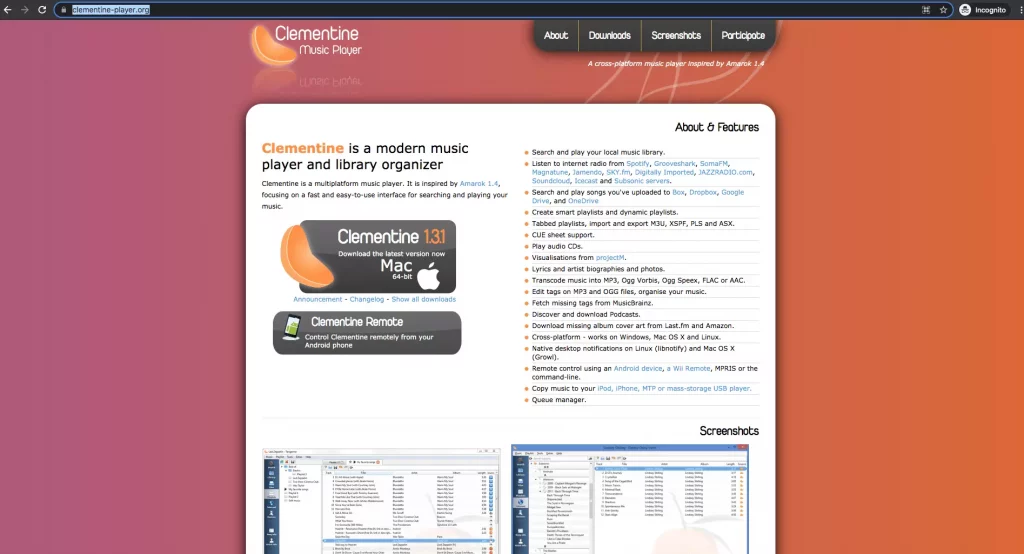
The first iTunes alternative is Clementine. Windows, Mac or Linux, all Operating systems are compatible with Clementine. This music player is totally free and also lets users to listen to music sources like Radio, Podcasts, etc.
One can enable the equalizer so as to adjust the audio quality.
This amazing software helps you in managing music library, copying music files to various devices, ripping, and a lot more. It also includes the tagging plus support that is helpful in organizing music.
Pros – great features, equalizer to adjust audio quality, tagging plus support.
Cons – None that we know of
Compatibility – Windows, MacOS, Linux
Cost – Free
Rating – 4.9/5
MediaMonkey
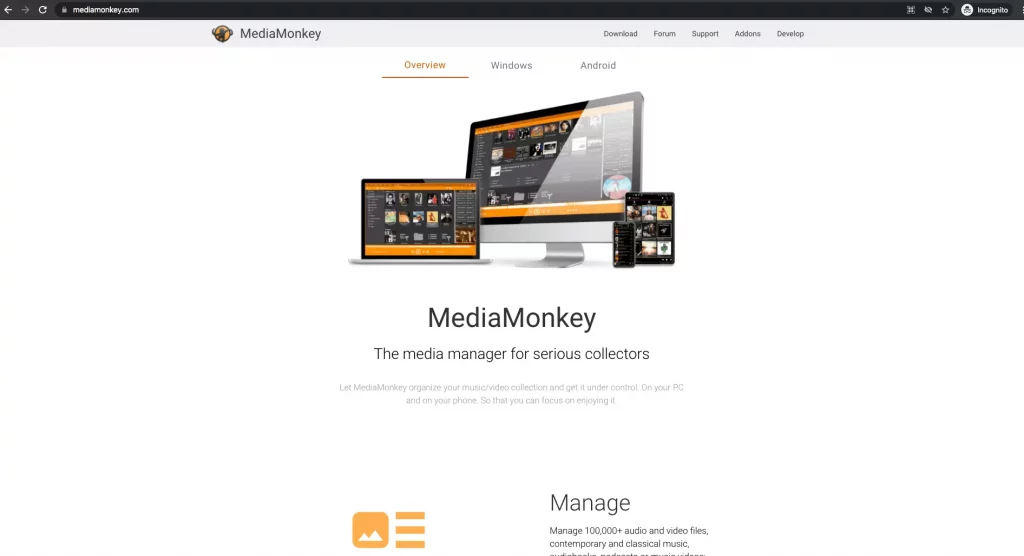
The second one on the list of best free iTunes alternatives is MediaMonkey. I am sure many of you might have heard this name at some point.
If you haven’t, let me tell you MediaMonkey is a great software with amazing tools and features to manage and organize media, audio, video, etc. files.
MediaMonkey is compatible with syncing media files to iOS as well as other devices. It is compatible with a number of file formats like FLAC, MP3, MP4, WMA, etc.
It is possible to customize your own playlist including video as well as audio files on MediaMonkey. The best part about this software is that, it can remove the duplicate or overwritten files automatically.
Pros – Sync media files to iOS and other devices, wide support to different file formats, customize playlists, remove duplicate files, etc.
Cons – Doesn’t support Mac OS.
Compatibility – Windows, Linux
Cost – Free as well as Gold (paid) version
Rating – 4.5/5
Editor’s Pick – Top 10 Free IDM Alternatives You Can Use
MusicBee
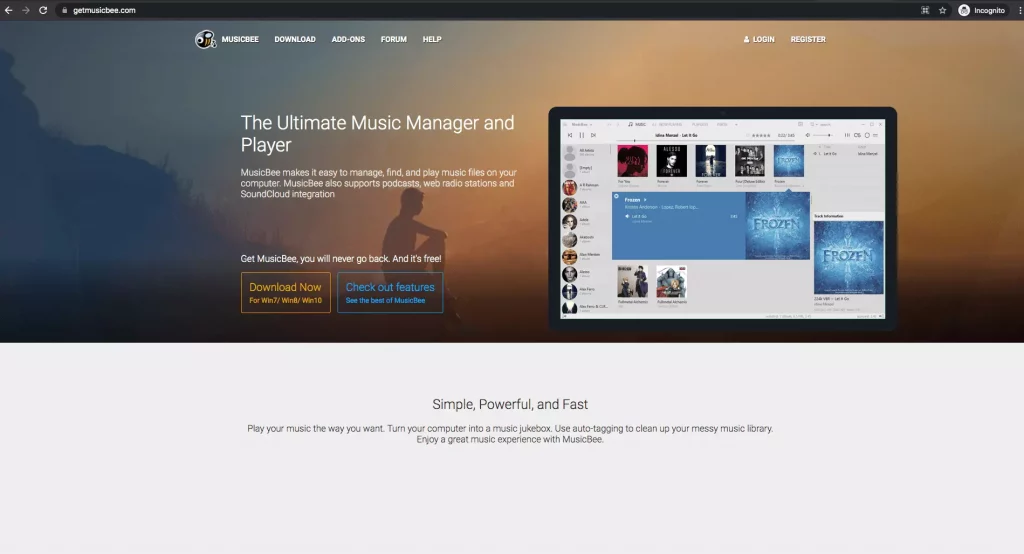
In case you are looking for just a music player and not a file manager, then MusicBee is your go to free iTunes alternative.
With MusicBee, it is possible to organize, find, and play music on your PC.
The best part about MusicBee is that, you can seamlessly sync music between your iOS device and Windows PC.
With MusicBee, you get integrated SoundCloud, Podcasts as well as web-radio stations. Coming to the User interface, MusicBee is a simple one in that matter, So it is easier even for the newbies to use Musicbee.
A great feature about Musicbee is its 15-band equalizer that lets one adjust the settings with ease and accordance.
Pros – Theme and WinAmp support, logarithmic Volume scaling, Gapless playback, etc.
Cons – Doesn’t support MacOS
Compatibility – Windows
Cost – Free
Rating – 4.8/5
4. WALTR 2
WALTR 2, though not a free iTunes alternative, is an amazing replacement for iTunes. Using WALTR 2, one can easily connect their iPhone with WiFi or cables.
The transfer for songs, images, and even larger video files is fast enough. With WALTR 2, you do not have to use any third-party software for listening to songs pr watching videos.
One of the crucial parts of WALTR 2 is that it supports almost all types of file formats. It has got compatibility for even ePub, PDFs, Audiobooks, etc.
These various file types are automatically transferred by WALTR 2 to the related native app. For example, if you transfer an image, you will see it in the Gallery.
Pros – supports almost all file types including audiobooks, ePub, etc. easy and fast transfer of files
Cons – Doesn’t support Linux operating system
Compatibility – Windows, MacOS
Cost – Free trial, $39.95
Rating – 4.5/5
DOWNLOAD FOR WINDOWS
5. WinX MediaTrans
MediaTrans produces two media management apps, one for Windows OS – WinX MediaTrans and other one for MacOS – MacX MediaTrans. If you are a Windows user, you can use this WinX MediaTrans.
It lets you transfer videos, images, music and other such files from and to your iOS devices and Windows PC.
It offers a number of features ranging from transferring various file types to organizing your library and making ringtones.
It also lets you encrypt your videos as well as photos. The interface is easy to use. You do not need to install iTunes on your device to use this software.
Pros – Automatic Photo Backup, two-way Video transfer and Music Transfer, Ringtone maker, Book organizer, encrypt photos and videos.
Cons – doesn’t support Mac OS.
Compatibility – Windows
Cost – Free trial, $35.95
Rating – 4.3/5
6. MacX MediaTrans
MediaTrans produces two media management apps, one for Windows OS – WinX MediaTrans and other one for MacOS – MacX MediaTrans.
You can use the MacX MediaTrans player so as to transfer as well as backup data between iOS devices. You can also customize audio files as well as create ringtones.
The user can also back up iPhone data simply by using iPhone as USB. User have the option to secure their data by encryption.
One can manage and organize their media, audio, etc. files. The UI of this software is also very simple and easy to use.
Pros – Automatic Photo Backup, two-way Video transfer and Music Transfer, Ringtone maker, Book organizer, encrypt photos and videos.
Cons – doesn’t support Windows OS.
Compatibility – MacOS
Cost – Free trial, $35.95
Rating – 4.3/5
SynciOS
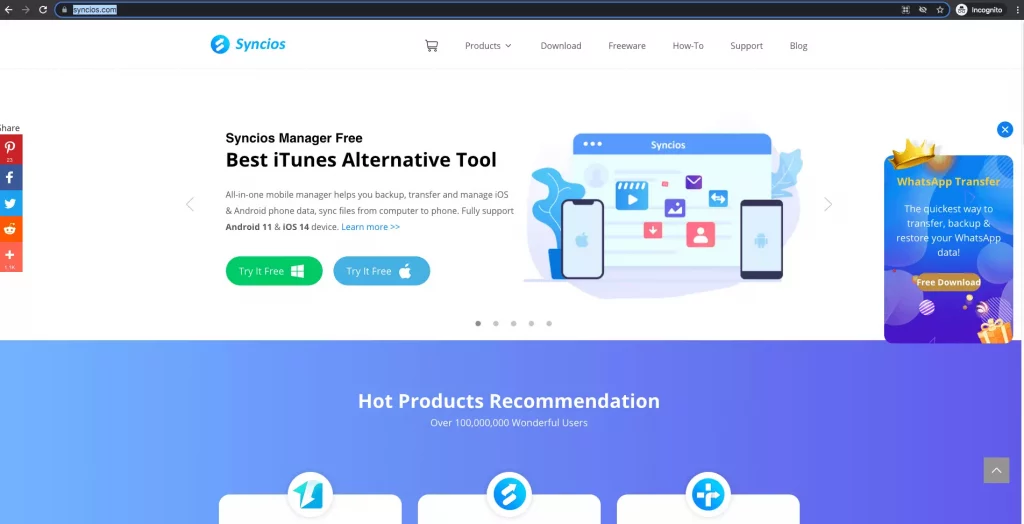
SynciOS, as the name says it all, lets users to sync data files to iOS devices. This great media management tool supports both way media transfer. It can also be used to back up phone data, sync files and so on from iOS devices to other devices and vice versa.
Pros – Supports 2 way media transfer, back up and share files, free to use
Cons – Doesn’t support Linux
Cost – Free
Compatibility – Windows, MacOS
Rating – 4.6/5
8. Musique
Musique is another best free iTunes alternative. This software is compatible with all the major Operating Systems – Windows, Mac and Linux. A great feature of Musique is the lyrics finder that will get the lyrics of any song you are playing.
The app organizes the music by categories like Artists, Albums, etc. I personally do not find any reason why I should not have Musique on my device. It has all one can expect from a music manager.
Pros – Lyrics finder, easy Categorization, wide compatibility.
Cons – None that we are aware of!
Compatibility – Windows, MacOS, Linux
Cost – Free
Rating – 4.9/5
Vox Media Player
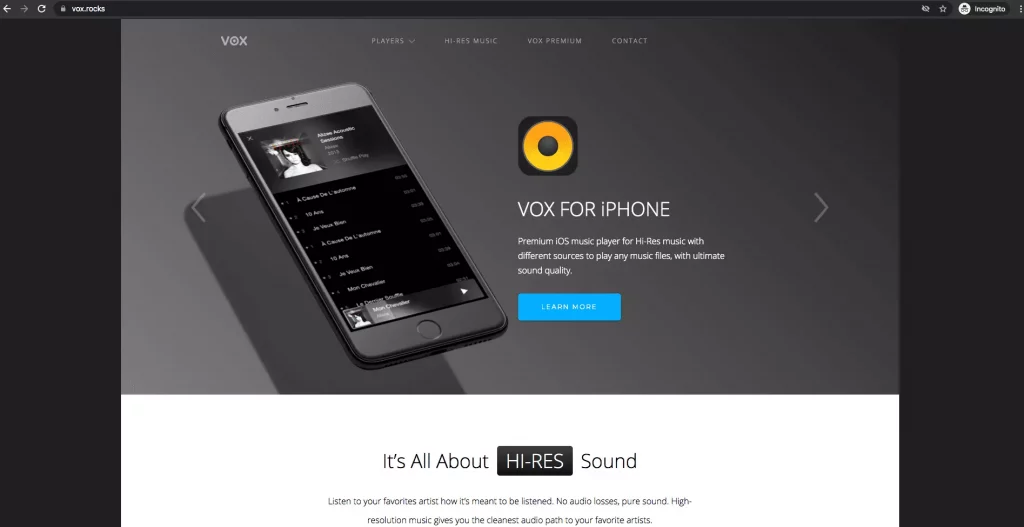
Vox Media Player is the best free iTunes alternative for MacOS. You can use this media player on Mac OS. Vox Media Player is compatible with both – Personal music Library as well as Tunes.
Apart from this, you also get support for streaming music through YouTube, SoundCloud and literally, 30,000 and more web-radio stations!
The best part about this player is that it supports a number of audio formats like MPS3, MP4, M4A, APE, FLAC, CUE, and so on.
Pros – Enhanced Stereo sound, Gapless Playback, Wide audio format support, Cloud Storage solution, streaming music via YouTube and 30,00 plus radio stations on internet.
Cons – Doesn’t support Windows OS
Compatibility – MacOS
Cost – Free, $4.99/mo
Rating – 4.7/5
10. Fidelia
Last but not least. Fidelia is a great free iTunes alternative if you want to listen to music at a high quality. This Mac OS Compatible high definition audio player is all you need if quality is what you prefer.
What’s most interesting is the interface of this app which is totally dedicated to music.
You get compatibility with all major audio formats. In Fidelia, you get an entire audio set that includes various tools like Compatibility for 64-bit audio unti plug-ins, CanOpener headphone modeler, compressors, equalizer, etc.
Although you have to pay a price to use this software, trust me on this, if you are a muic freak, you will not regret paying!
Pros – Organize, customize, great quality of music
Cons – Not compatible with Windows OS
Compatibility – MacOS
Cost – $29.95
Rating – 3.8/5
If you are a Sports fan, you do not want to miss out on the Best FREE Sports Streaming Sites!
Concluding Words –
These were all the best free iTunes alternatives. I assume that you have found the right pick for yourself. Do let us know if we missed out on any other good iTunes alternatives. We will be glad to hear from you!
Happy Tuning:-)
