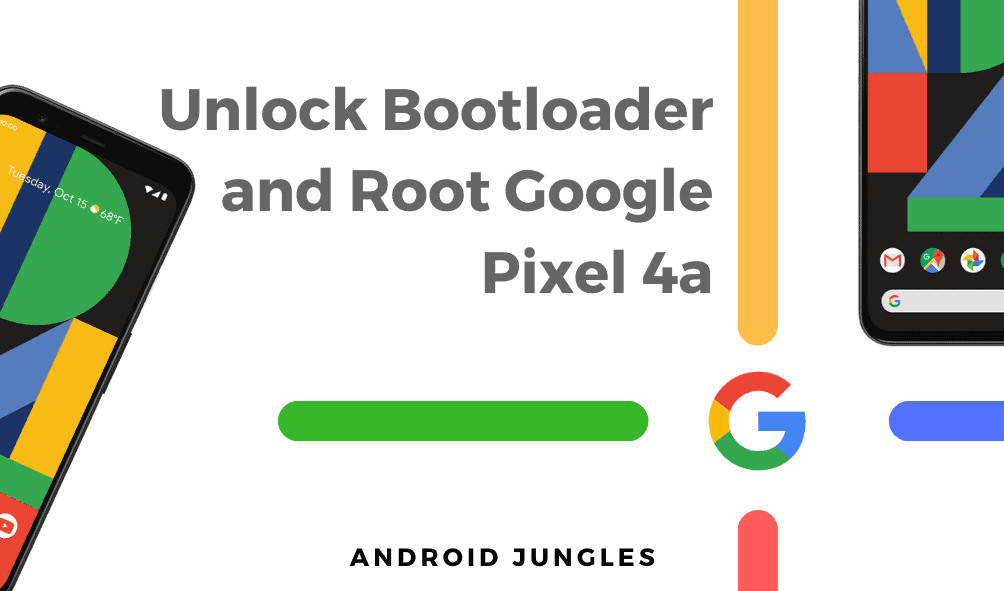Unlock Bootloader and Root Google Pixel 4a: Google Pixel 4a is one of the most anticipated devices of this year. After a huge heaps of streaks, Google has finally taken wraps off its Google Pixel 4a, and the latest Android 11 Beta is also made available for this device now. Not just that, the factory images and kernel sources of this device are also made available in the recent times.
Not a lot of people managed to get their hands on this device and it is not made available in a few markets too. But if you bought this device, then it is worth noting that the XDA Recognised Developer Zackptg5 has managed to root the device. Obviously, the method uses the topjohnwu’s Magisk to root the device.
So, are you a Pixel 4a user and are planning to unlock the bootloader of your device and root it? If yes, let me tell you that you are in for a treat, as in this post we are going to discuss everything around how to unlock bootloader and root Google Pixel 4a. With that being said, let us quickly get started, shall we?
Google Pixel 4a Specifications

Google Pixel 4a boasts a 5.81 OLED display with a resolution of 1080 x 2340 pixels. The device does have support for that 60Hz display refresh rate and comes with a 19.5:9 aspect ratio. The display further provides for an HDR backing and comes with a Corning Gorilla 3.
Under the hood, the device as mentioned earlier is powered by Qualcomm Snapdragon 730G SoC. Adreno 618 handles the graphic duties here. This is an octa-core chipset where there are two 2.2 GHz Kryo 470 Gold and six 1.8 GHz Kryo 470 and six 1.8 GHz Kryo 475 silver. The device comes with 6 GB of RAM. The device will be available up to 128 GB storage.
As for the camera’s there is 12.2 MP f/1.7 setup accompanied by 8 MP front-facing cameras. The device runs Android 10 with Pixel skin on top and is backed by a 3140 mAh battery with 18W fast charging support. With the specifications out of the way, let discuss how to unlock bootloader and root Google Pixel 4a.
What is Bootloader?
In general, Bootloader is a code that exists in every OS in order to start or run any device. A bootloader is generally a set of instructions package to launch the OS after the device is turned on. Take any gadget which runs any operating system, it will have a bootloader. Android is an open-source operating system developed and maintained by Google, but every manufacturer out there has a bootloader of their own.
As you would already know, bootloaders usually come locked. If you plan on flashing a custom mod, ROM, or any custom file for that matter, then you will have to unlock the bootloader. So, just like any Android device, Google Pixel 4a also comes with a locked bootloader. In order to unlock the bootloader of Google Pixel 4a, you will have to follow the below-mentioned steps!
Pre-Requisites to Unlock Bootloader of Google Pixel 4a
- The first step in unlocking the bootloader of any device includes installing the USB Drivers on your Windows, Mac, Linux devices.
- Before you start, make sure that the Google Pixel 4a is charged at least 70%.
- Next up, Install ADB and Fastboot Drivers and tools and platform-tools on your Windows, Mac, Linux running PC’s
- Make sure you have enabled the USB Debugging and OEM Unlocking.
- Back up all the necessary files as Bootloader Unlock wipes internal storage.
Initial Steps on Phone
- Update the device to the latest build.
- Once done, go to settings then navigate to the system. Here select and open the system update and you will get an update here.
- After that, navigate to about phone and tap on the build number seven times to unlock Developer options
- Now, open developer options and allow OEM unlock option.
How to Unlock Bootloader and Root Google Pixel 4a
Unlock Bootloader of Google Pixel 4a
- Connect your Google Pixel 4a to PC and allow the pop-up showed on display. Now, open platform-tools on PC and open CMD or PowerShell.
- Now, type
adb reboot bootloader
- This will take you to the bootloader, here type
fastboot flashing unlock
- Reboot your device and set it up.
Download and Patch the Boot Image for your Google Pixel 4a
- Download Magisk Manager and download the extracted boot image for Google Pixel 4a here.
- Install Magisk Manager APK and choose to select and patch a file. Here you will have to select the downloaded boot image.
- Once done, it will be available on your download folder on your device.
Replace the current boot image on your phone with the patched one
- Go to download folder and rename the boot image to magisk_patched.img
- Copy this file to the computer.
- Connect your phone and type
ADB reboot bootloader
- Type
fastboot flash boot magisk_patched.img
- You have now successfully rooted your device.
Conclusion
If this post helped you to Unlock Bootloader and Root Google Pixel 4a, show us some love by sharing this article with your friends and family to whom this post can be useful. Now that you have done that, it is time for me to bid you adieu. For more posts like this, stay tuned with us! Until next time, Stay Techy!