Hey People, In this article, I will be sharing with you a tutorial about how to delete Uber account. I will explain all the possible methods for how to delete Uber account.
So, let’s start with the tutorial.
What is Uber?
Uber is an excellent service available to most people in populated areas. It is a taxi server through which your driver can take you to your desired location that you have entered on your Uber app. After registration to your Uber account, you can set your ride, you can save your frequent locations, and also use the map to set your destinations.
But, what happens when you no longer want to use Uber? because you don’t like their policies, their privacy protections, or other than you Can you delete the entire Uber account and everything that comes with it? In this article, we’ll show you everything you need to know about How to delete Uber account.
If you are not using your Uber account and want to delete it then follow the steps that we have explained here. Fortunately, it’s easy to delete your Uber account using the mobile app or the web. Let’s jump right in.
First, let’s start with how to delete Uber account from your smartphone.
Also, read – How To Delete Reddit Account. Explained With Easy Steps.
How to delete Uber account from your smartphone –
Follow these steps to delete your Uber account on an iOS or Android device:
- Launch the Uber app from your smartphone, and make sure you’re signed in to your account.
- Click on the Menu (three horizontal lines), situated in the upper left-hand corner.
- When the slide-out menu appears, select Settings.
- Uber’s Settings interface should now be displayed. Scroll down and choose the Privacy option.
- Tap the Delete Your Account, at the bottom of the screen.
- You need to verify your Uber password. Type it in and tap Verify.
- On the next screen, tap on continue.
- The next screen will ask “why you’re deleting your account”. Select the reason that you like.
- Your account is now deactivated. It will take 30 days to deactivate your account.
Now, let me share the method of how to delete Uber account from the uber website.
Tip:
If you change your mind and want your Uber account back, reactivate it at any time during the 30-day processing period simply by signing back into the app.
Must check out – How to Upload Audio To Youtube Using Audioship? Check out The Review And Download.
Uber.com –
Delete your account from a web browser on your computer, phone, or tablet.
- Go to the Uber Account Deletion page.
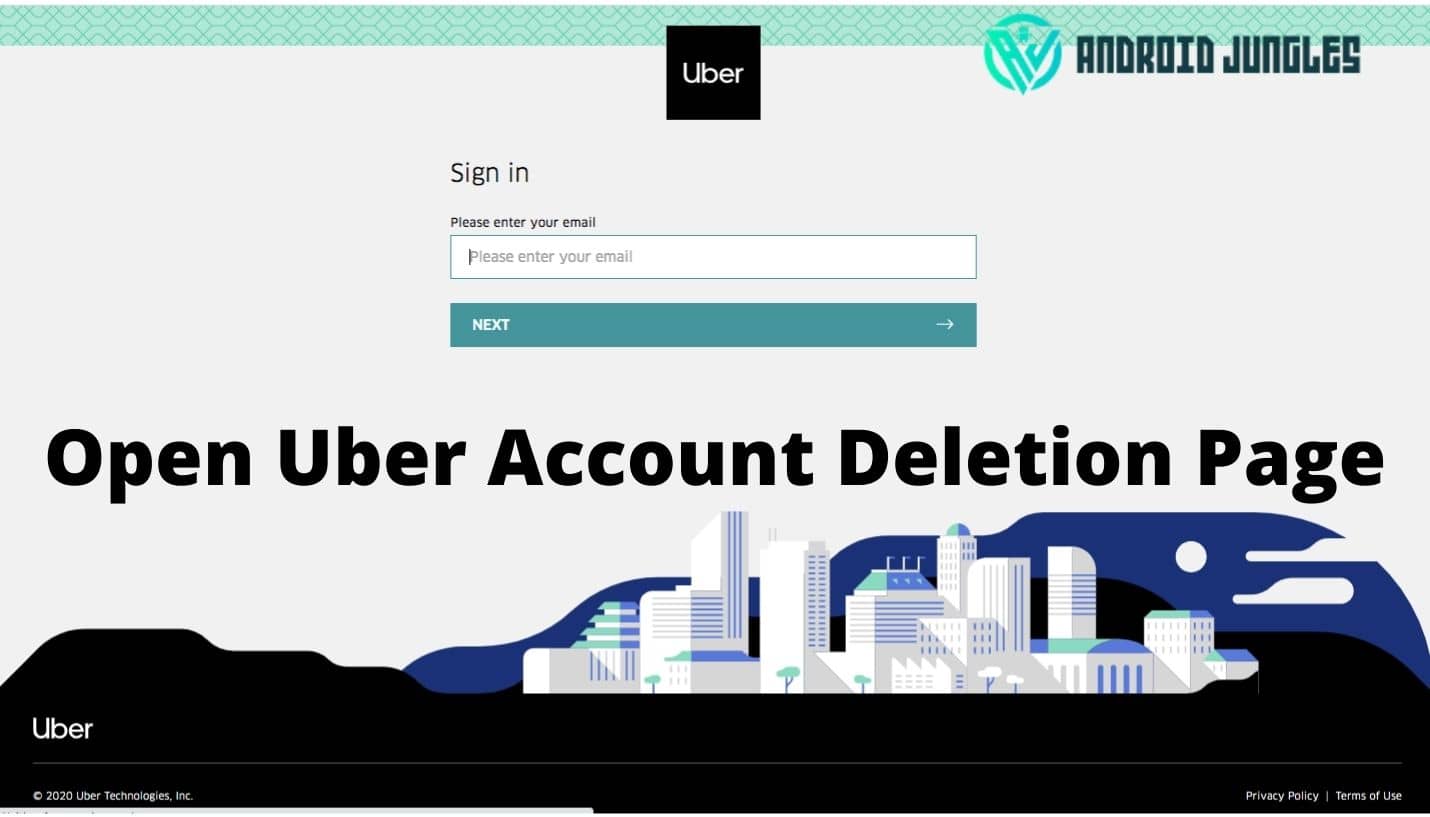
- Select Delete My Uber Account.
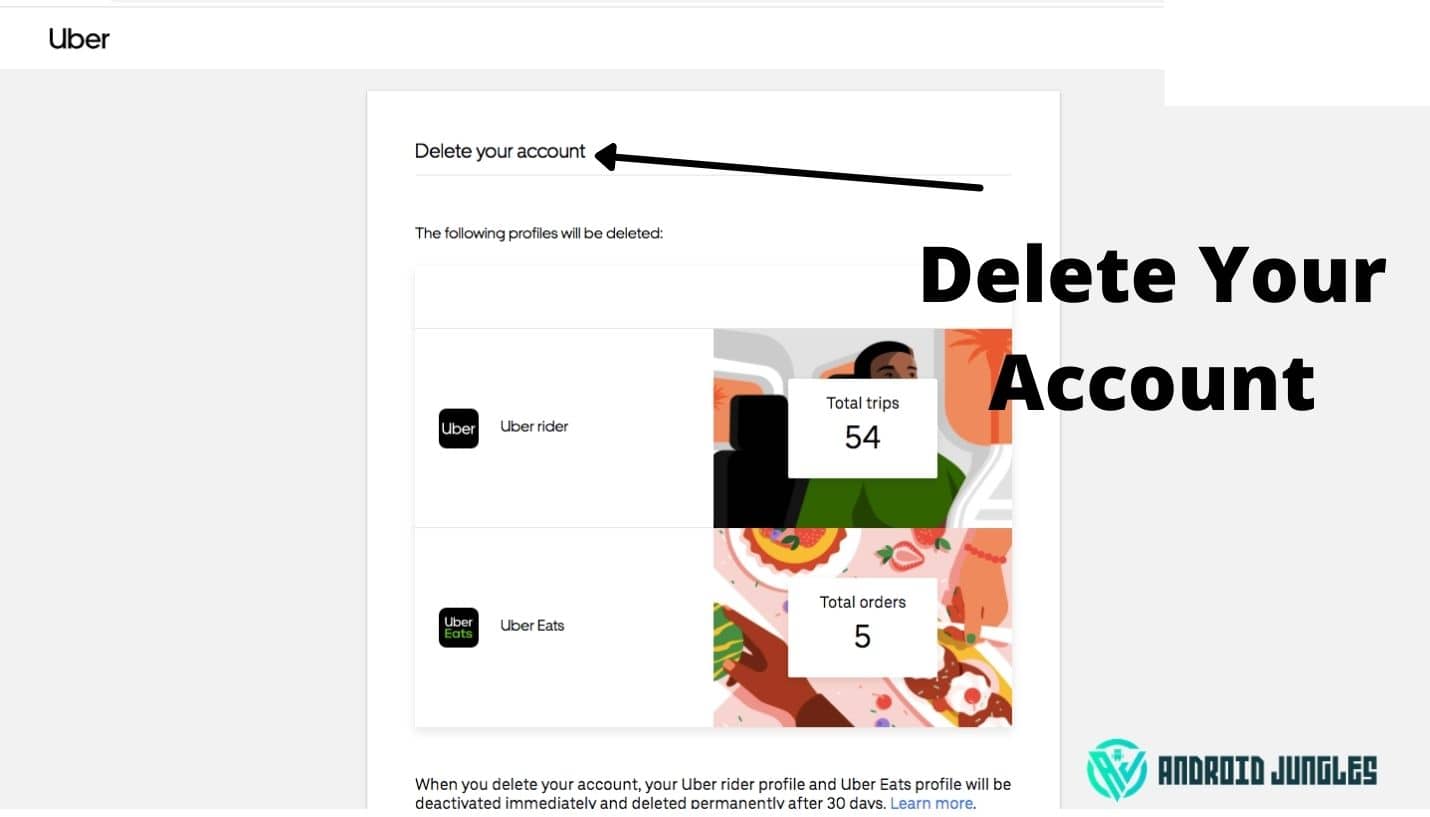
- Fill the email address or phone number registered with your account.
- Enter your password and select Next.
- If you have enabled two-step authentication, Uber will send you a verification code. Enter this code and select Verify.
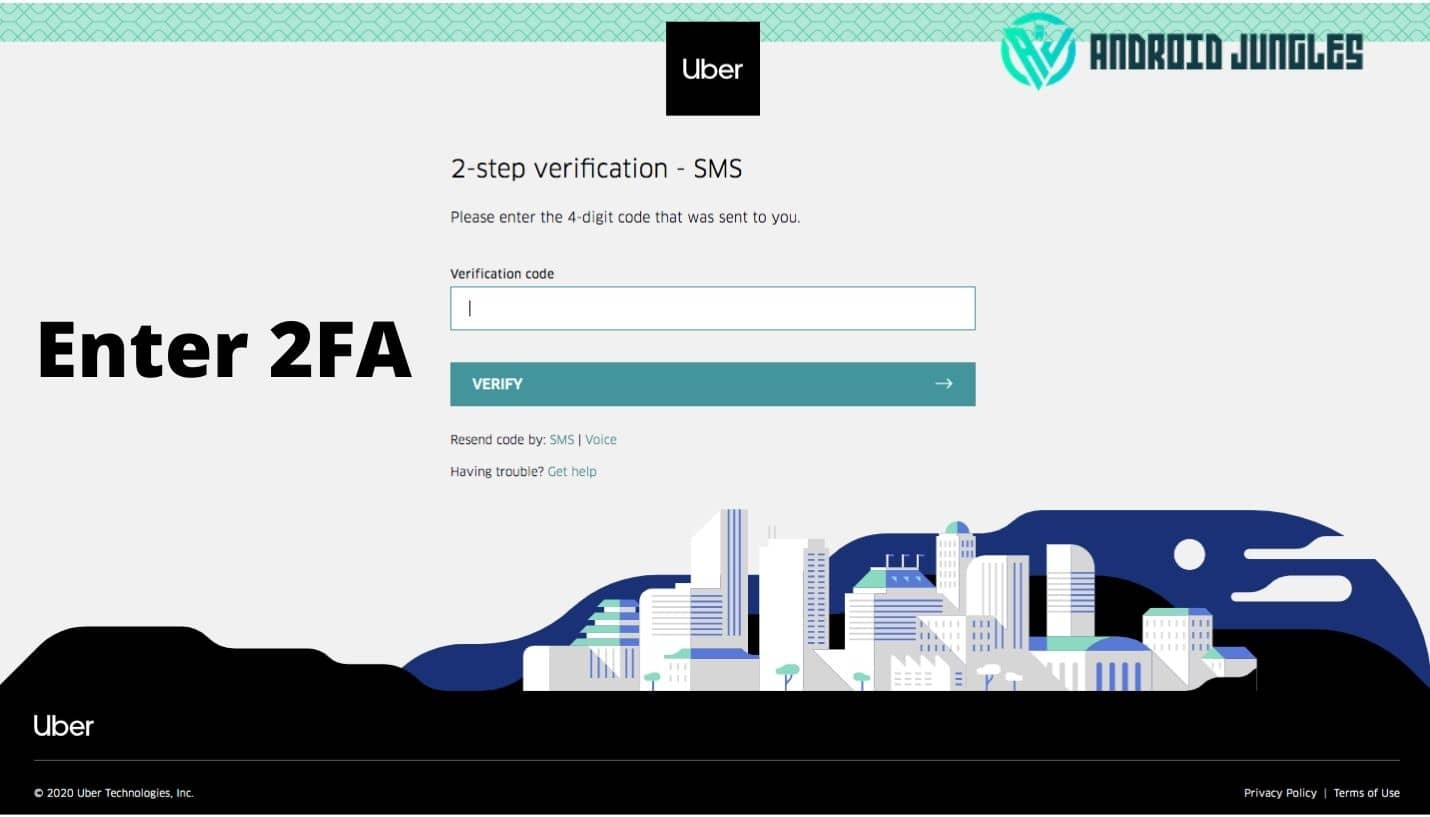
- Click on the continue button at the bottom of the page.
- Choose a reason for deleting your account from the options offered.
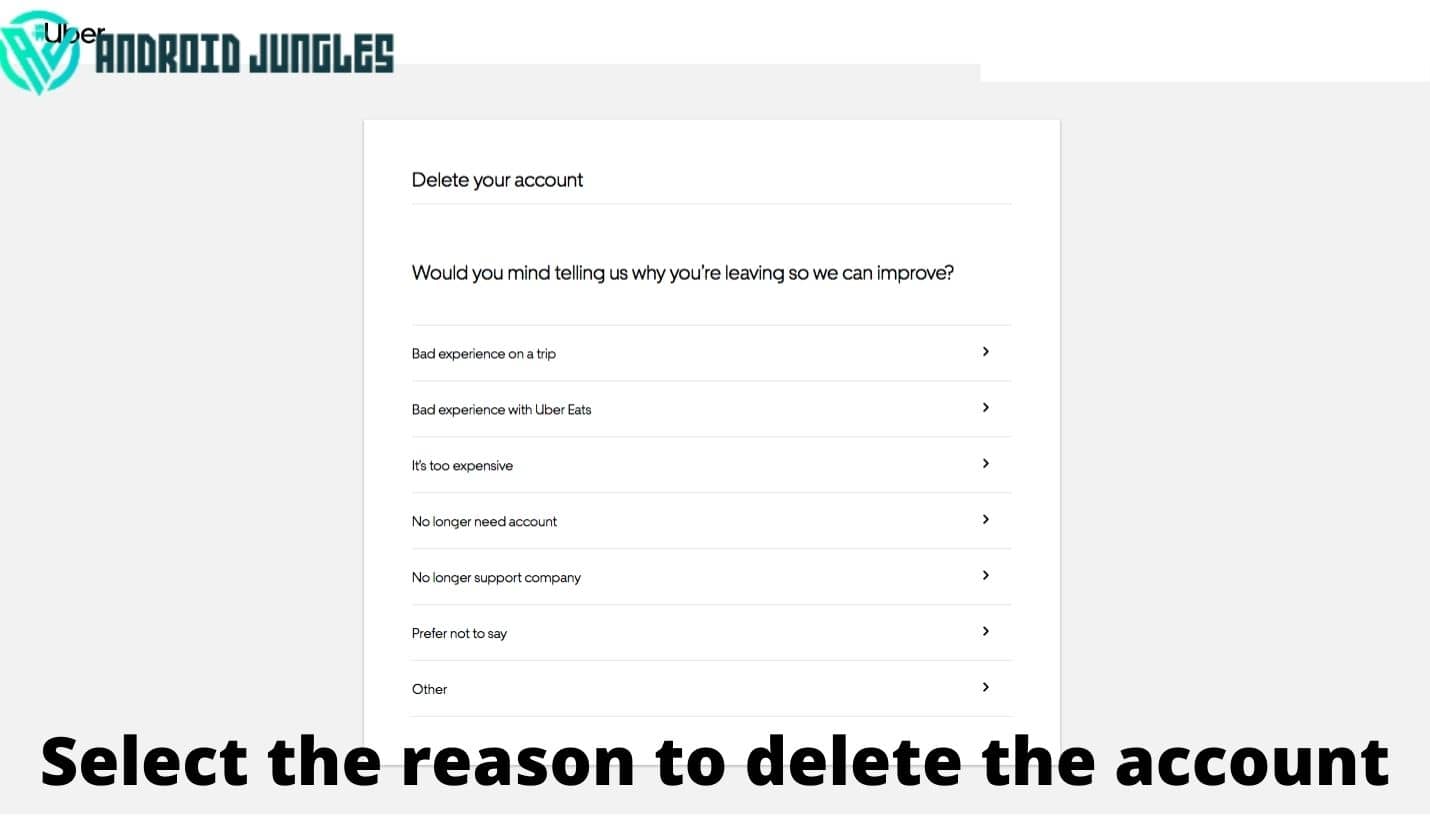
- Select Delete Account.
- Your account has now been deactivated and permanently deleted in 30 days. (If you change your mind in future and want to reactivate your account simply by logging into the app in next 30 days.)
Tip:
Have trouble deleting your account? Uber’s Help section offers specific advice for what to do if you’re having problems deleting your account.
If you don’t want to permanently delete your account then you can just remove your Uber account. So, before going for how to delete Uber account also check out the methods to remove the Uber app from smartphones.
Also, read – How To Delete Steam Account In Simple Steps.
Removing the Uber App from Your Smartphone –
Deleting your account does not remove the Uber app from your device. Follow these steps to remove the app from your iOS or Android device.
Remove the Uber App from an iPhone.
- Click and hold the Uber app icon on your device’s Home Screen until all of your icons begin shaking and the letter X appears in the upper left-hand corner of each one.
- Select the X on the Uber icon.
- You will get a message about if you want to delete Uber. Click on delete your account and all your data will be deleted.
Remove the Uber App From an Android Device –
Uninstalling an app from an Android device depends on what version of Android you’re running and what manufacturer made your device.
These are the instruction that will help you to delete your account.
- Click on the menu.
- Select Settings > Applications > Manage applications.
- Select the Uber app.
- Click on uninstall to remove the Uber from your device.
Now, let me share my final words about how to delete Uber account.
Conclusion –
When you first request to delete your Uber account, it will become deactivated. After 30 days, and if you haven’t signed in to your account, your Uber account will be deleted permanently. Uber will give you 30 days to change your mind if you want to reactivate your account otherwise after 30 days your account will be deactivated.
Before going to the tutorial on how to delete Uber account please note that deleting your account removes any credit, promotions, or rewards linked to your account and removes your rating meaning if you want to use Uber in the future, you’ll be starting from zero. I hope that the above article about how to delete Uber account will help you to get what you want to know.
If you have any questions ask in the comments.
Happy Androiding……
