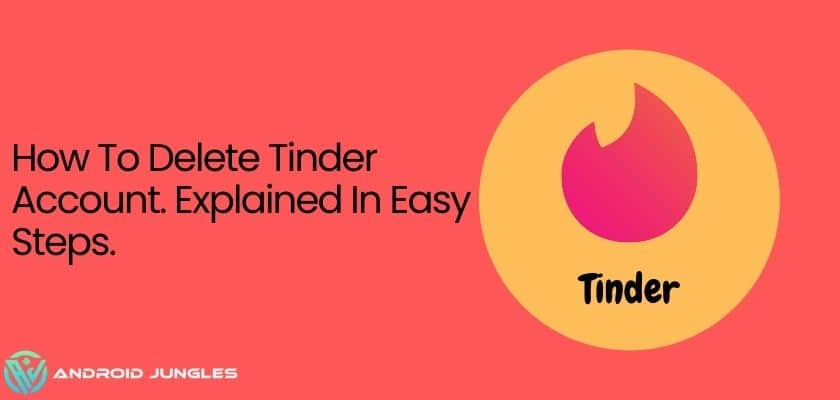Hey People, In this article, I will be sharing with you how to delete Tinder account. I will explain all the details and tutorial on how to delete Tinder account. So, let’s start with the basic details.
Basic Details –
A dating website that provides matches for singles around your area virtually. As few people are not so direct and shy by nature it acts as a cupid for them. Also, this is the reason why it became a pioneering app in the online dating sphere.
Following its tremendous successful show various other similar apps like Hinge, Plenty of Fish, and OkCupid. So basically the functions are very simple. You just need to swipe right if you are interested and vice versa. Anyone can signup but if you want to avail of some of its exclusive services you need to get a subscription-based premium. So, if you are using other apps and want to delete Tinder then you can refer to this tutorial on how to delete Tinder account.
Check out our article on – How To Delete Venmo Account. Explained In Easy Steps.
How Tinder Works –
Commonly Tinder is said to be an app for hook up but its basic agenda is dating due to higher competition with matrimonial sites who are helping people interested in marriage.
So, it also upends traditional dating culture like going on dates, interacting with each other, and much more. So in simple terms, it provides you with the pool of opportunities to interact with strangers as compared to bars and clubs straight
Tinder provides two options: either you can temporarily deactivate your account or permanently delete it. So, If you are looking for a tutorial on how to delete Tinder account then you are in the right place.
Must read – How To Delete An Airbnb Account? Explained In Easy Steps.
When your account is paused temporarily it won’t be visible to users but you can message your existing matches in other cases your account will be permanently deleted with all your data in the respective app. If you want to continue the usage you have to create a new account that is starting from zero.
Before going for a tutorial on how to delete Tinder account, please note that you need to cancel any of your active subscriptions.
How To Cancel Any Active Subscription On Tinder –
The process to Delete your tinder account
Deleting your account won’t automatically cancel your subscription. For that, you need to go to the iOS App Store or the Google Play Store. If you are an iOS user then, you have to submit a request for a refund with Apple Support. Android users have to email the team at help@gotinder.com for help.
Now, let’s go for the tutorial on how to delete Tinder account.
How To Delete Tinder Account –
To get the solution on how to delete Tinder account you just need to follow some simple steps.
- On your App just visit your profile.
- On your file you will get some menus. Find the settings menu.
- In the settings you have the option to deactivate the account.
You can delete your Tinder account from a web browser as well. So, if you are looking for how to delete Tinder account from the browser then ready it below.
- Visit Tinder home page.
- Login into your account with your credentials if you have not loged in already.
- Click on your profile.
- Find settings from the menu listed and tap on it.
- Now, on the settings menu you have the option to deactivate your account.
Note:
Once your account is deactivated it will still show in the searches but once you would limit your visit on the profile it will solve the issue Based on their privacy policy, Tinder will hold on to your data for another three months.
Please remember that your data will remain with Tinder servers for 3 months before going to deactivate your account.
Now, you know how to delete Tinder account, but if you are thinking of reactivating the account please note that it can’t be recovered.
Check out – How To Delete Evernote Account. Explained In Easy Steps.
Recovery of Tinder account –
It can’t be recovered as when you deactivate your account they ask for your permission to double-check. If you still want to start again you have to start from zero that is with creating a new account and everything.
So, this is all from my side let me share my final words on how to delete Tinder account.
Final Words –
I know that using dating apps is fun. And you can meet many people anywhere using this app. But sometimes it’s not for you or you may be bored using it. Then you must need to delete your account for privacy reasons. So, if you want to delete your account just follow my tutorial on how to delete Tinder account.
So, that’s all. If you have any questions ask us in the comments.
Happy Androiding….