Hey People, In this article I will be sharing with you a tutorial about how to delete Indeed account. All the possible methods for how to delete Indeed account is explained here. So, please read our full article to know all the methods.
So, let’s start.
Indeed: employment platform –
Indeed is an employment online platform. The platform searches the web for open job postings from job boards and company websites to post them in one, according to location. The platform has now allowed companies to directly post job openings on Indeed and for job seekers to directly apply to jobs through the platform.
To apply for jobs, you need to create a profile on the indeed portal. You can track your job application, the interview calls that you have received, and also the shortlisted jobs in your profile. And you can archive the jobs in which you are not interested.
If you no longer wish to use your Indeed account, as you are no longer searching for a job then you are in right place. keep reading to know how to delete indeed account through the website, ios, and android.
Must check out – How To Delete Game Pigeon. Explained In Easy Steps.
Now, let me share the steps on how to delete Indeed account.
How To Delete Indeed Account –
I will explain all the methods one by one here. So, keep reading.
How To Delete Indeed Account through Website –
- Click here to open Indeed.com. Login with your credentials and you will be redirected at homepage.
- Click on “Profile” On top right corner.

- Go to settings.
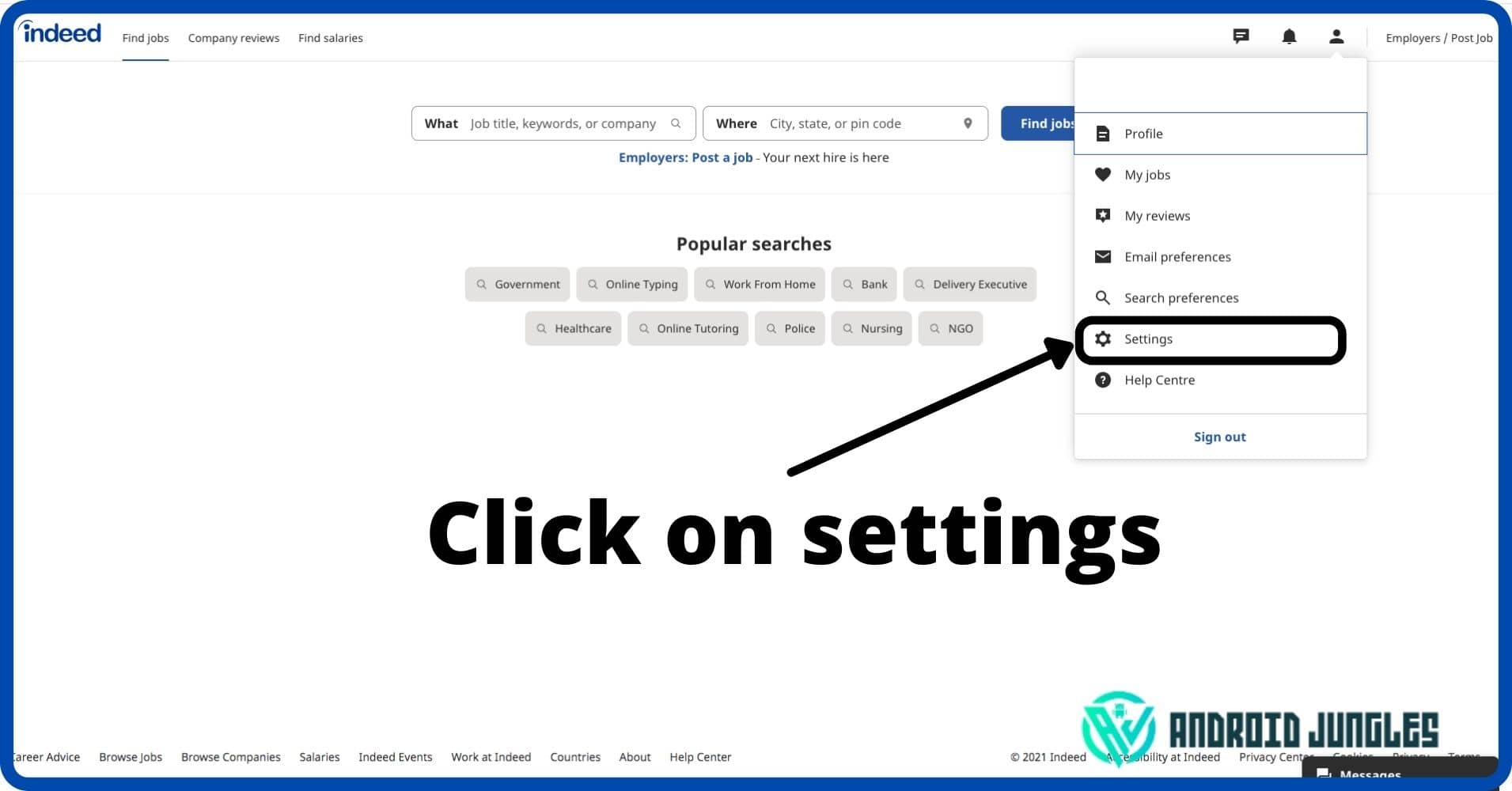
- Tap on close my account.
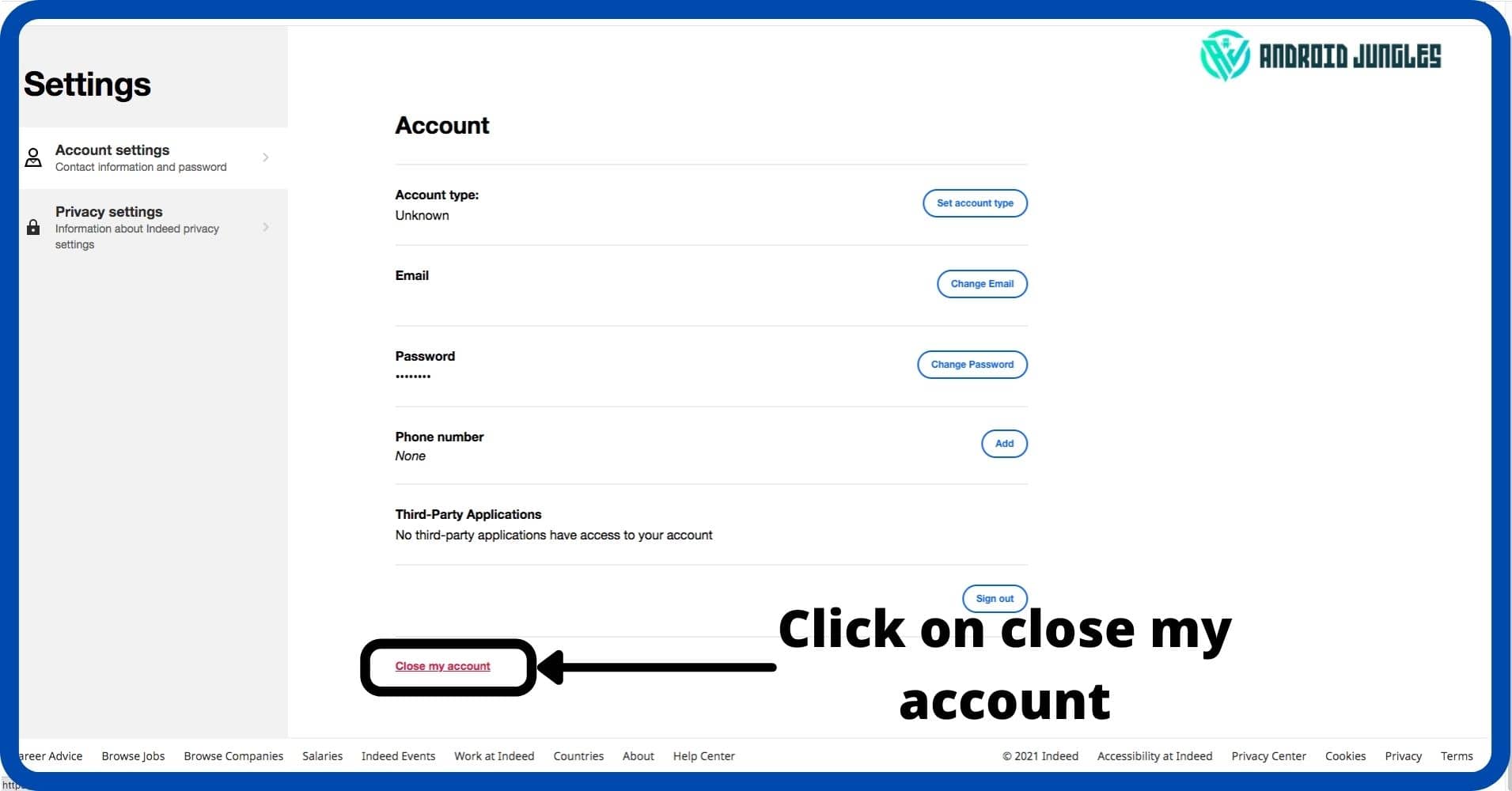
- Click ok to confirm.
Check out our article on – How To Delete Mint Account. Explained In Easy Steps.
How To Delete Indeed Account through iOS Phones –
- Open Indeed app.
- Scroll down and click username/email address.
- Click close my account.
- Click yes to confirm deletion.
How To Delete Indeed Account through Android Phones –
- Open Indeed app.
- Tap the username.
- Tap close my account.
Note-
Indeed.com desn’t provide any customer care service number to reach out to support directly. Instead, You can contact to Indeed help desk and wait for a response from them. It takes an average of 19-20 hours to respond.
Now, let me share with you some FAQs.
Also, read – How To Cancel Starz On Amazon Prime. Explained In Easy Steps.
FAQs –
If you delete your Indeed account by mistake can you get it back?
No, if you delete your account then deletion is an irreversible action and cannot be undone.
If you delete your account can you use the same email address to sign up again?
If you wish to use Indeed in the future, you can create a new account using the same or any other email address, however, you will not have access to any of your original data.
What happens to your resume once you close your account?
Your resume and information will no longer be searchable to employers. Additionally, with closing the account you don’t need to worry about your data. It will be removed from the database.
Can I stop your alerts without fully deleting my account?
Instead of closing your account, you also have the option to pause your alerts. You can do one thing, you can set your profile on private so your data will be not visible to anyone. You can access your data and use it. But it will be not visible to anyone.
I hope you will have a better idea about the topic after reading our FAQs related to your question. In this article, we have shared all methods to delete your Indeed account.
Now, let me share my final views on your topic.
Conclusion –
I must tell you that Instead of closing your account, you have the option to pause your alerts. You can set your profile to private so that your information is not available to anyone. same email or a new one. But your old data of yours will not be available.
Even if you want to delete your Indeed account then follow the above steps.
If you have any questions ask us in the comments.
Happy Androiding……
