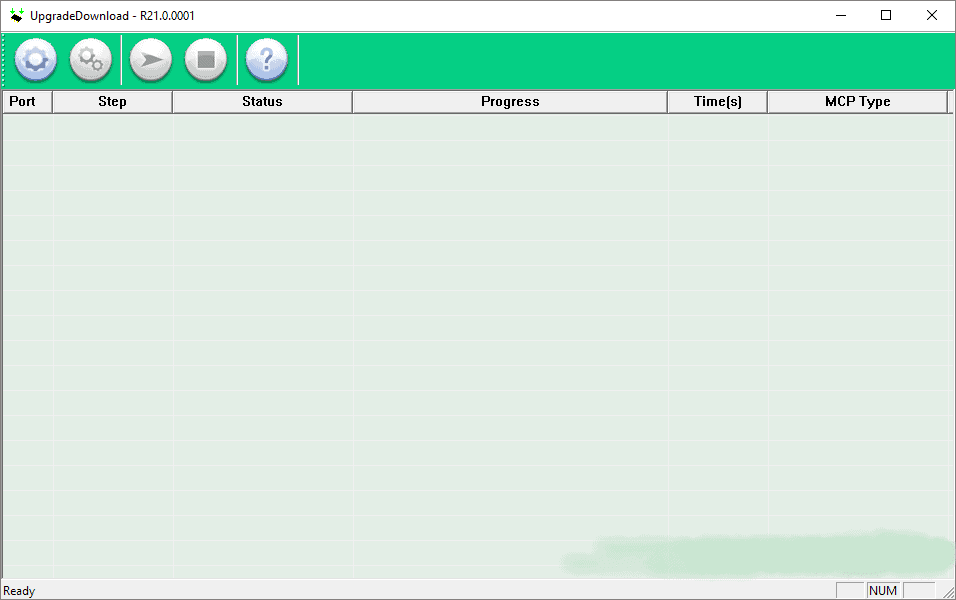Download SPD Flash Tool: Do you wish to flash stock firmware on your device? Do you want to upgrade or downgrade stock firmware on your Android smartphone? Then, my friend, you have dropped up at the right place. Here is how you can do so. In this article, we will be sharing with you all the versions of the very famous SPD flash tool. Just like other similar flashing tools, SPD is made for the main intention of flashing stock firmware, for upgrading and downgrading the firmware on devices that support Spreadtrum Devices. Also, You can Download SP Flash Tool.
What is SPD Flash Tool?
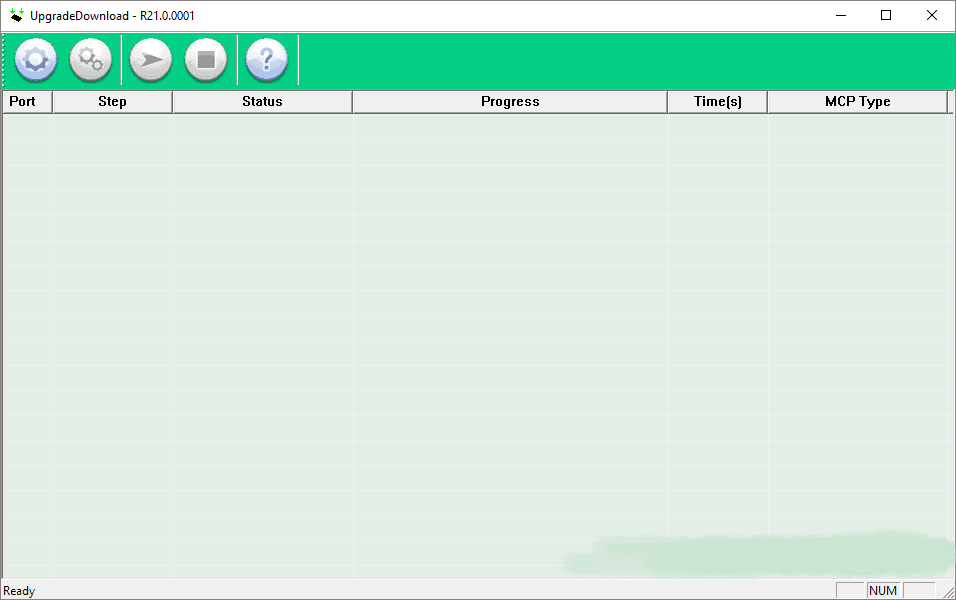
SPD Flash Tool is a tool developed officially by Spreadtrum Communications Inc. SPD Upgrade Tool makes it possible for you to flash PAC and P5C Firmware on your Spreadtrum device only. That can be considered as one of its backlog that SPD Flash tool will not work on any other chipset than Spreadtrum.
The SPD Flash Tool is generally used for the purpose of flashing PAC/ PAC5 files on your Android Smartphones. The older version of the SPD Flash tool has a few bugs that you will have to deal with. However, in the latest version of the SPD Upgrade Tool, you will see all of those bugs fixed for you. The User interface of the latest version of the SPD Flash tool is much user-friendly as well as the earlier one. The latest version is stuffed with very new patches than the earlier version.
Download SPD Upgrade Tool:
How To Flash Spreadtrum Phone Using SPD Flash Tool
Features of SPD Flash Tool:
Although the list goes a long way ahead here we have mentioned for you some of the highlighted features of SPD Flash Tool:
1. User-friendly Interface
You get an extremely user-friendly and simple interface on SPD Flash Tool. It is an easy task to load the firmware in the tool and you are all set to flash the firmware on your device.
2. Flash P5C ROM and Firmware
Even though there are just a limited number of devices all over the globe that use P5C Firmware, SPD Flash Tool allows you to flash P5C Firmware on your device.
3. Flash PAC ROM and Firmware
SPD Flash Tool makes it possible for you to flash PAC firmware on your Android smartphone as well as on feature phones. Now, is not that cool enough about this tool? All you need to do for the purpose of flashing PAC Firmware is add the firmware in the SPD Flash Tool and click on the Start Button for downloading and initiating the flashing procedure.
4. Flash Recovery
For the purpose of flashing any custom recovery or stock recovery, you can make use of the SPD Flash Tool. But do make a note that you have the appropriate Custom Recovery file for your Android Device. i.e., it should be in the .img type of format.
5. Format and Hard Reset
The SPD Flash Tool makes it possible for you to Format and Hard reset your spreadtrum supported Android smartphone.
6. Memory Test
You can check the RAM and internal memory of your android smartphone with the help of your SPD Flash Tool.
7. Other Options
There are a number of other options you can give a try on SPD Flash Tool like adding multiple languages and configuring the LCD, etc. However, these other options will work only when you set a special NV and user image file.
Alternative to SPD Flash Tool:
If you are looking for an alternative to the SPD Upgrade tool, let me tell you SPD Research tool is the best option to go with. Both the SPD Upgrade tool and SPD Research tool are officially developed by Spreadtrum and come with the same User interface and features as well.
Wrapping Up:
In this article, we have shown you how to download SPD Flash Tool and install it on Android Devices. We have also shared with you all the highlighted features an alternative you could use for the tool.
SPD Flash Tool is one of the best tools to Flash the Stock firmware. It also allows you to add multiple languages and configure the LCD options as well. You can flash PAC and P5C firmware as well.
If there is something we missed tell us in the comment below. Also if you face any problem while installation leaves a comment in the comment section. we have a team that will help you out. I hope you found our guide useful. Thanks for reading our article. Keep visiting Android Jungles.
Connect with us on Facebook, Twitter, and Instagram for Tech Update. and Make sure to subscribe to our newsletter for keeping updated with Tech World. If you have any doubts or questions regarding the tutorial process, Feel free to leave a comment in the comment section below.