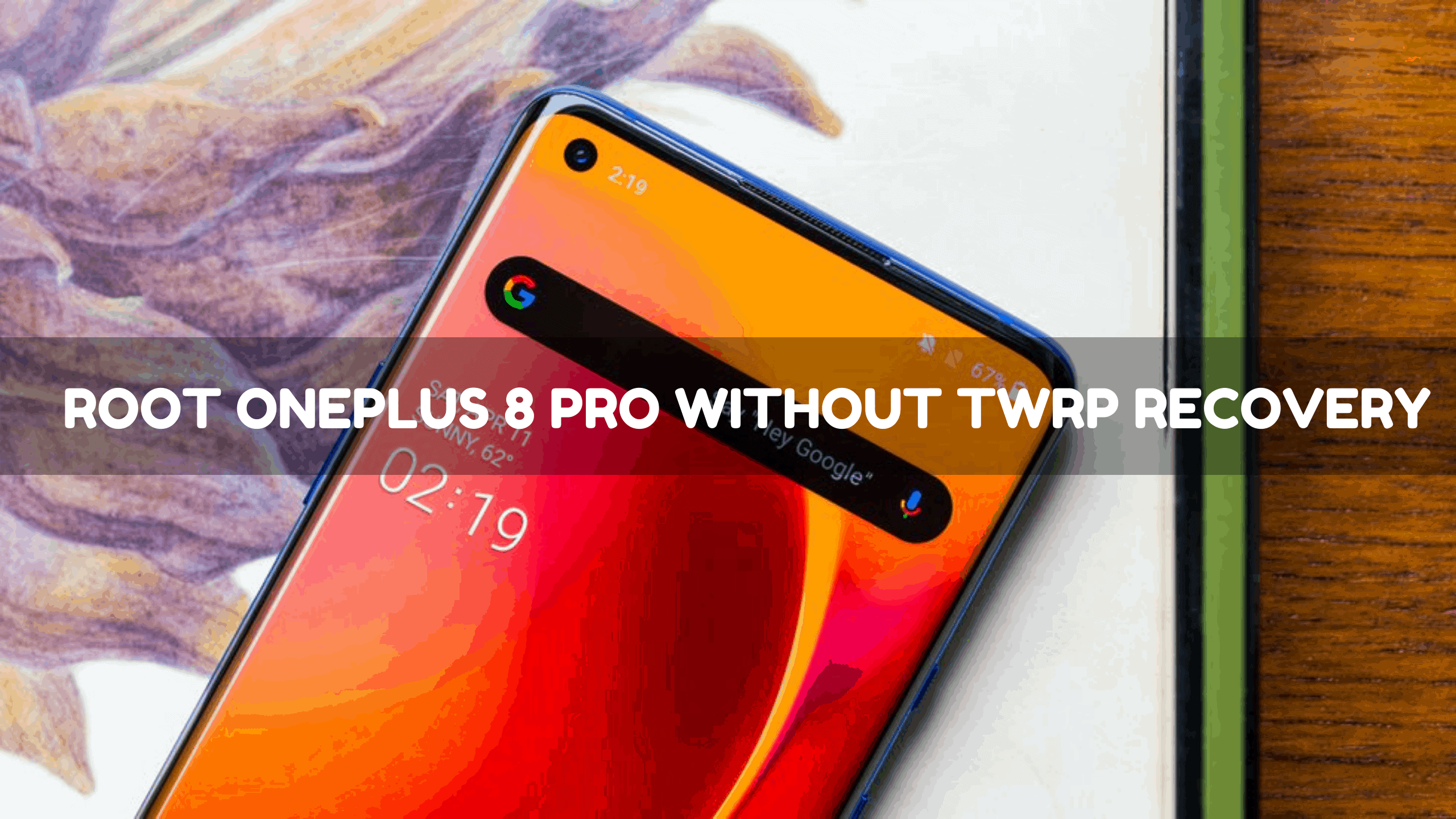If you are looking for a way to root OnePlus 8 Pro, in this article, we will show you two methods to root OnePlus 8 Pro without TWRP Recovery.
Prerequisites
- Take a complete backup of OnePlus 8 Pro.
- Have at least 70% charging.
- Unlock Bootloader on OnePlus 8 Pro
- Enable USB debugging and OEM Unlocking on OP 8 Pro. For this, go to Settings > About phone. Now tap on the MIUI version 7 times until you see a toast message Developer option enabled. Now go back to Settings> Additional Settings> Developer Options and enable OEM Unlock and USB Debugging.
Imortant Downloads
- Download:10.5.5 AA Magisk Patched
- Download: 10.5.5 BA Magisk Patched
- Download: 10.5.6 AA Magisk Patched
- Download: 10.5.6 BA Magisk Patched
- Download ADB and Fastboot Tools on your PC. Or else, you can also Download Minimal ADB and Fastboot Tool on Windows.
Root OnePlus 8 Pro without TWRP
Given below are 2 guides.
The first Guide is for Specific Patched boot.img.
The second guide is more general as it can be used if you are not able to find a specific patched boot.img
Guide 1 (For Specific Patched boot.img)
- Download the patched boot image from the above Downloads section.
- Move this downloaded image to ADB and Fastboot folder.
- Open Windows PowerShell. For this, press the Shift Key and simultaneously right-click on the empty area in that folder. A menu appears. From the given options in it, choose – Open PowerShell Window here.
- Switch off the OnePlus device.
- Enter Bootloader mode on your OnePlus 8 Pro. For this, press the Power and Volume Up button together.
- Connect your OnePlus 8 Pro to the PC.
- Enter the below command in the PowerShell Window. Flash the patched_boot.img in the boot partition
fastboot flash boot boot.img
- Don’t forget to replace “boot.img” with the patched_boot.img path.
- Your device will now restart.
- After restarting, go to the App Drawer >Magisk Manager app> install button to install this manager on your device.
- Select the option of Direct Install so as to Flash Magisk.
- Lastly, tap on Reboot.
Your OnePlus 8 Pro will now be rooted.
Guide 2 (For Generic Patched Boot.img)
- Download the patched boot image from the above Downloads section.
- Move this downloaded image to ADB and Fastboot folder.
- Open Windows PowerShell. For this, press the Shift Key and simultaneously right-click on the empty area in that folder. A menu appears. From the given options in it, choose – Open PowerShell Window here.
- Switch off OnePlus 8 Pro.
- Enter Bootloader mode on your OnePlus 8 Pro. For this, press the Power and Volume Up button together.
- Connect your OnePlus 8 Pro to the PC.
- Enter the below command in the PowerShell Window. Flash the patched_boot.img in the boot partition
fastboot boot boot.img
- Dont forget to replace “boot.img” with the patched_boot.img path.
- Your device will now restart.
- After restarting, go to the App Drawer >Magisk Manager app> install button to install this manager on your device.
- Select the option of Direct Install so as to Flash Magisk.
- Lastly, tap on Reboot.
You are done here. Your OnePlus 8 Pro will be now rooted.
How to Update a ROM and keep Root?
- Firstly, Disable all magisk modules.
- Use Canary Magisk Manager APK v7.5.1 and Canary Magisk (debug).
- Update a stock ROM from phone settings with a local upgrade –
– Update Rom without a reboot.
– Open Magisk Manager.
– In Magisk Manager, click on Install> Install> Direct Install.
– Again in Magisk Manager, click on Install> install >Inactive Slot. - Lastly, Reboot your device.
I hope the article helped to root OnePlus 8 Pro with TWRP Recovery.
Stay tuned with us for more such exciting posts!
Happy Androiding:-)