Finally the OnePlus 7/7 Pro OxygenOS 14 Open beta Update is now live. The latest OOS update brings along May 2020 Security Patch level with various significant changes and improvements in the System and Phone app.
Users had earlier reported about the disappearing of contacts from a phone book, this issue has been finally settled in this Update. The OOS Open Beta 14 also tags along some really cool Clock style options allowing you to customize more.
The phone app now allows you to see call recording in call history. There have been some significant improvements in the system and stability of the OnePlus 7 and 7 Pro. Here is a Changelog of it to give you an idea –
Changelogs of Oxygen OS Open Beta 14-
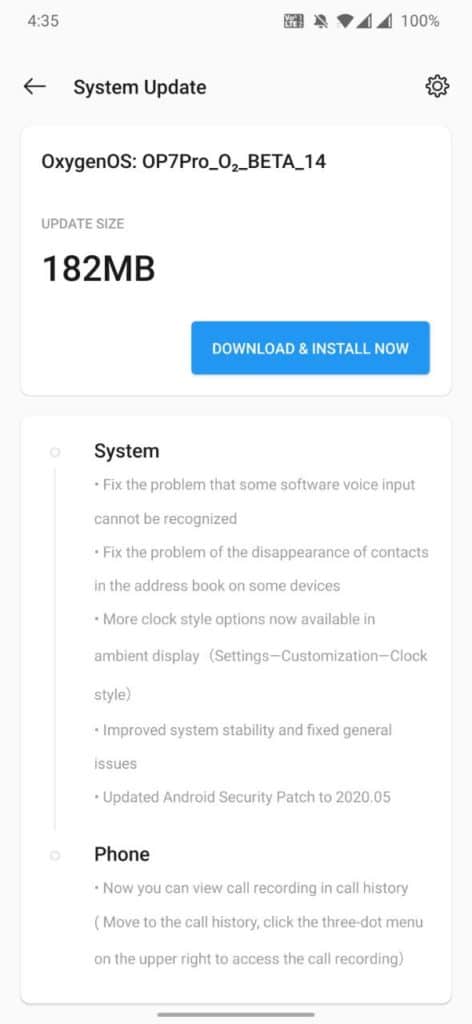
System
- Fix the problem that some software voice input cannot be recognized.
- Fix the problem of the disappearing of contacts in the address book on some devices.
- More clock style options are now available in the ambient display(Settings-Customization-Clock style).
- Improved system stability and fixed general issues.
- Updated Android Security Patch to 2020.05.
Phone
- Now you can view call recording in call history(move to the call history, click the three-dot menu on the upper right to access the call recording).




In case you have not received this OTA update, you can check it manually from – Settings > System > System Update on your OnePlus 7 or 7 Pro or an update can also be done manually.
However, if you don’t see a notification, you can download the latest OnePlus 7/7Pro OxygenOS 14 update from the links given below –
Download OnePlus 7/7 Pro OxygenOS 14 Open beta Update
| Device | OnePlus 7 Global |
| Channel | Global Stable |
| Version | Open Beta 14 and 4 |
| Android Version | Android 10 |
| File Type | Recovery |
| Download | Link |
| Device | OnePlus 7 Pro Global |
| Channel | Global Stable |
| Version | Open Beta 14 and 4 |
| Android Version | Android 10 |
| File Type | Recovery |
| Download | Link |
Download Lineage OS 17.1 based on Android 10
Install OnePlus 7/7 Pro OxygenOS 14 Open Beta update
- Download OnePlus 7/7Pro OxygenOS 14 update from the links mentioned above.
- Go to Settings > Security > System updates.
- Tap on the settings icon in the right corner at the top.
- Now tap on Local upgrade.
- Locate the .zip file and then tap on install to confirm.
It will take about one minute totally depending upon the file size you are updating. When the update is installed, reboot your device to boot into the latest Oxygen OS 14 on the OnePlus 7/7 Pro.
Stay tuned with us for more such updates!
Also see –
- Download Android 10 on Poco F1 via AOSiP ROM
- How to Root OnePlus 7T using Magisk Canary Apk
- Download Resurrection Remix 8.1 for OnePlus 7 Pro (Android 10)[Official]
- Android Bloatware list; Remove Android Bloatware without Root
Happy Androiding:-)