Google recently introduced the Factory Reset Protection feature which has significantly secured the Android devices. But in case you come in a situation where you want to remove FRP lock or bypass FRP lock, Android Fastboot Reset Tool is another best utility tool one can use to unlock FRP. Keep reading further to know about it, download and use Android Fastboot Reset Tool.
What is Android Fastboot Reset Tool?
Android Fastboot Reset Tool is a utility tool that lets one remove FRP Lock or Bypass FRP Lock. Not just that but it also lets you remove pattern lock, enter EDL Mode, Unlock Bootloader, Enter Samsung Download Mode, and so on. One can also remove Mi Account using this tool.
Basically, Android Fastboot Reset Tool lets you perform a number of such functions with ease and simplicity. All the features that this tool offers are listed below.
Download Android Fastboot Reset Tool
Here are the links to download Android Fastboot reset tool latest version and Android Fastboot Reset tool old version. You can click on the below link and when the tool is downloaded, you can follow the below short guide on how to use it.
| File Name | Android Fastboot Reset Tool v1.2 by mohit kkc |
| File Type | RAR |
| Size | 486.59KB |
| Version | v1.2 Latest |
| Download Platform | MediaFire |
Download Android Fastboot Reset Tool
Disclaimer
Rooting Android devices, Unlocking bootloader, etc. are crucial and risky methods and might result in a void in the warranty of your device or some other damage. This article is only for knowledge purposes. We at www.androidjungles.com will be responsible for any loss caused to your device following the below guide. Perform at your own peril.
Also see – Download Frija Tool and How to Use it to Download Latest Samsung Stock Firmware
How to use Android Fastboot Reset Tool?
Here is how you can easily use Android Fastboot Reset tool –
Step 1. To begin with, download Android Fastboot Reset tool latest version from the links mentioned above.
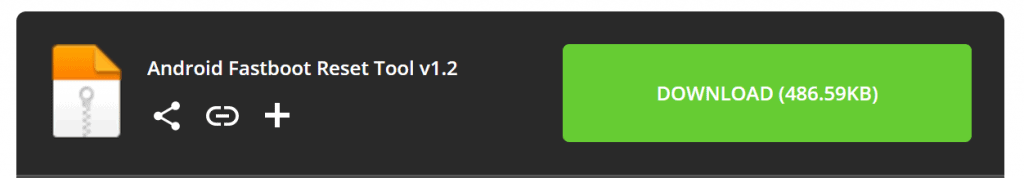
Step 2. Do not forget to turn off the Antivirus protection on your PC.
Step 3. Choose the file and then extract it by using WinRAR or WinZIP.
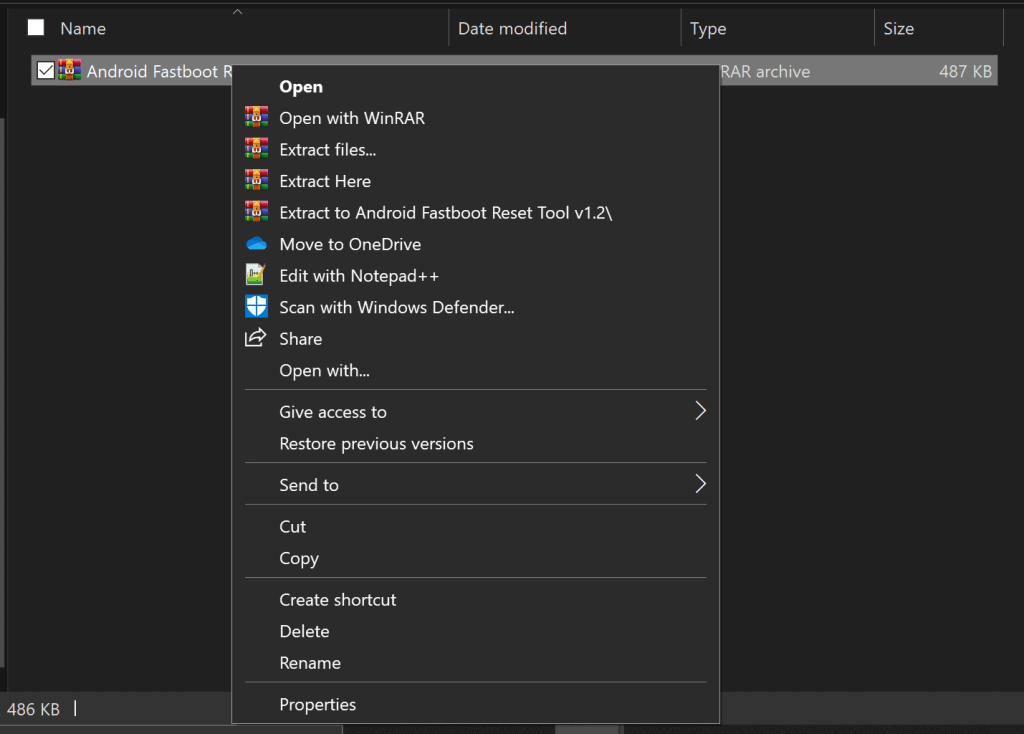
Step 4. Now run adb.exe file and the fastboot.exe file.
Step 5. Connect your device to the PC using the USB Cables.
Step 6. Then boot your Android phone into Fastboot Mode. Now run Android Fastboot reset tool.

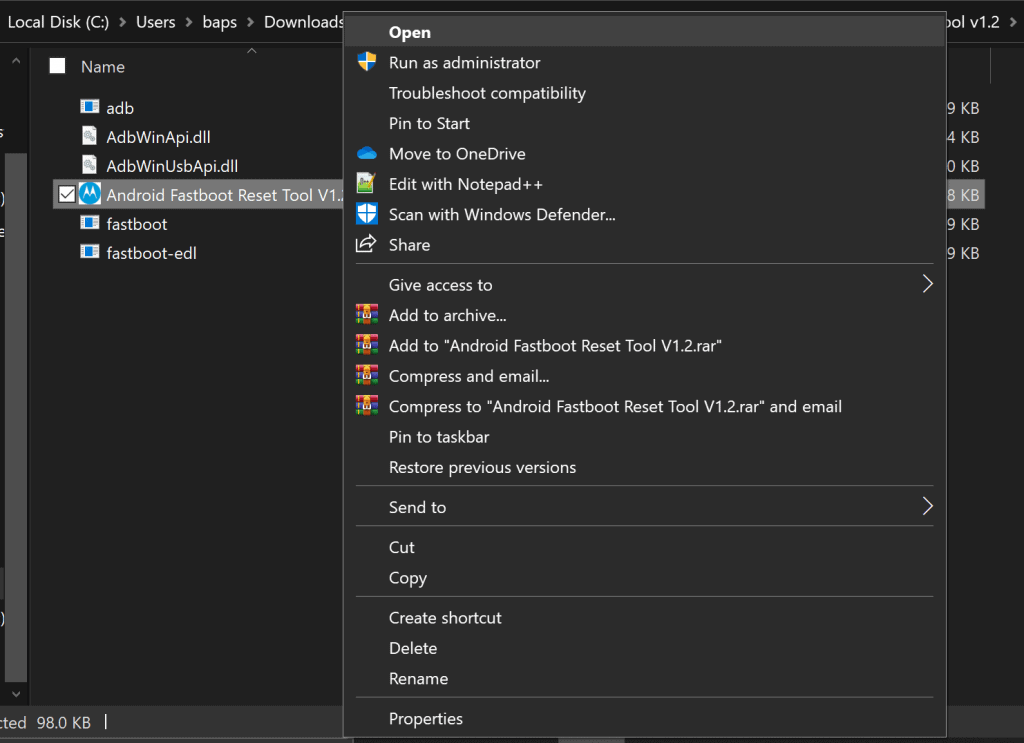
Step 7. Now type 1 and then hit the enter key so as to see if the device has been connected with the PC or not.
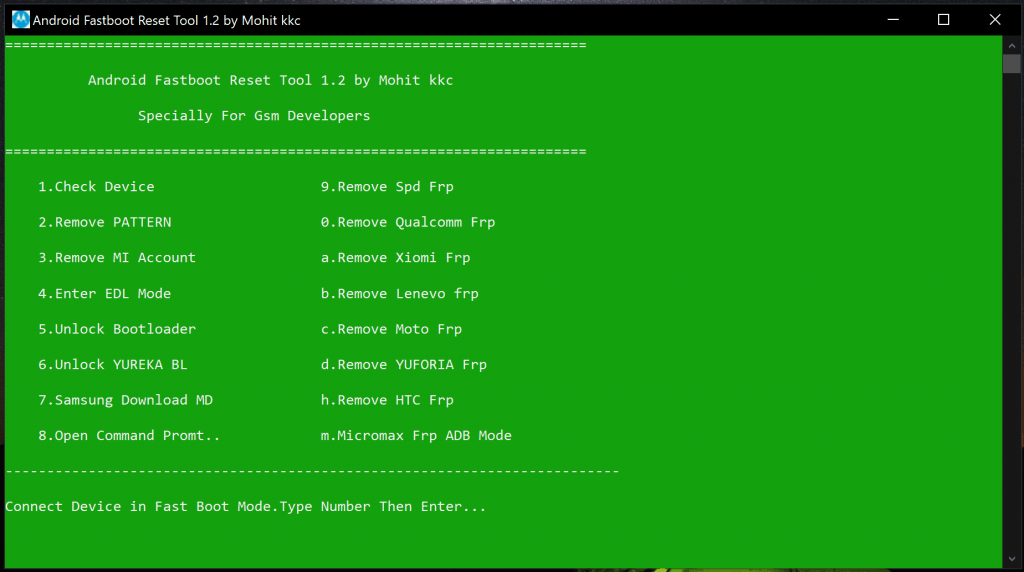
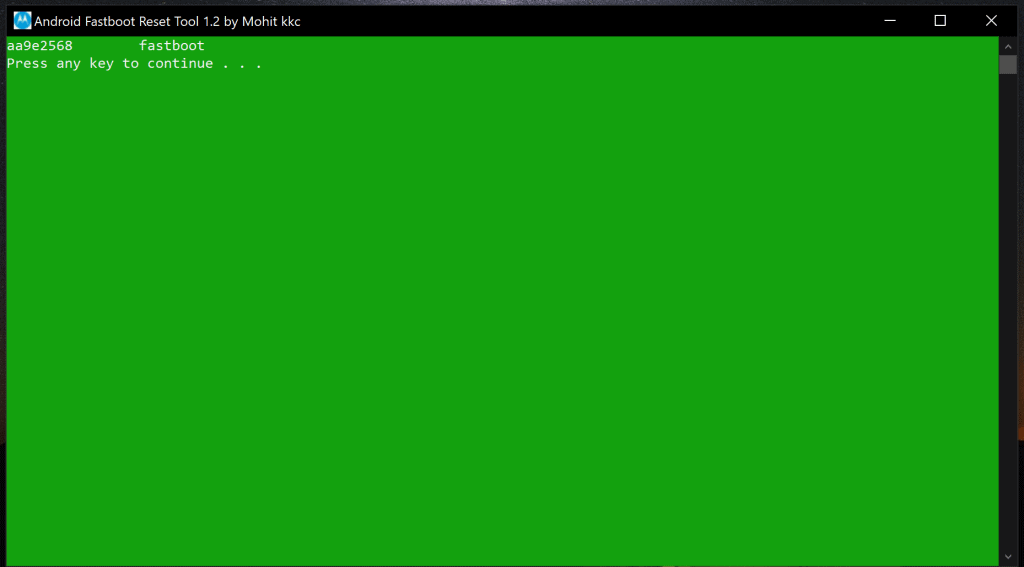
Step 8. From the list of options that appears, choose the one you want. For example 2 for removing the pattern, 3 for removing Mi Account, 5 for unlocking bootloader, etc.
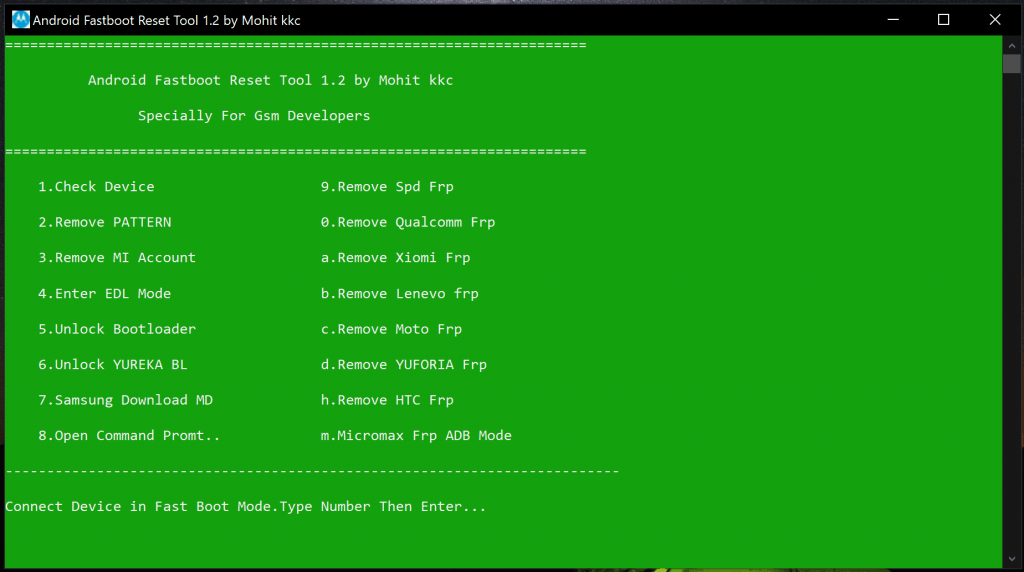
The process will take a few seconds to finish. Be patient until then. That is how easy you can use the Android Fastboot Reset Tool.
Do not miss – {2020}Download Android Multi Tool v1.02b for PC
Features of Android Fastboot Reset Tool
Here are a few key features of the Android Fastboot Reset Tool –
- Remove Pattern Lock
- Remove pin lock from your Android phone or tablet.
- Remove Spd FRP
- Remove Qualcomm FRP
- Remove Xiaomi FRP
- Remove Lenovo FRP
- Remove Moto FRP
- Remove Yuforia FRP
- Unlock Yureka DL.
- Remove HTC FRP
- Remove Micromax FRP
- Unlock Bootloader
- Remove Mi Account
- Bypass Mi Cloud account verification.
- Samsung Download MD
- Enter EDL Mode
More Tools –
I hope the article was useful. I assume that you have successfully downloaded the tool and are using it with the help of the above guide. In case you have stuck anywhere in between the steps, feel free to let us know in the comment section below.
Happy Androiding:-)
