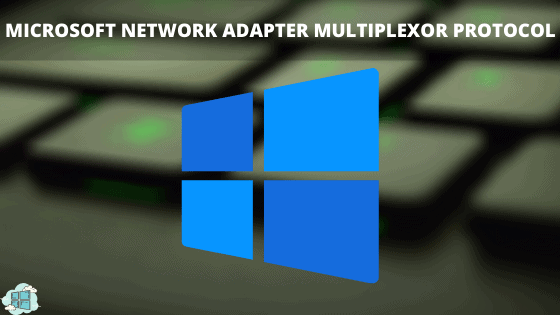Microsoft Network Adapter Multiplexor Protocol is a Kernel Mode Driver useful for Network Interface Bonding. This option is present in the WiFi Properties Window. It is disabled by default in Windows. But users often think whether they should enable it for better connection or not.
So if you are wondering about what Multiplexor Protocol is. And should you enable Microsoft Network Adapter Multiplexor Protocol? Then here is a detailed guide with all your answers –
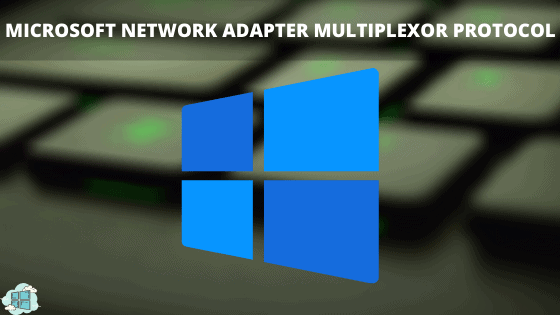
What is Microsoft Network Adapter Multiplexor Protocol?
Microsoft Multiplexor Protocol is a Kernel-mode driver for a network interface. It is a set of configurations that works when there is a combination of various connections.
You can see this option disabled by default in the “Items this connection uses” in WiFi Properties. Many users are confused for they should enable it to disable this option.
But the thing here is, you cannot enable Microsoft Multiplexor Protocol when other options on the list are also enabled.
Also see –
What is the purpose of Network Adapter Multiplexor Protocol?
Network Adapter Protocol is useful for Network Interface Card bonding. Now you might be wondering what Network Interface Bonding is.
Its nothing but the process of linking two network cards to one physical device. This will increase the bandwidth of networking.
Thus Adapter Multiplexor Protocol is helpful when you are combining two or more adapters to a single PC. This is generally in the case of a WAN/LAN Connection.
Don’t miss – Fix Unallocated Space error on USB drive or SD card in Windows 10
Should I Enable Network Adapter Multiplexor Protocol?
Firstly, you cannot enable Microsoft Network Adapter Multiplexor Protocol when other options in the “Items this connection uses” tabs are enabled.
So if you try to enable Microsoft Network Adapter Multiplexor Protocol. You will receive an error as other features are disabled.
Do check out – Download Moto Flash Tool for Windows [2020] (32 & 64 bit)
When you try to enable Microsoft Network Adapter Multiplexor Protocol. You will see a dialog box on the screen which will ask you if you want to confirm the action.
When you click on No, the Multiplexor Protocol will be disabled.
If you click Yes, then also the Protocol will be disabled and the dialog box will close too.
So basically, you cannot enable Multiplexor Protocol if you are connecting one adaptor to the PC.
However, if you connect two or more than two adaptors to one PC, the Adapter Multiplexor Protocol will be automatically enabled.
Do see – Download Hotstar for PC Windows 10/8/7 {2020}
When should I Enable Network Adapter Multiplexor Protocol?
Adapter Multiplexor Protocol is enabled automatically when two or more adaptors are connected to a PC. This generally happens in a LAN or WAN connection.
Thus, you do not have to worry about enabling the Multiplexor Protocol. It will be automatically enabled by Windows when need be.
I hope you have found your answers in the above article. In case of theres anything more you want to know about, feel free to ask us in the comment section below. We will get back to you soon.
Don’t miss –
- Best IPTV Player for Windows PC
- How to Reset or Clear Microsoft Windows Store Cache in Windows 10
- Add Custom Command Line in Windows Terminal
- Change Desktop font color in Windows 10
- Fix: Desktop Window Manager High CPU Usage ‘dwm.exe’
Keep Visiting:-)