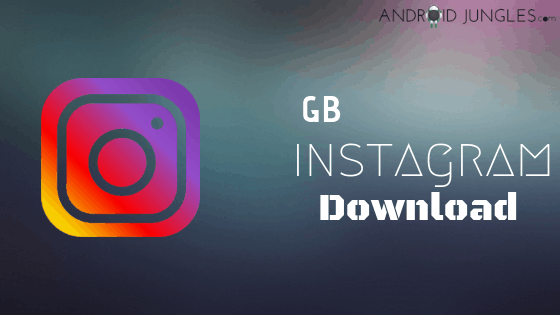Being one of the most famous and used apps in the world, Instagram has still been maintaining its position. One possible reason for people not getting bored by this app even after years is that it has many mod Apks that keep making the original app interesting. And that is what we will be discussing today- GBInstagram apk, one of the Instagram mod Apk.
GB Instagram is one of the GB Mods. I think that much of the introduction would be enough for those who use the GB WhatsApp apk.
Both of these GB Mods for Instagram and WhatsApp have been made by the same person. Hence as much amazing GbWa might seem to you, the same applies to GBInsta as well.
We all are up to some point aware of the Security and privacy policies of Instagram, due to which most of the time we have to face certain restrictions while using the app.
For eg., you cannot download any image or video, or status on Instagram. So even if you like something very much or need to keep it, you can only save the image and video online to your account.
However, if you use mods like GB Instagram, you can have all of it to yourself. But the point to be noted here is that the most effective mod apk which has got the utmost features and customization available for Instagram is the GB Instagram apk.
There will be hardly any restrictions when you use the GB Instagram mod apk. So if you want to overcome such limitations, then here is what you can do-
In this article, we have mentioned for you the GB Instagram download apk link along with a guide on how to install GB Instagram apk on your device. There are also a few notable features mentioned at the end of the topic. So what are you waiting for? Here we go-
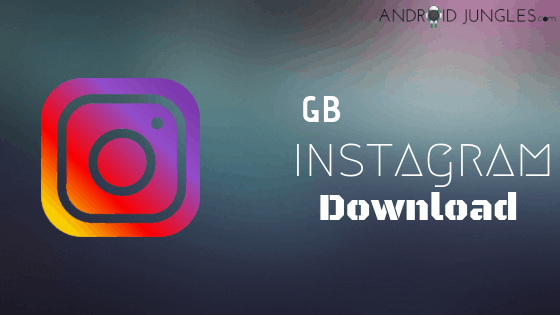
How GBInstagram works?
GBInstagram lets the users customize their phone and app. You can use the available custom codes as well as small files which enable you to apply different themes.
The best part about the app is that unlike other Instagram Mods, this one does not require a root. You can use it on non-rooted devices as well. With the help of this app, one can download the images, stories, videos, etc. on Instagram with just one tap. All you need to use this app is an Android device with version 4.0 and above.
Update log of Version 1.60
- Added Video Calls
- Added Support for IGTV
- Now can Add Tag in Story
- You can make a chat favorite
- Now can Add Voice Note in Story
- New Base Updated to 71.0.0.18.102
- Fixed Bubble Color when Reply to Story
- Fixed Themes after Viewing Post in Search
- Fixed Crash when Click on Download/Preview
- Many More Fixes
GB Instagram Download APK Latest Version Link
Given below is the download link for GB Instagram mod apk latest version. All you have to do is click on the link given below and you can then go to the guide for installing GB Insta apk.
| App Name | GB Instagram |
|---|---|
| App Size | 38 MB |
| App Version | V1.60 |
| App Author | Atnfas Hoaks |
| Developing Team | GB Mods |
| Compatibility | Android 4.0 or above |
| Last Updated | 12 Jan 2019 |
GB Instagram Download Apk latest
Prerequisite to install GB Instagram apk
Follow the requirements mentioned here in order to install GB Instagram apk.
Enable Unknown Sources Option on your Android device. You can do so by going to the Settings> Security> Enable Unknown Sources toggle.
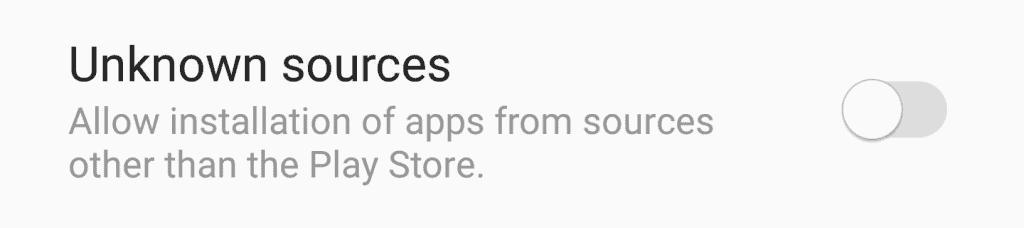
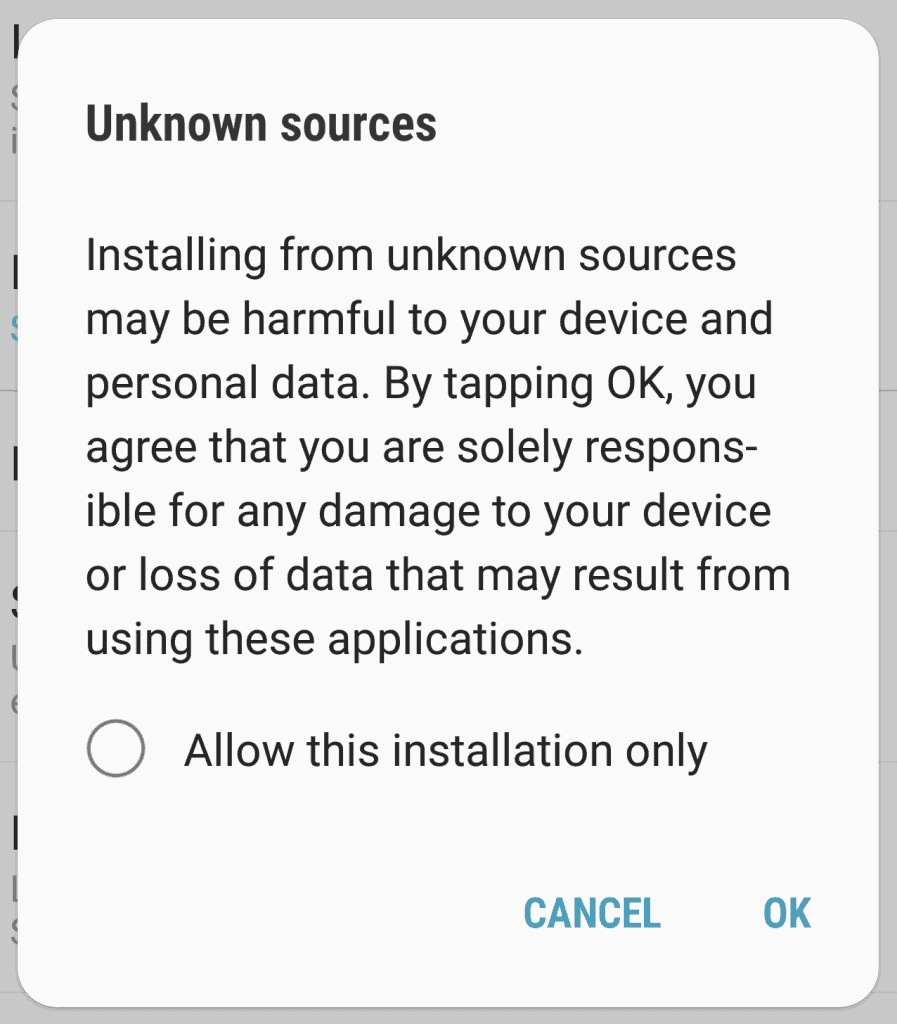
Uninstall Original Instagram application for your Android device. You can do so by going to Settings> Apps> Instagram> Uninstall.
Download GB Instagram mod apk from the link given above.
Also check- InstaULTRA Apk for Instagram mods
How to Install GB Instagram apk on Android Devices
Step 1:- Assuming that you have completely followed the prerequisite we can begin the installation process.
Step 2:– Now visit the location where you have saved the downloaded GB Instagram apk file. Or you can simply go either to the File Manager or Notification bar.
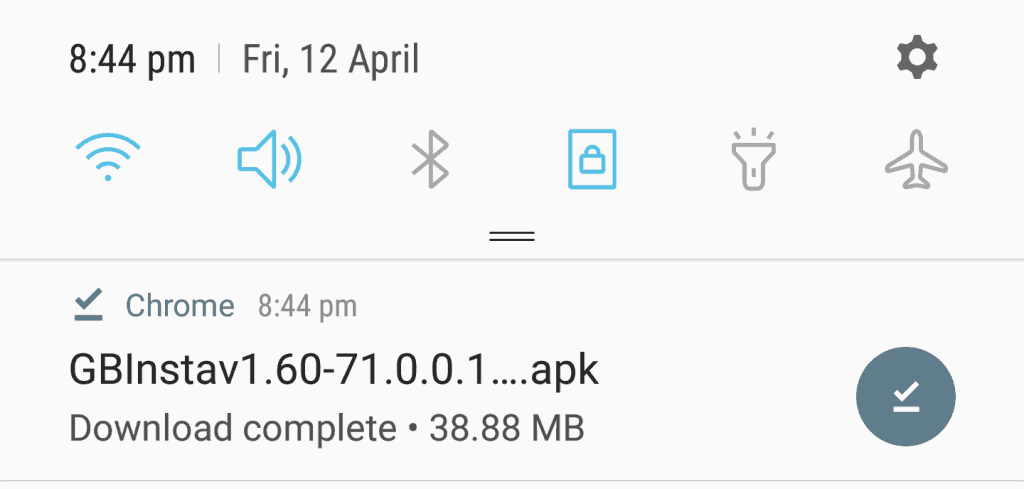
Step 3:- Tap on the download file to open it.
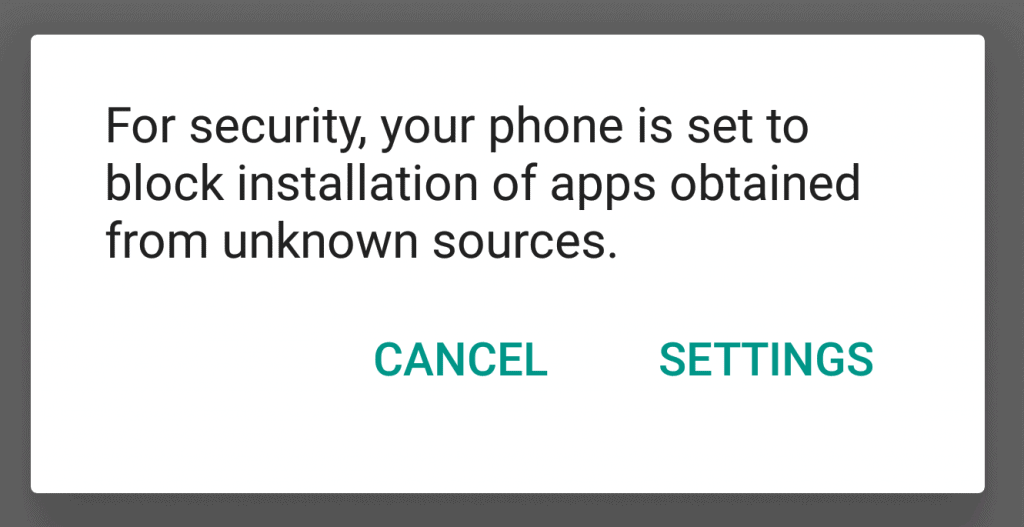
Step 4:– Click on the install button present in the file.
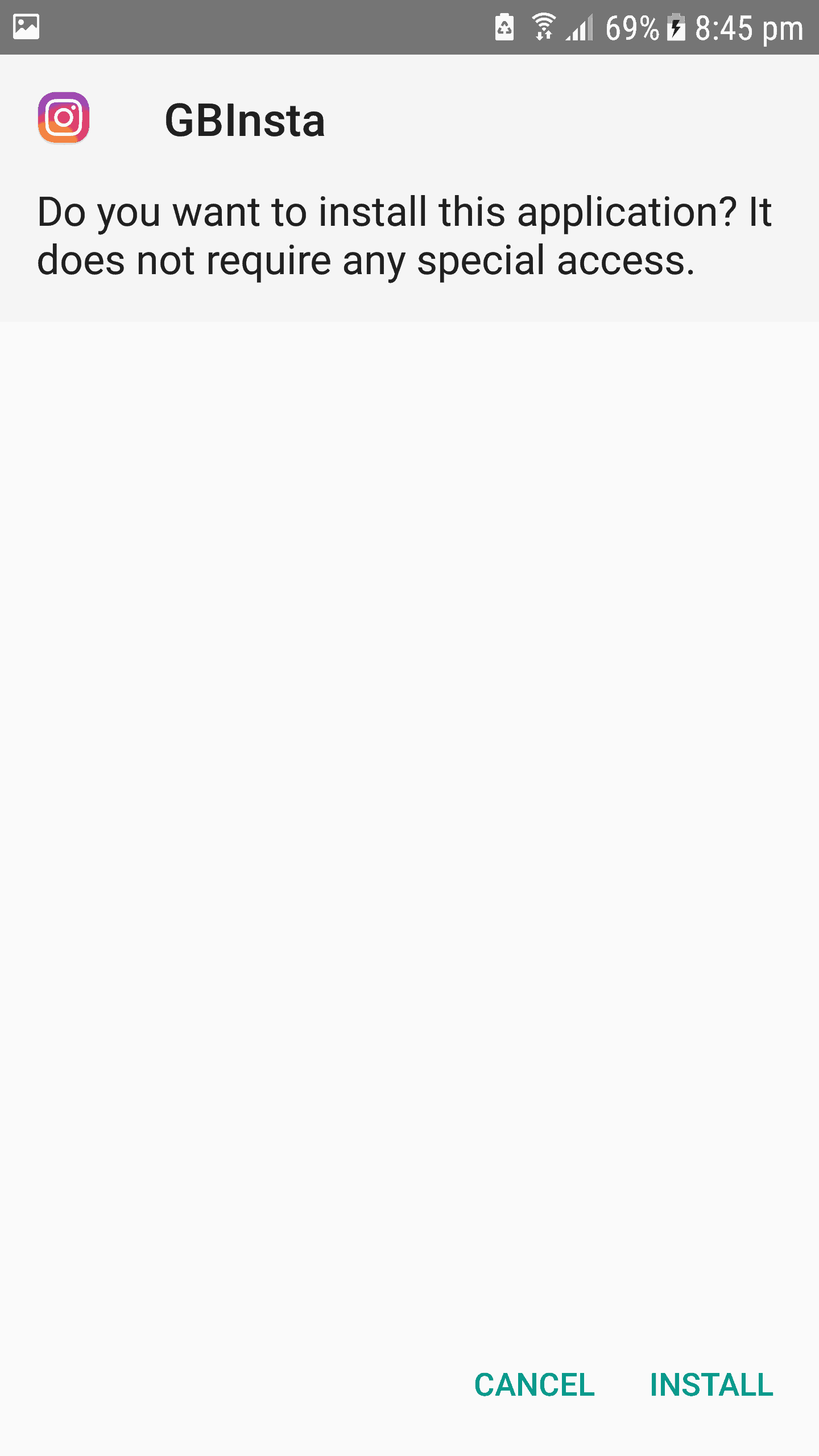
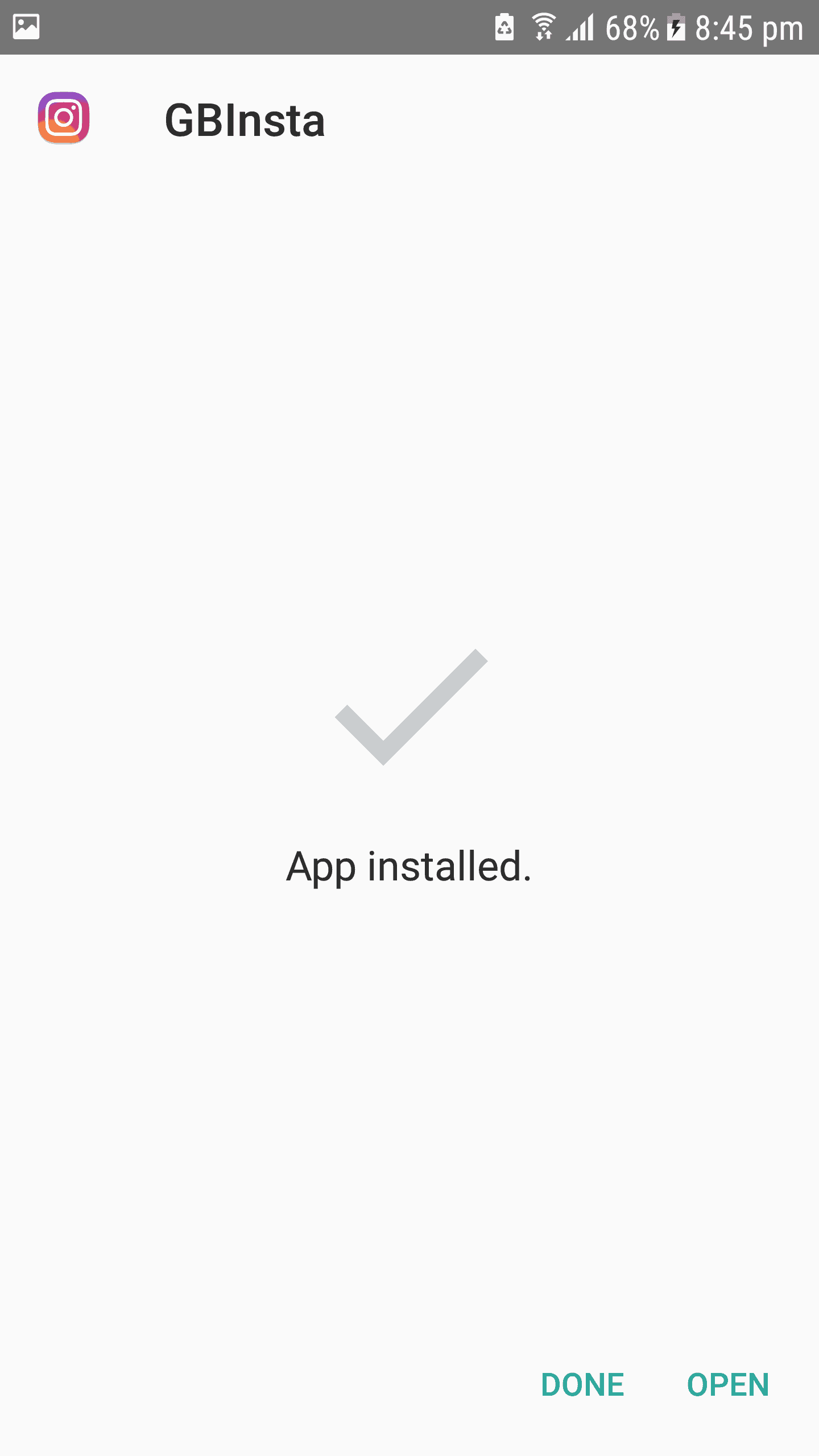
Step 5:- Soon the installation process will begin. Just be patient till then and you can then enjoy various mods in the Instagram account through GB Insta apk.
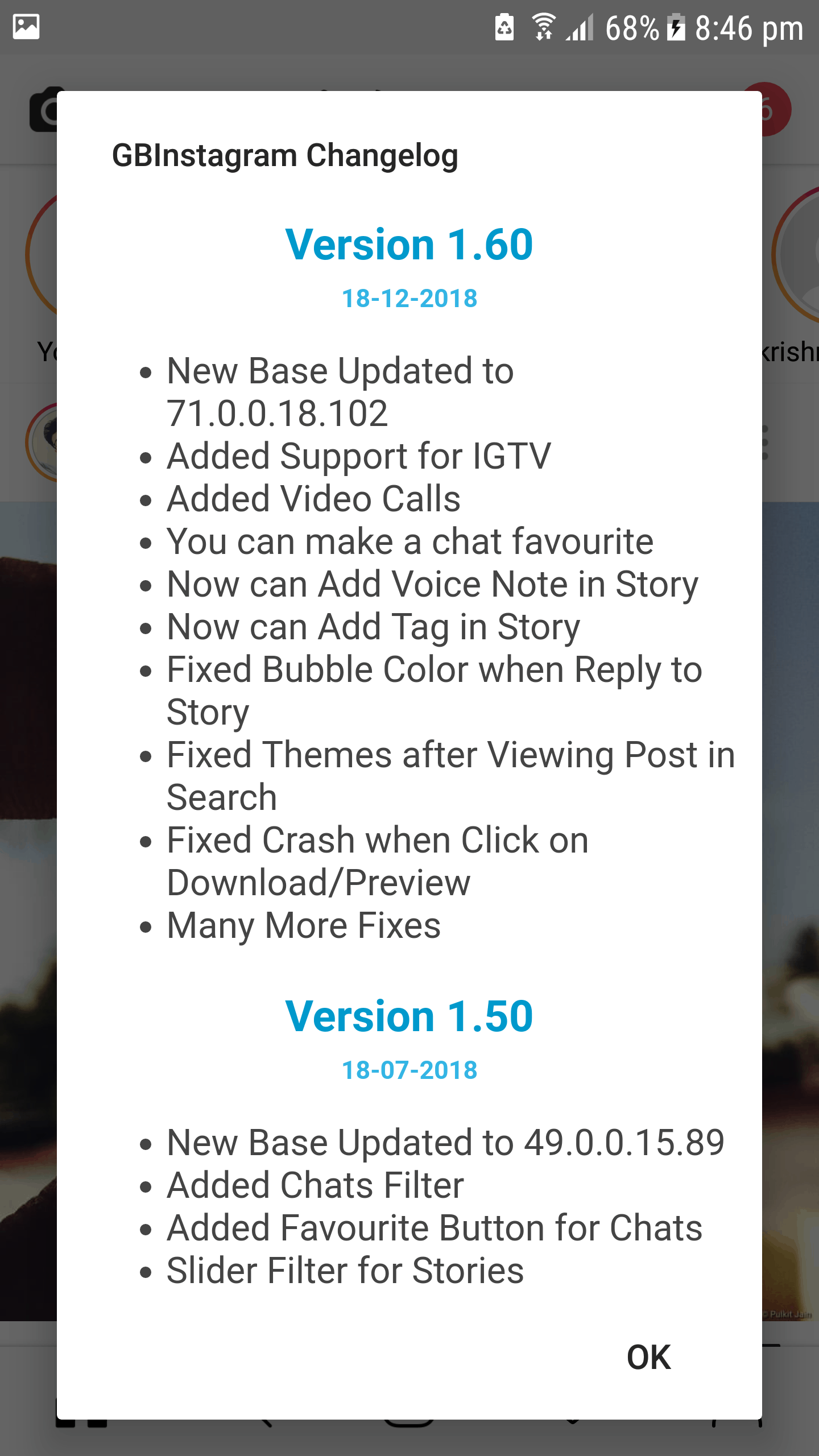
How to download Images on Instagram?
Assuming you are new to GBInsta, it might get a little confusing while using GBInsta to download images. Instagram, as we all know, is all about images. There are so many aesthetic images on this platform and also some that we like so much that we wish to download it.
However, Instagram’s official app does not let you download images. But nothing to worry about anymore as you can download unlimited images on Instagram using the GBInsta Apk. Here is how you can do so –
- Firstly go to the Settings> Apps > GBInsta of your Android phone.
- On the GBInsta app info, tap on ‘Permissions‘.
- Here, enable the toggle to allow all the permissions for GBInsta. But specifically, enable the ‘Storage’ toggle. This will download the images on your device storage.
- Then go back and open Instagram.
- There go to image that you wished to download.
- At the top right corner of that image, you will see three vertical dots as the Menu, tap on it.
- You will see a menu pop up out of which choose the option to ‘Download‘. tap on it.
And within seconds the image will be downloaded on your device!
How to Download Stories on Instagram?
To download stories on Instagram, follow the below steps –
- Firstly go to the Settings> Apps > GBInsta of your Android phone.
- On the GBInsta app info, tap on ‘Permissions‘.
- Here, enable the toggle to allow all the permissions for GBInsta. But specifically, enable the ‘Storage’ toggle. This will download the images on your device storage.
- Then go back and open GB Instagram.
- Tap on the story that you want to Download.
- Tap on the Menu option on the story itself.
- Tap on the Download option.
That’s it. The story will be downloaded now!
How to Download Videos on Instagram?
- Follow the steps given in the above methods till the part of allowing Storage permission.
- Then open GB Instagram, and then go to the video that you want to download.
- Basically, once you have given GB Insta permission to Storage, you can download videos, images, stories, etc, from Instagram just by clicking on the Menu of that image or story or video and then tap on the Download Option.
How to Copy Bio on Instagram?
At times, we tend to like someone’s bio so much on Instagram that we wish it would be a part of our profile. However, this bio that we liked cannot be copied and sometimes it might either be too big to copy or it might contain some special characters that are not available on your keyboard.
And hence for such times, you can simply use GBInsta to copy the bio as it is to your profile. Here is how you can do so –
- Go to GBInsta.
- Log in to your Instagram account.
- Go to the Profile whose bio you want to copy.
- Tap on the bio and you will see that the bio is copied to your Clipboard.
And that’s that you can now paste this bio on your Profile by going to the Settings> Edit Profile section on Instagram!
How to Login to Facebook using GBInsta?
Now since GBInsta is a third-party app, most of you might be wondering if and how would it be possible to login to Facebook using GBInsta, well here is how you can do so –
- First of all, in case you have the Facebook app installed on your device, either Uninstall it or Disable the app.
- Then go to GBInsta and open it.
- Then connect your account to Facebook from GBInsta and then you will be taken to the authentication web page.
- Here, enter your Facebook account credentials.
That’s it! That is how easy it was to log in to Facebook using GBInsta!
GBInsta apk Features
If you are wondering if the GBInstagram apk is worth downloading or not then here is the answer to all your second thoughts. Mentioned below are a few highlighted features of GB Instagram apk that will make you download this app ASAP!
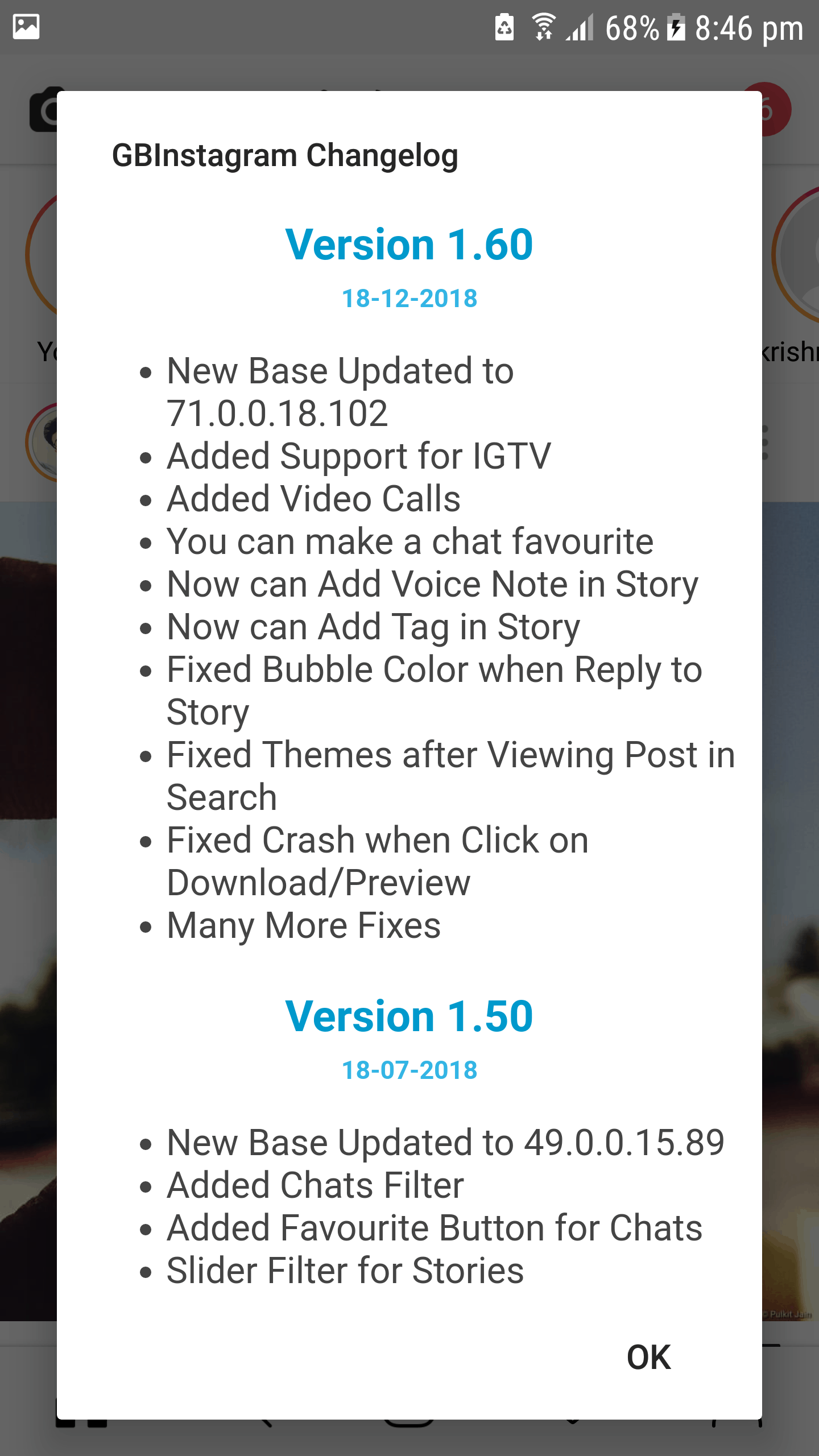
- The timely updates will keep you abreast will all new technologies coming and Instagram official app update.
- Copying comments will help you catch your favorite ones and add to your desired pics!
- Sharing or Copying URL will be beneficial for sharing a particular thing or any link with your friends on IG.
- Translate comments that are in a language not familiar with you and overcome the language barrier all over the world.
- There is no need for Root or rooted device for using GB IG Mod.
- The best part about this mod apk is that you can download images as well as videos on Instagram!
- Unlike Instagram where you cannot view the DP or Profile picture of any person, You can here zoom the profile picture!
- Preview of Images and Videos has been added.
- The colors, themes, chat theme styles, conversation screen colors, and style, Home screen, Notifications tab, profile page, all of these can be altered using the Customization features from GB Instagram.
- Voice Note and Tag can be added in the story.
- Not only the comments or caption but now you can also copy the Bios of people!
- You can use Multiple Instagram accounts over GB Insta.
- Support for IGTV.
- Video calling just like the Instagram latest version has been added in the GB Instagram latest version as well.
- Nothing to worry regarding the ban issues since you will be facing none in this apk.
Not ended yet! There is so much this mod apk has got to offer you that you will have to try it yourselves! But we suggest you to first use the official Instagram app available on the Google Play Store and then move to this mod apk because only then will you realize what amazing changes this mod apk does to Instagram!
What is GBInsta+?
GBInsta and GBInsta+ are totally different apps with the former having the package name – com.GBInsta and the later having com.instagram as the package name. For the first app, i.e. GBInsta, you can use dual Instagram on the same phone i.e., you do not have to uninstall the earlier Instagram app.
So on GBInsta, you do not have to switch logging between multiple user accounts on Instagram. But in case you do not ahve much space on your device, then GBInsta+ woould be a great option to go for.
In case of GBInsta+, which is a modded version of Instagram, you will need to uninstall the original Instagram app from your device. Here is how you can install GBInsta+ in case you are looking to save some space on your device –
Install GBInsta+ on Android Device
- First of all, the Uninstall the official Instagram app from your device.
- Then download GBInsta+ from the links mentioned above.
- From Settings> Security, enable Unknown Sources on your Android phone.
- Install the app.
- Open the app and Login to your account.
That’s how easy it was to install GBInsta+!
Final Words
That was it all about GB Instagram mod apk v1.60 latest version download and install guide.
I hope you all found the article of use and used the GB IG mods in your Insta account. In case of any doubts or queries, do let us know in the comment section below. We will be glad to help you out.
Keep visiting our page Android Jungles for more such APKs or you can also subscribe to our newsletter and receive timely notifications of our posts.
Happy Androiding:-)