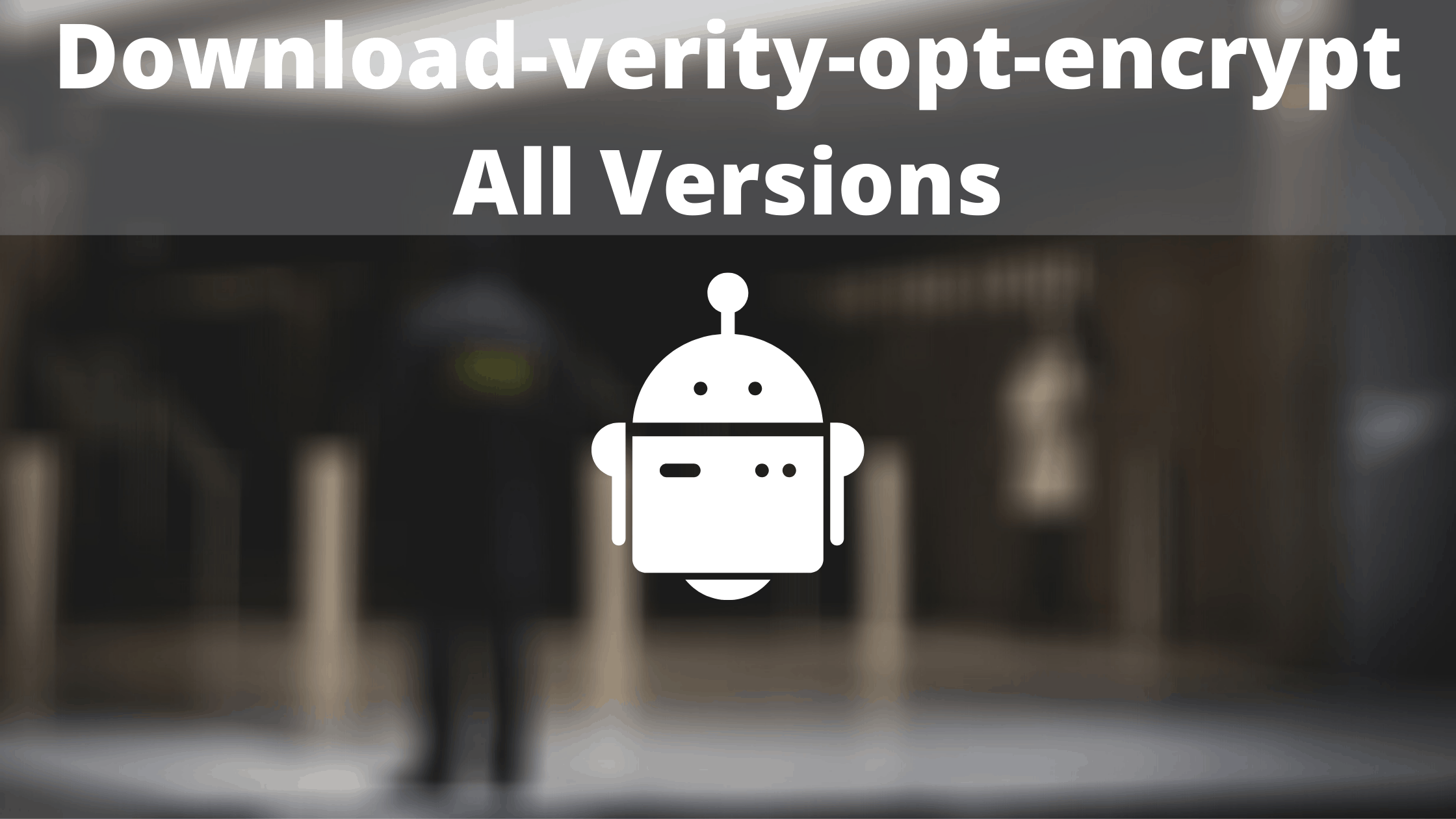In this article, we are sharing with you all the links to Download no-verity-opt-encrypt All Versions. Installing Custom ROMs is certainly fun until you get various errors. However, here’s what can be done. No-verity-opt-encrypt can help users tackle most of the corruption issues that restrict users from accessing mobile internal storage. It’s okay not to understand everything right away; read further to know more!

What is DM-verity?
Android Manufacturers are now making every possible move to restrict the rooting of their devices. One such security mechanism of Android manufacturers is DM-verity.
Indeed this has become a serious issue for Android geeks who want to root their devices as DM-verity obstructs the proper flashing of TWRP and other recovery files.
Now what we need is to deal with this DM-verity. However, we cannot completely uproot it, but we can certainly use no-verity-opt-encrypt to deal with it.
Must see – How to uninstall Bloatware on Android without Root
What is no-verity-opt-encrypt?
The no-verity-opt-encrypt is a file that can boot data of an Android phone. While rooting your device or flashing different ROMs except for official ROMs, this file is essential. The no-verity-opt-encrypt can thus be used to secure boot issues on a number of Android devices.
Compatible Devices
Here’s a list of the devices that are compatible with no-verity-opt-encrypt –
- Samsung Phones
- OnePlus
- LG
- Sony
- A few more
Prerequisites
Here are a few things that you have to consider before you download and install no-verity-opt-encrypt.
- Your device should have a recovery installed like TWRP or OrangeFox Recovery
- Make sure to have at least 60% battery power.
- Check the Model Number of your device.
- Make sure to take a complete backup of your device data.
Download no-verity-opt-encrypt All Versions
Given below are the links to download no-verity-opt-encrypt versions. With its help, you can now perform various functions like rooting, firmware installation, custom ROM, etc. On the compatible Android devices.
-
v3.1 (Direct Mirror)
-
v3.2 ( Direct Mirror)
-
v4.0 ( Direct Mirror)
-
v4.1 (Direct Mirror)
-
v5.0 (Direct Mirror)
-
v5.1 (Direct Mirror)
-
v6.0 (Direct Mirror)
- v6.1 (Direct Mirror /Direct Mirror 2)
no-verity-opt-encrypt Latest
How to flash no-verity-opt-encrypt Using TWRP
Assuming that you have downloaded one of the no-verity-opt-encrypt versions, here is how you can flash it on your Android phone –
Follow the steps below and you will be good to go.
- Turn off your Android device.
- Enter into Download Mode on your device. For this, press the key Combination together – Volume Down + Home + Power Button.
- You will now receive a warning on the screen. Ignore it by pressing Volume Up key.
- Now your device will enter into TWRP Recovery. Tap on Wipe > Advance Wipe > Select Cache Data
- Now go back to TWRP Recovery Main Menu.
- Then Tap on Install.
- From the files, choose ‘no-verity-opt-encrypt.zip.’
- Wait until the flash process is done.
That’s it. You have successfully flashed no-verity-opt-encrypt on your device.
I hope the article was useful, and you could easily download the no-verity-opt-encrypt latest version on your compatible Android phone.
If you have been stuck anywhere, feel free to let us know in the comment section below. We will be glad to help you out.
Happy Androiding:-)