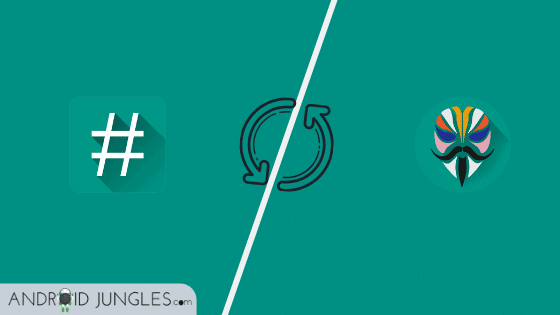If you have rooted your device using SuperSU but now want to shift from SuperSU to Magisk, here is an article that will help you out in replacing SuperSU with Magisk–
What is SuperSU?
SuperSU is a rooting app that allows the user to keep track of all the root granted apps on Android devices. in short, SuperSU gives you total control over your Android phone. it was brought into existence by Chainfire. Thanks to Chanifire. The Developer introduced a mainstream app called SuperSu which allows for management Superuser access rights for the apps on your smartphone that need root access.
What is Magisk?
Magisk is the most popular rooting apps available over the internet to gain access to your Android device. Magisk is an Android utility that grants you a system less rooting on your Android device and is managed with an app names Magisk Manager.
Magisk Manager is an app similar to SuperSU which is pre-installed on your device after you have rooted your device. The app is an amazing way to root your Android phone and is getting more and more popular among the tech geeks.
However, although both of them are rooting apps, Magisk has more advantages than SuperSU because of which you might want to shift from SuperSU to Magisk. Here are a few-
Advantages of Magisk over SuperSU
Given below are some advantages Magisk has over SuperSU and hence, some reasons for which you might want to shift from Magisk to SuperSU. There are two major reasons for which you would want to replace SuperSU with Magisk.
The first reason is the amazing Magisk Hide feature which hides the root of your device from Monetary apps Monetary Banking apps. Whereas SuperSU fails to hide root from such apps and hence you will not be able to use Monetary apps on rooted devices.
The other reason is that Magisk performs Systemless rooting. Whereas if you root your device with SuperSU, your device will be decertified and hence you will not receive any OTA updates. This is not the case with Magisk. If you root your device using Magisk, you will still receive OTA updates.
So now that you know which is better, I am sure you too want to switch from SuperSU to Magisk.
Downloads
In order to switch from SuperSU to Magisk, you will have to first of all download the below two files.
How to Replace SuperSU with Magisk?
Given below is a detailed guide on how you can replace SuperSU with Magisk-
- To begin with, download the unSu zip file and download Magisk Zip file on your device.
- Now boot your device into TWRP recovery.
- On the main TWRP menu, tap on the install button.
- Here, look for the unSu zip file and tap on it once you find it.
- Swipe Right to confirm to install.
- Now go back to TWRP main screen by clicking on the home button.
- Again click on the install option.
- This time look for the Magisk zip file and tap on it.
- Swipe Right to confirm the installation.
- When the installation is completed, reboot your device.
Read More: How to Replace Kingroot with SuperSU
That is it. Your device will be now replaced from SuperSU to Magisk. I hope you have found the above guide useful. In case you have any queries or are stuck at any of the above steps, feel free to let us know in the comment section below. We will be glad to help you out.
Happy Androiding:-)