Hey People, In this article, you will get to know how to cancel Starz on Amazon Prime. We will share all the methods and information on how to cancel Starz on Amazon Prime.
So, check out the full article.
Basic details –
If you use amazon prime then you must know that when you purchase Amazon prime membership, you get to stream most of the shows or you can say almost all of the shows, movies, and web series for free until your membership comes to an end. But there are many more channels that don’t comes with the prime subscription. You need to buy it separately.
But we are not going to talk about other channels here but we will talk about Starz here, And if you bought the membership for Starz and you already have watched every show on it and now you are getting bored and looking for how to cancel Starz on Amazon Prime.
If you do not know about it, do not worry we have explained the details about Starz and how to cancel Starz on Amazon Prime.
Checkout – How To Delete Steam Account In Simple Steps.
What is Starz on Amazon Prime?
Starz is a premium streaming channel you can subscribe to through Amazon Prime.
The Starz on Amazon has wide range of movies library and also some series like “Outlander,” “Black Sails,” and an adaptation of Neil Gaiman’s book “American Gods”.
Now, let me share methods on how to cancel Starz on Amazon Prime.
Must read – How To Cancel Twitch Prime? Explained In Simple Steps.
How to cancel Starz on Amazon Prime –
Here are the steps:
- Go to Amazon.com and log in with your account info.
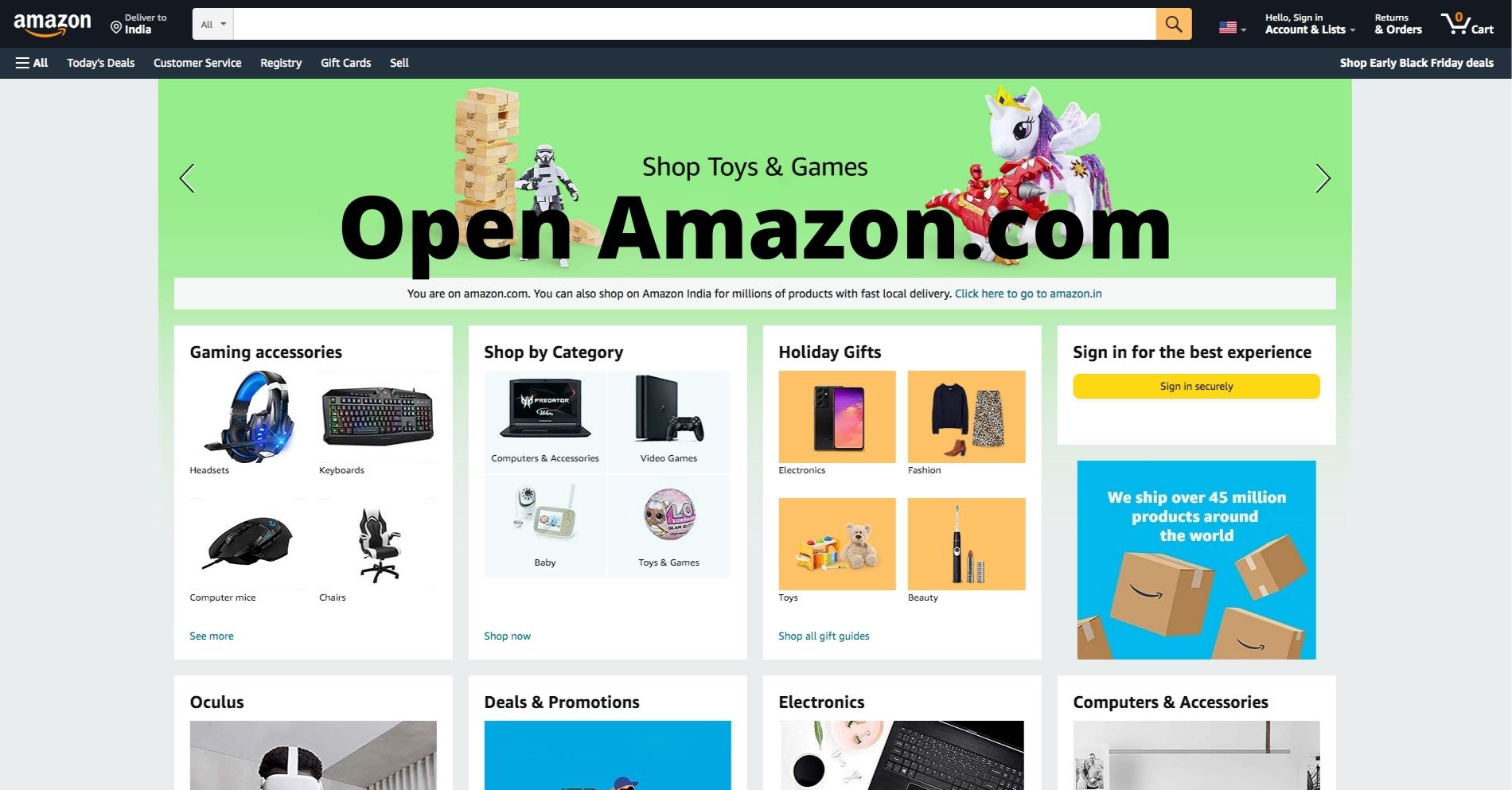
- Click on “Account & Lists” in the upper right area of the site header.
- Find “Memberships and Subscriptions”, and tap on “Prime Video Channels”.
- In the Starz section, click “Cancel Channel”.
- It will ask you to continue or not to cancel the subscription. If you really want to cancel it. Click on “Cancel my subscription”.
- Starz will ask why you’re canceling. You need to choose the reason to cancel the subscription. You can also select “Prefer not to answer”.
- You need to go to Channel’s account settings. Just confirm the deletion.
And In future if you have changed your mind to reactive the service then you can do it anytime.
Let me share some FAQs related to our topic about how to cancel Starz on Amazon Prime.
Checkout – How To Delete Textnow Account? Step By Step Guide with 3 methods.
FAQs –
Can I get Starz free with Amazon Prime?
Unfortunately, STARZ is not free with Amazon Prime membership. Besides, Amazon occasionally comes up with STARZ promo codes and limited-time offers, such as extended free trials or “three months for $0.99/month” for Prime members.
Is it easy to cancel the Starz free trial?
The free trial is about to get over and if you have had enough of it watching, you can easily cancel the STARZ subscription from any device. You won’t need to pay any fees for cancellation of the service.
Is Starz free with Netflix?
Access to the Starz Play service at Netflix will be included with Netflix members’ current monthly subscription fee. The deal adds significantly to a growing library of over 12,000 choices of movies and TV episodes that can be watched instantly on Netflix.
Let me share my views on your question and the solution.
My Thoughts –
Here everything es explained about Starz in brief so you do not stay confused anymore between amazon membership and how to cancel Starz channel membership.
I have tried to explain all about Starz and cancel Starz on Amazon Prime. To explain to you precisely we have shared some FAQs for your reference.
If you have any questions ask us in the comments.
Happy Androiding….
