Recently the latest MIUI 10.3.5.0 OTA update for Xiaomi Poco phones was launched that includes bug fixes and some cool new features along with some improvements in the system. Along with stability, Game Turbo mode and 4k recording at 60 FPS in the camera, a new feature is also enabled – Dark mode on Poco F1.
There’s just a thing about the Dark mode on Poco F1 that this feature, although easy to configure, is hidden. And you do not have to root your device for this. You can easily enable the dark mode by connecting your device to PC and using the command prompt in the ADB and Fastboot folders. Here is how you can do so –
Prerequisite to enable Dark Mode on Poco F1
- Make sure to have the latest MIUI 10.3.5.0 Firmware Update on your Xiaomi Poco F1.
- Do note to change your mobile theme to Classic version before getting into the actual procedure of enabling Dark mode.
- Enable USB Debugging and Developer Options. You can do so by going to the Settings> Developer Options> Enable USB Debugging. Tap on the Build Number for 7-8 times to enable developer option.
- Download ADB and Fastboot on your PC or Mac.
Enable Dark Mode on Poco F1
Step 1. To begin with, connect your Poco F1 device with PC using USB Cables.
Step 2. Go to the Location on PC where you have saved the ADB file.
Step 3. Type CMD in the URL bar and press the enter key. This will open the terminal Window or Command prompt in the ADB folder.
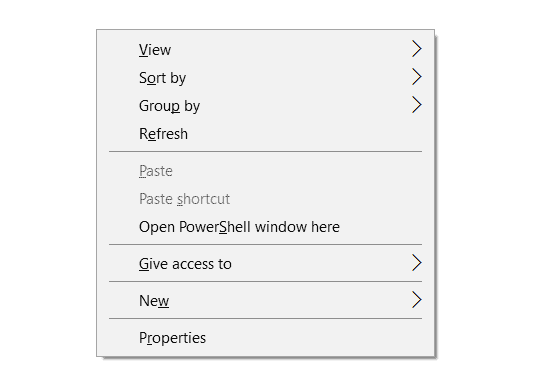
Step 4. Now check the connectivity of your device by typing the command –
adb devices
Step 5. To enable dark mode on Poco F1, Type the commands given below –
adb shell settings put secure ui_night_mode 2
Step 6. To disable Dark mode, enter the following command –
adb shell settings put secure ui_night_mode 1
Step 7. Finally, restart your device by entering the command –
adb reboot
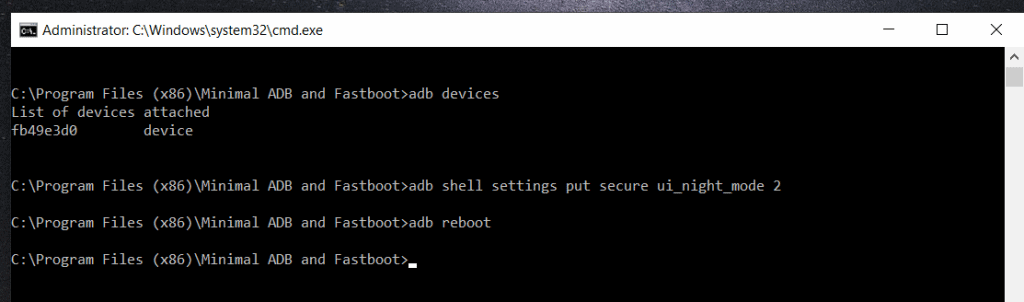
If you have a Mac or Linux Operating system, you can make use of prefixes like – ./adb and sudo adb.’
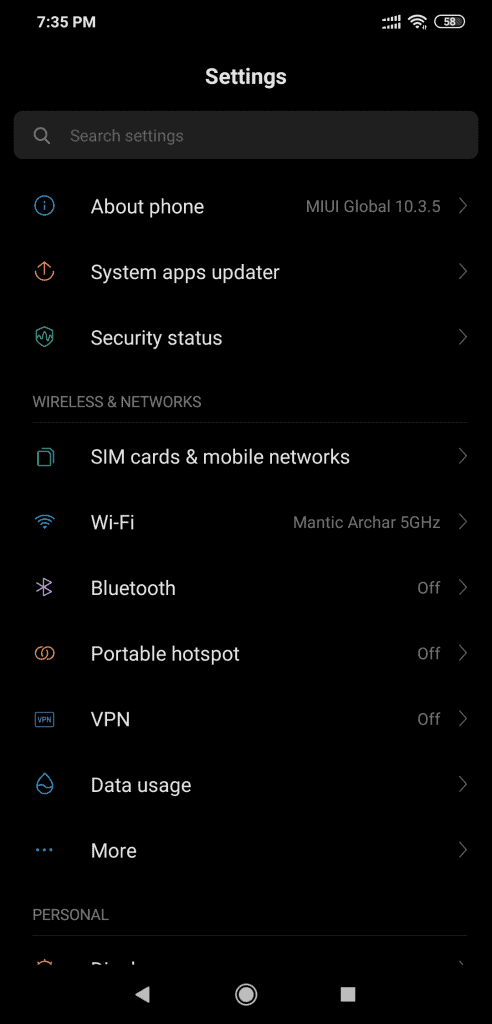
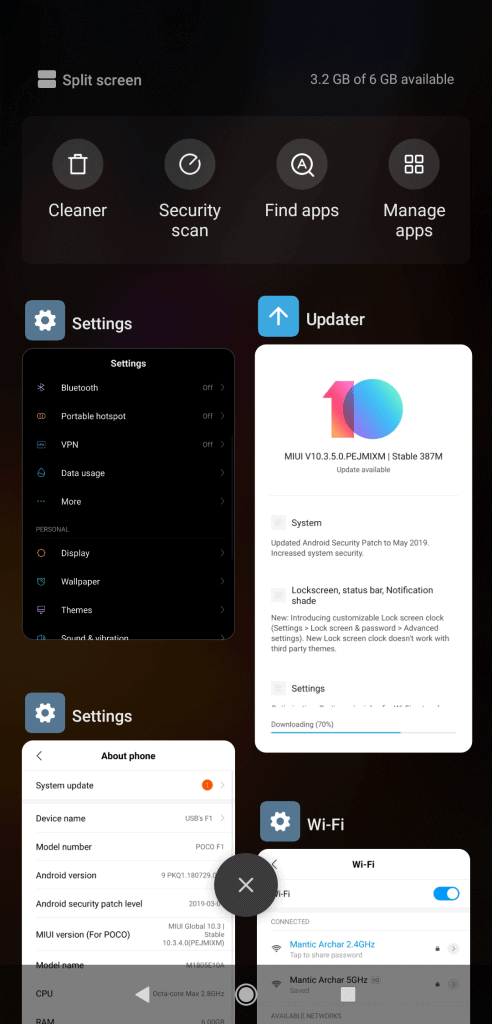
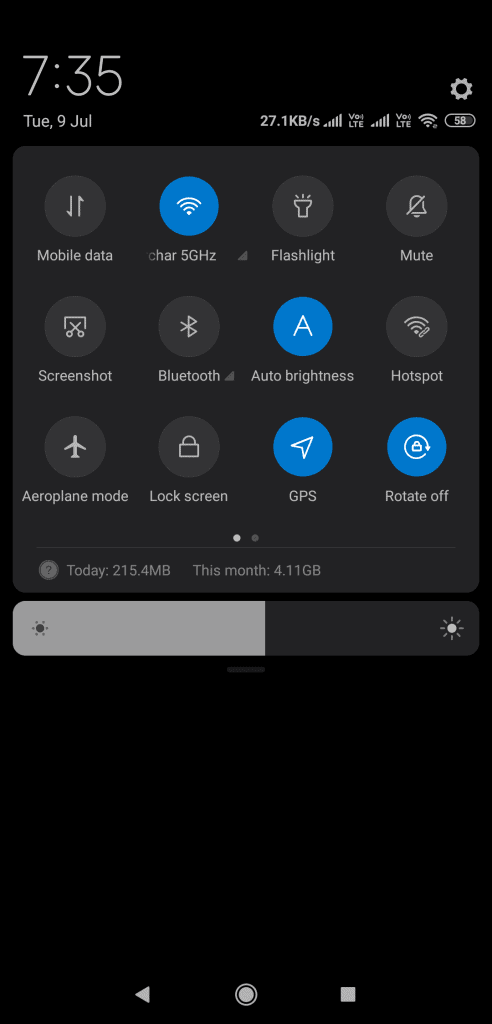
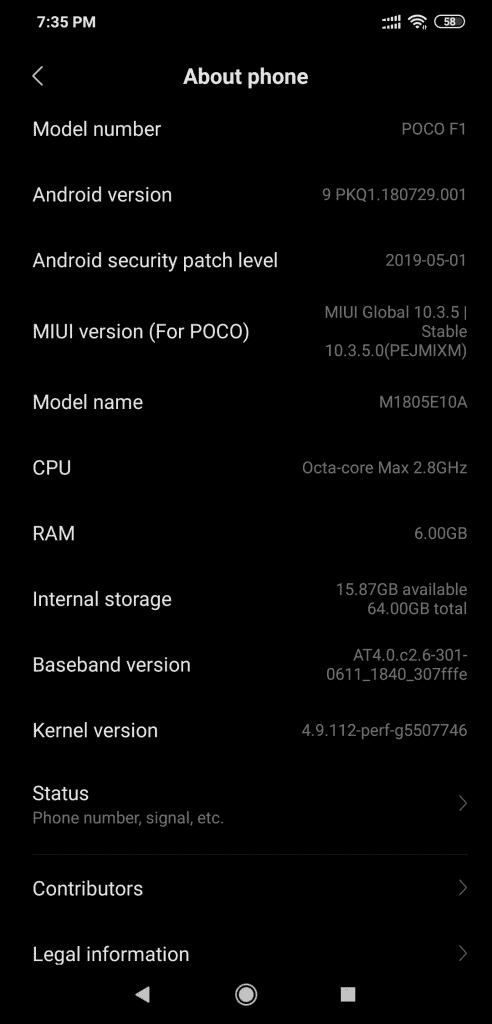
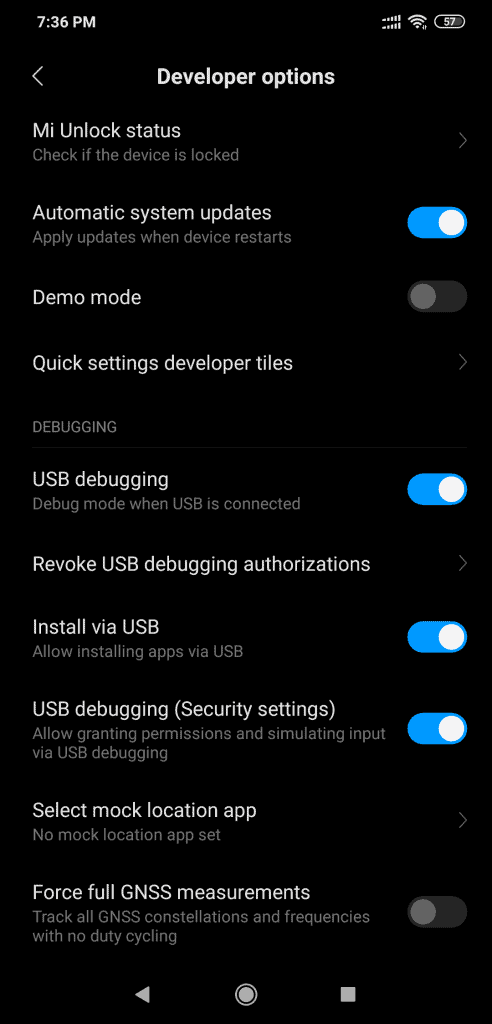
I assume the above article has helped you all in enabling Dark Mode on Poco F1. Although the Dark mode is quite hidden but it is easy to enable it. Even then if there are any issues that you have come across while performing the above guide, then do write us below in the comment section.
Happy Androiding:-)
