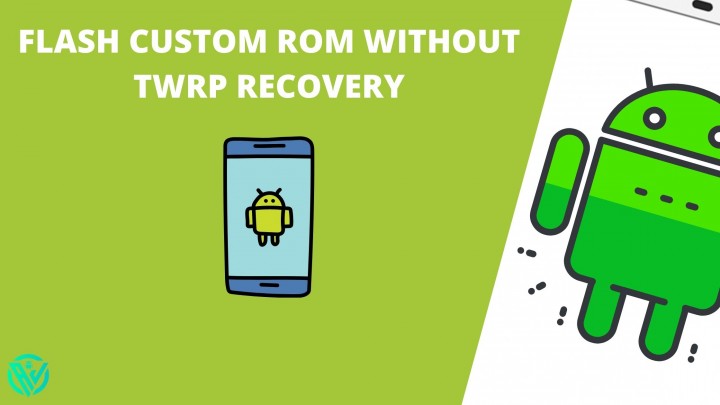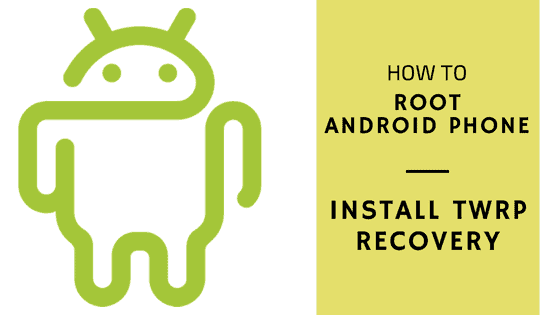The easiest way to Root and Install TWRP Recovery on Android Device
In this Guide, You will be able to Learn How to Root and Install TWRP Recovery on Android Device. Today we are here with Detail guide on Root Android Phone and Install TWRP Recovery.
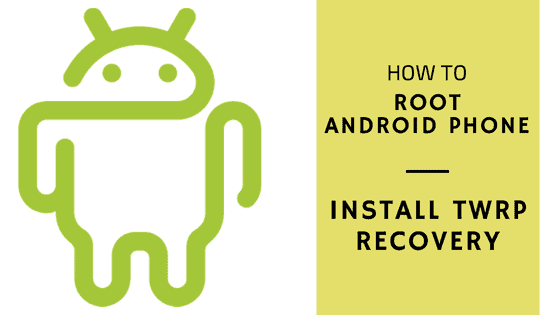
What is Rooting?
Rooting is the process of allowing users to Android Devices, like Smartphones, tablets and other devices running the Android Operating system to attain privileged control over Android System. it gives access to the Android system codes. it allows customizing the Android Software on the Android Phone or Installs other custom ROMs that the Device manufacture wouldn’t normally allow you to do.
Benefits of Rooting
- You can Install Custom ROMs.
- You can Install Xposed Modules.
- it’s allow flashing modding Zip files.
- You can Install MODs, Kernel.
- You can remove all bloatware.
Must Check: Download SuperSu Zip, Download GarageBand for PC And Download Magisk Manager.
What is TWRP Recovery?
Team win recovery project is the most known open-source software custom recovery for Android-based Devices. it gives a touchscreen-enabled user interfaced. TWRP Recovery allows users to install the third-party custom firmware.
Benefits of TWRP Recovery
- You can Root and Unroot your Android Device using TWRP recovery.
- You can Root your Android Phone by flashing Latest magisk via TWRP.
- You can flash custom ROMs, MODs, Kernel Using TWRP recovery.
- it allows installing Xposed Firmware.
- it allows the user to remove all bloatware using TWRP recovery.
- You can create Android Backup Using TWRP Recovery.
Pre-Requirements
- Make sure you have Installed USB Driver on your Windows, Mac, Linux.
- Make sure you have a charging percentage more than 70%.
- Make sure you have unlocked the bootloader of Oneplus 6.
- Create an Android backup on your Android Device.
- Install ADB and Fastboot Drivers and tool on your Windows, Mac, Linux.
- Make sure you have Enabled the USB Debugging and OEM Unlocking.
Steps to Enable USB Debugging and OEM Unlocking.
Step 1:- First of all head over to Device setting. Scroll to the very bottom and click on About phone.
Step 2:- Once You are in About Phone. Again Scroll to the very bottom and click 7 times on build number to enable Developer Options.
Step 3:- Now go back and open Developer Options and Enable USB Debugging and OEM Unlocking.
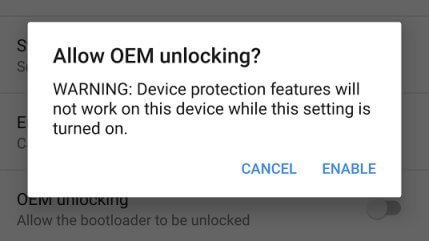
Step 4:- Also Enable Advanced Reboot Option.
That’s it!! Now you have enabled USB Debugging and OEM unlocking.